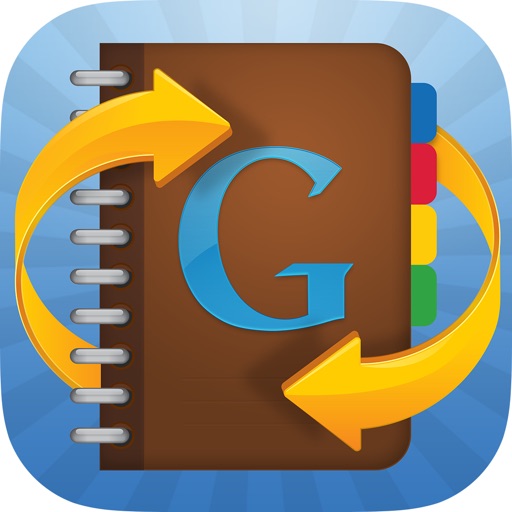This is the #1 app for syncing Google and iPhone contacts both in terms of downloads & reviews. New for 2021, the app now allows you to sync 2 Google accounts with each other, so you can share the same contacts between a personal Google account and a work Google account, for example! Also of significance, this app syncs contact groups with Google. For instance, you may have organized your Google contacts into groups such as "friends," "family," and "coworkers." After syncing, your iPhone and Google groups will match. With many customization options, this app can be used in a number of ways. Of course, the app can be used to make your iPhone and Google contacts match each other, which also has the side effect of creating a backup. You can perform syncs in any direction including 1-way syncs and 2-way syncs. Also, you can sync any one of your contact accounts with Google, including your corporate Exchange contacts, iCloud, Yahoo, Outlook.com, or any CardDAV account. CONTACT ACCOUNTS: • Choose which iPhone contact account you want to sync with Google whether it's an ordinary iPhone address book, iCloud, Exchange, Outlook, Yahoo, Facebook, or any CardDAV account SYNC TYPES: • Choose from one of the following sync types: 2-way sync, Google contacts -> iPhone, iPhone contacts -> Google, & Manual Sync • Choose a 2-way sync to combine changes you’ve made to Gmail & iPhone • Choose a 1-way sync to transfer changes in one direction only • Choose a manual sync to sync selected contacts only SYNCS ALL FIELDS: • Syncs all fields including names, phonetic names, nicknames, email addresses, phone numbers, postal addresses, company names, job titles, departments, birthdays, anniversaries, events, notes, web page addresses, relationships, instant messaging accounts, & social profiles • Syncs contact photos • Syncs custom labels & custom fields INITIAL SYNC: • During the initial sync, the contents of matching Google & iPhone contacts will be merged CONFIRM CHANGES BEFORE SYNCING: • Review each change before the sync actually begins • Easily override the suggested changes AUTOMATIC SYNC: • Automatically syncs contacts in the background 24/7 APPLY FILTERS INCLUDING GROUP FILTER: • Apply the group filter, new contact filter, and more! DUPLICATES: • Combines Google & iPhone contacts without creating duplicates • Eliminate duplicates at contacts.google.com and sync to remove from iPhone SUBSCRIPTIONS: • Contacts Sync offers a "Premium" subscription which unlocks all of the premium features in the app, including the ability to sync an unlimited numbers of contacts and to auto sync in the background. • Without an upgrade, the app will sync no more than 40 contacts • The "Premium" subscription is priced at $1.99 USD per month or $3.99 USD per year • Payment will be charged to iTunes Account at confirmation of purchase • Subscription automatically renews unless auto-renew is turned off at least 24-hours before the end of the current period • Account will be charged for renewal within 24-hours prior to the end of the current period, at a cost of $1.99 USD per month or $2.99 USD per year • Subscriptions may be managed by the user and auto-renewal may be turned off by going to the user's Account Settings after purchase • Any unused portion of a free trial period, if offered, will be forfeited when the user purchases a subscription to that publication, where applicable • Terms of use: https://playaapps.zendesk.com/hc/articles/360004197333 • Privacy Policy: https://playaapps.zendesk.com/hc/articles/226767688
Contacts Sync for Google Gmail
View in App StoreGrow your in-app revenue
while we take care of your subscription management.
Mobile
SDK by Qonversion.
Price Intelligence based on:
In-App Purchase Price (Subscription or Non-Recurring)
vs. average for the Utilities category, $, by region
Build, analyze, and grow in-app subscriptions
with the most powerful mobile SDK for subscriptions
User Reviews for Contacts Sync for Google Gmail
Perfect for IOS devices AND Google contacts
Surprisingly, IOS does not provide for access to contacts that were imported as vcf cards to Google. They can be seen in the GMAIL WEB client, but not in IOS mail. Also, if you have an imported record with an eror with either product, they do not indicate which one. I was completely trapped by various product limitations. Needless to say, this app addressed my concerns quickly and reliably. I also find it useful beyond simply fixing my initial problem. I love the back of feature and synchronization features. Very cool!Bravo to the development team.
awsome app - highly recommended
Absolutely awsome app!After trying a few other apps for syncing my Google contacts, and also messing around with exchange, this app really stands out as the best.It is simple to use, synchronized everything flawlessly including groups, and it is lightning fast (my contacts list has several hundred items, and it took seconds to process everything). It also provides good flexibility in deciding what to copy and what to merge (when you need this flexibility), gives you a report exactly what records it intends to sync and how, and allows you to change your mind just before you give the final OK to sync. I can't think of anything that can be improved in this app. None of the other "sync" apps that I tried were both fast and able to handle groups accurately.I installed it both on my ipad running ios6 and iphone 4 running ios5 and both worked perfectly.And it still works flawlessly on ios8!Still using it on ios 9 and so far it always works flawlessly.
Deleted My Contacts
I downloaded this app thinking that I would be able to sync my contacts onto Google Contacts. I was able to sync my contacts onto the app but it wouldn’t sync them to Google Contacts on the Google website. Since that didn’t work I didn’t want my contacts on the app anymore so I decided to delete all the contacts from the app. However whenever I went to my phone to look for some contacts I couldn’t find them. I went back to the app and saw that whenever I would delete the contact on the app it would delete it the contact on my phone. I would think that the app wouldn’t automatically set it to be that way considering I would maybe want to keep the contacts on my phone but not the app. All in all I was very disappointed thankfully I put some of those contacts onto the Google Contacts from Google. I will not use this app again.
Added contacts to my iPhone
I have been looking for an app that automatically add my contacts from my google account to my iPhone with ease and finally found it. I had tried several other methods and none of them worked as promised. Bought this app and it worked correctly the first time with no issues what’s so ever. I added over 1600 contacts to my phone and now they sync back and forth. Now I need to final an app that will do the same thing between my Outlook account and my google account. If I can find that, then I am good between all three programs.
Please Sync Formats of Contacts
Please respect the formats of both Google Contacts and Apple iOS-based Contacts. I do not appreciate having to go into my Apple iOS Contacts and have to clean up the mess that Google Contacts Sync makes from imposing Google’s changes to last name and Company, for example. I debate each time I use Google Sync whether it would just be easier for me to change the info I wanted updated, changed or added in both places manually. I flip a coin and am usually happier with manually updating. But, then Google updates the app and I try again. Probably getting to the end of that approach and will just manually make changes in both places and Alize that Google and Apple are unwilling to put down their swords in favor of pleasing their customers. Same kind of warring formats for calendars, too. Bummer.
This utility is amazing!
I absolutely love Google contacts sync!It makes it so easy to synchronize my contacts across devices! All you have to do is make sure you’re saving your contacts to your Google account and Tadahhh!!! The only thing I would say that would make this better, and I hope Google pays attention to this, is if there was a way to merge or update duplicate contacts, IN THE APP, so that the contact with the most information or recently updated information is preserved and to not have to do that from a desktop through the web.
Truly indispensable!
I’ve been using Contacts Sync for so many years I don’t remember when I started. But I do remember what a mess it was before Contacts Sync to keep my Apple Contacts in sync with my Gmail account. Not to mention it was impossible to sync and use Google Contacts Groups with Apple Mail.The other very important benefit to using a truly necessary utility is having access to the developer when a problem occurs or you fail to understand something the app is doing…or not doing. This app’s developer is very transparent, and in all these years whenever I had a question he was always there for me. I just realized this weekend how important that was when I had a small issue of forgetting how to do something and emailed him late Friday evening. I expected a reply on Monday, which would have been just fine, but he replied in only a few minutes. How many developers do this? I’m guessing not many.Whenever I get a new iPhone, this is one of the first apps I install…I couldn’t live without it. I sincerely appreciate the developer’s commitment to keeping it updated and providing users with one of the most useful apps in the App Store.
Excellent App if you do not want to loose your contacts again
I had my iPhone setup to sync my contacts to iCloud and google. I had to format / reset my iPhone and download all my setting including my contacts from iCloud, but to my surprise lot of my recent contacts were missing on iCloud. They were also not synced to google. Thanks to Apple. Now I have ContactsSync App , I would never loose any contacts, it syncs all my contacts to Google and iCloud. I have bought the manual sync package, the only caveat being have to sync manually. I did not want to spend the extra money on automatic sync package for now, but manual option works well for me.
Finally! The BEST sync app EVER!
I don’t write reviews often, however, I DO GIVE CREDIT WHERE ITS DUE! This app is exactly what I needed. I have tried others before this and nothing comes close to this app and all the features you get with it for a very reasonable price-for life! It is always accurate and quick. No confusion or glitches at all! Organizes all my contacts and accounts just the way I want and NEED them done. I can set it up any way I want because this app has so many options! Thank you for creating a wonderful app and for making the price for it also so reasonable! I definitely recommend this app to anyone who has multiple accounts/contacts that they want to keep perfectly synced and up to date! A++++!!
Awesomeness app!! and I have 2 productive requests please
Easy to use and saves lots of time. I have all my contacts in my multiple Google email accounts specially the email addresses with their names to compose emails easily and look professional. I have an important request. I have multiple Google email accounts and I’d like to set up all of them on your app to have all new contacts synced automatically at once in the background and in the Standard/Auto modes without manually signing out from an account and then signing in another. Also in the event of duplicates, would you please add a tab to show possible duplicated contacts split between different Google email accounts separately with the ability to edit the merges or create separate contacts when needed? Thx a lot…
Description
••• NEW FOR 2021: SYNC MULTIPLE GOOGLE ACCOUNTS! ••• MOST TRUSTED SYNC APP FOR 10+ YEARS! ••• #1 IN DOWNLOADS & REVIEWS FOR 10+ YEARS! With Contacts Sync, you can quickly & easily sync your Google & iPhone contacts, giving you access to your contacts wherever you go. This app distinguishes itself with its reliability, ease of use, speed, and with a true "2-way sync" that merges changes made to both your Gmail & iPhone contacts.
More By This Developer
You May Also Like
POWER SUBSCRIPTION REVENUE GROWTH