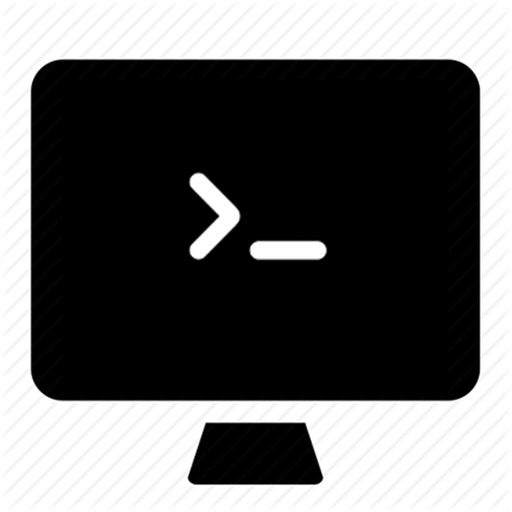Upgrade to Colorlogix Pro to unlock the full feature set including sharing to source code, image color picking, and iCloud Sync. • Edit Colors Colorlogix handles color model conversions and formats for you. Just one tap converts between RGB, HSB, HSL, or CMYK. Edit values as integer, hex, percent, decimal, or degrees. A custom hex keyboard makes editing hex values simple. The interactive color wheel and slider controls react simultaneously as you adjust colors. Choose between Red-Green-Blue or Red-Yellow-Blue color wheels. • Pick Colors The Colorlogix image color picker (Pro) provides a precise, zoomable interface for finding colors in images. View both RGB and HSB values as you pan within the image. A convenient popover color picker lets you quickly pick from a color grid or from lists of common colors. Choose from CSS Colors, iOS System Colors, Grayscale, and more. • Design and Share Palettes Create your own library of color palettes with Colorlogix. Synchronization with iCloud (Pro) lets you access palettes on all your devices. Each palette can be rendered in sRGB or Display P3 color spaces, and you can easily convert between color spaces. Share your palettes as reference card images, hex, or source code (Pro), including CSS, Swift, and SwiftUI. • Share to Source Code (Pro) Colorlogix makes it easy to share your colors to CSS, Swift, SwiftUI, or Objective-C. With syntax-colored source previews you can easily view and adjust the code. Using Universal Clipboard on iOS or iPadOS makes it easy to copy a color from Colorlogix to your Mac.
Colorlogix - Color Design Tool
View in App StoreGrow your in-app revenue
while we take care of your subscription management.
Mobile
SDK by Qonversion.
Price Intelligence based on:
In-App Purchase Price (Subscription or Non-Recurring)
vs. average for the Developer Tools category, $, by region
Build, analyze, and grow in-app subscriptions
with the most powerful mobile SDK for subscriptions
User Reviews for Colorlogix - Color Design Tool
Outstanding features
In addition to having a dark UI, which I find crucial in color design, this AI has the one feature I’ve been looking for and that is percentage values for hue. That feature is invaluable for certain applications like livery design in racing games. Great app.
The Best in its Class
The colors a spot on! I use this app to create and change app icons. I pick the aesthetics I’m going for, Colorlogix give me the codes to add to my photo editor. The UI is amazing! Dark mode is gorgeous. I strongly recommend this app!
Description
Colorlogix makes it easy to design palettes, adjust, convert, and share colors. Powerful controls let you quickly switch between color models, component formats, and color spaces. Share your colors to images, CSS, Swift, SwiftUI, and more.
More By This Developer
You May Also Like
POWER SUBSCRIPTION REVENUE GROWTH