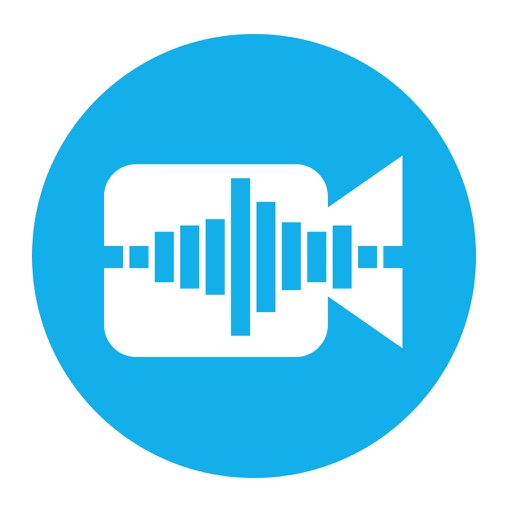It provides you the most easy-to-use enhancements for creating art photos. You can choose to recolor your photos with vivid colors: red, yellow, blue, green or the boring black and white. Or splash lovely colors on the boring images and make them joyful. Surely, it lets you gray out everyone in an image, except for yourself. You are also allowed to draw a red heart surround the girl you are in love with. Then share it into your social stream which definitely will be a romantic way to express your love and win you a sweet girl. So much fun to play with your ordinary photos. It lets you become the most creative painter to paint the hair yellow, the sky red, the trees blue or anything weird but wonderful. And what you need to do is to use your fingers. One for painting while two for zooming. App features: - Select photo from camera or album. - Recolor the gray photo by yourself. - Paint colored place back to gray. - Paint any where of the photo to any color picked from the powerful ColorPicker. - Zoom & Pan your photo when it is being edited. - Change the size and alpha value of the brush. - Revoke your recent draw path. - Save & Share your photo. PS: If you don't know how to use it, you can click the '?' button at the upper right corner, and then click the 'Tutorial' button to watch the tutorial video.
Color Change.r
View in App StoreGrow your in-app revenue
while we take care of your subscription management.
Mobile
SDK by Qonversion.
Price Intelligence based on:
In-App Purchase Price (Subscription or Non-Recurring)
vs. average for the Photo & Video category, $, by region
Build, analyze, and grow in-app subscriptions
with the most powerful mobile SDK for subscriptions
User Reviews for Color Change.r
FALSE ADVERTISING! DOES NOTHING UNLESS YOU PAY $$
Total false advertising. You can’t do anything but watch a tutorial on highlighting the areas you want to recolor and then when you open your picture you can’t do anything until you pay this liar $4.99! I mean nothing, nada, zip, zilch. Look at how the developer brags in bold %100 FREE! It must have been opposite day in his head because that is a total lie. Just straight up bold face lie! This should be taken off the app store for that alone!
Terrible
Got it to change the paint color of my truck and was disappointed. The grey beginning is kind of pointless and it’s dumb how you don’t have the option to start with color. Not only is the app barely useable with how it lags around, but even if it was good, it brings the picture quality down 25% when it loads. I figured I could change the colors but had to pay $2 to change it so I bought it and black looks grey because it’s that transparent.
Don’t waste your time
AND DONT UPGRDE TO PRO. The free version will grayscale or black and white your photo. To color it you have to upgrade. This would be ok if it were more than just very basically functional. The color pallet colors that are chosen don’t even translate remotely closely to the picture. They all come across as a pastel variation of what was selected. For example, a cobalt blue that was selected was actually a pastel light blue/purpleish on the picture. Also, your brush option limited to one circle cursor that you can control the size of. But doesn’t adjust down small enough. Not much good when trying to get into right angles or corners. The only reason this app is rated at 4stars is because they ran a promotion that if you rated them 5stars they’d upgrade you for free.
The Free Version Is Great for Quick Grey Applications
The free version allows you to grey out areas of a picture. There is a circle tool and then the pencil tool allows a smaller wand. There is a zoom function that allows you to get closer, and then it gives an expanded window so you can see even more.
Great & Easy to Use
This is one of my favorite color changer apps. Even though I’m having an issue save my work to photos. It crashes when I do that. I can only save it to files. I didn’t take away any stars for that. Maybe it’s me. I’m using iPad Pro 2nd edition & I have the latest iOS version. Hopefully the Dev can help with my issue.
Cannot re-color for free
Read the reviews & figured I'd need to do a 5 star review or something to unlock this functionality but nope. You get a full screen ad on launch that can be closed then a bottom of the screen banner ad that stays, I'm ok with that in a free app. It also only works in portrait mode, again free app so beggars can't be choosers. Picked my pic & it loads in greyscale. Finger painting over it restores color or picking another option returns your finger painted areas to grey. Lovely, what I want to do is the color replacement, you know like the app title says. Try that, nope need to pay for "pro" upgrade. Sorry that is basic functionality looking at the title of the app and the pics in the description. 1 star for not doing what it claims without a paid upgrade.
Titled "Color Changer" yet you can't change colors?
Ridiculous false advertising. The description for this app explicitly says you can recolor/ change colors of your photos and that it's 100% free, yet you have to pay to unlock the ability to change the colors? All you get in the free version is the option to change certain parts of your photo to black and white. This app should not be named "COLOR CHANGER" and be marketed as a free app which allows you to CHANGE COLORS if you CANNOT DO THAT WITHOUT PAYING.
A true rip-off
This app is a true rip off, to be able to change color you have to upgrade to pro for $1.99 and you dont even recolor, all you can do is the cheap super transparent colors over your black and white picture! You cant even get a clue as to how your color change would look, and the color you paint with is not even remotley clos to the one you select on the tab!
iPhone 11 problem?
The app isn’t the bad, as much as the others say it just takes some time to learn. It is $1.99 but it’s worth it in the end if you can do well with this, it works. However I just got the new iPhone 11 and...I can’t undo or change my brush sizes like before. Maybe I’m blind, but it’s not there anymore due to the change in the system.
Umm...?
I can't change the color on my edited photos... it's just showing me the area I've selected and it won't change the color...? I just read some reviews and everyone's saying you have to do this to change colors (on top of 💰) so let's see I guess?
Description
100% free photo editor to recolor your art photos or change the color of any thing in the photo. It highlights selected parts of your photo by keeping those areas in full color and converting the rest to black and white. The results can be dramatic!
More By This Developer
You May Also Like
POWER SUBSCRIPTION REVENUE GROWTH