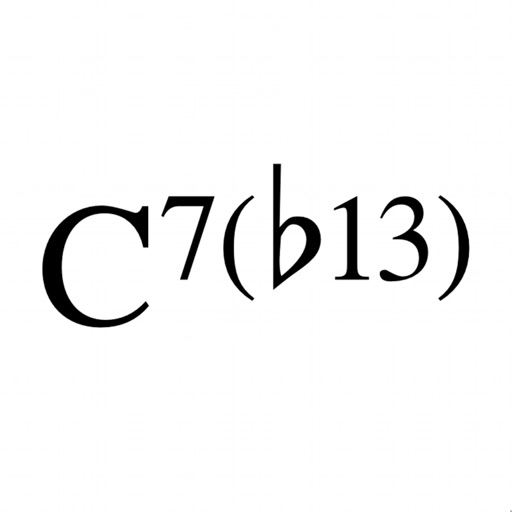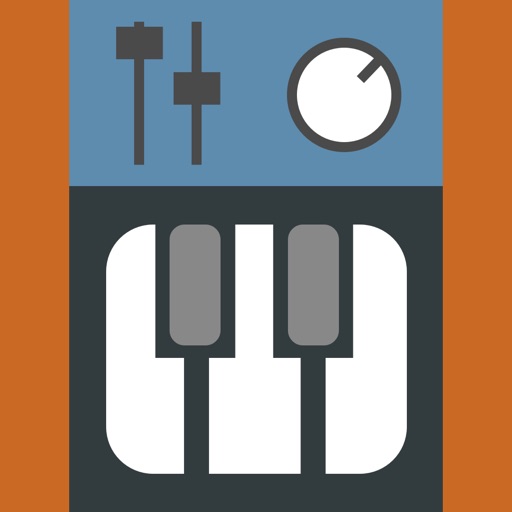If you want to switch to a different instrument, tap on its picture, and explore the chords on a new instrument! You can drag and drop the chords into the GarageBand. Chords Maestro Free supports both right- and left-handed players. Let the app know your preference in Settings. Also in Settings: adjustable volume. Chords Maestro Free can also help you put together chord sequences for your songs, instrumental pieces, or for your practice sessions. First, select your instrument, then select the first chord of your sequence and click on the plus sign. Choose your next chord and click on the plus sign again. Continue adding chords until you have your desired sequence. You can change the order of the chords in your sequence any way you want. You can also transpose your entire chord sequence up or down to accommodate your singing range. Save your sequence in Favorites, if you are planning to use over and over again. Enjoy Chords Maestro Free! Download it now! Need more chords? Upgrade to Chords Maestro, the full version of this app.
Chords Maestro Base
View in App StoreGrow your in-app revenue
while we take care of your subscription management.
Mobile
SDK by Qonversion.
Price Intelligence based on:
In-App Purchase Price (Subscription or Non-Recurring)
vs. average for the Music category, $, by region
Build, analyze, and grow in-app subscriptions
with the most powerful mobile SDK for subscriptions
User Reviews for Chords Maestro Base
Terrible!
The guitar chords finger chart is super weird and not the standard one. Even beginners know how to play a D chord but when you look at their chart, it has the black dots on the 1, 2, 3 stings instead of strings 4,5,6. It also does not tell you which fret. Your only hope is literaly the hand images which don't match the fret chart.
rediculous
what on earth would you want just the major chords for? And how do I get it off of my computor.
Freeze up on my iPhone
Freeze after 5 seconds. Why would you put a piece of software in the App Store and it doesn’t work correctly?
piano
me gusta esta apilicasion
Description
This free app offers all the major chords for 7 musical instruments: piano, guitar, bass guitar, ukulele, banjo, mandolin, and balalaika. Pick your instrument, then your chord, and play it! Chords Maestro Free will also show you instrument-specific music notes or chord diagrams for your chord, as well as the corresponding finger position on your instrument.
More By This Developer
You May Also Like
POWER SUBSCRIPTION REVENUE GROWTH