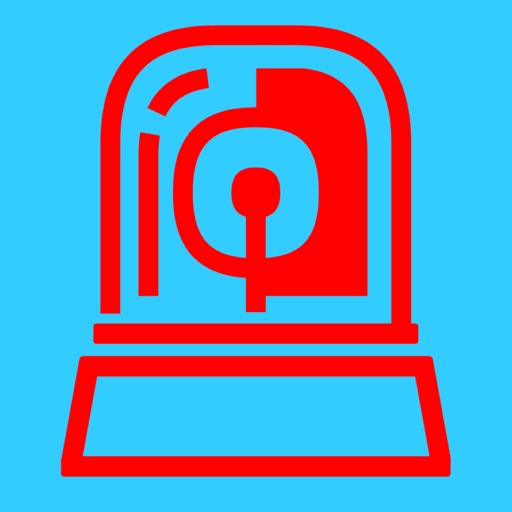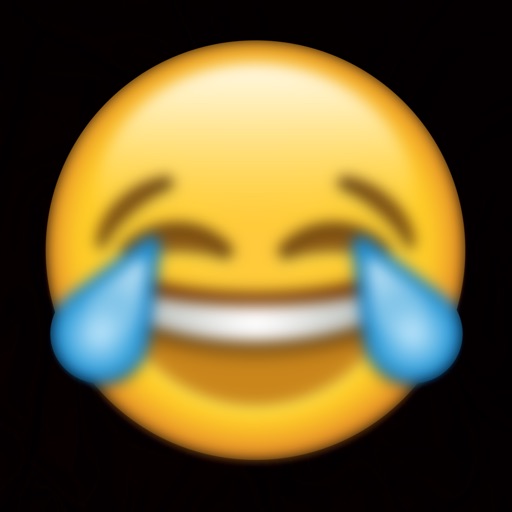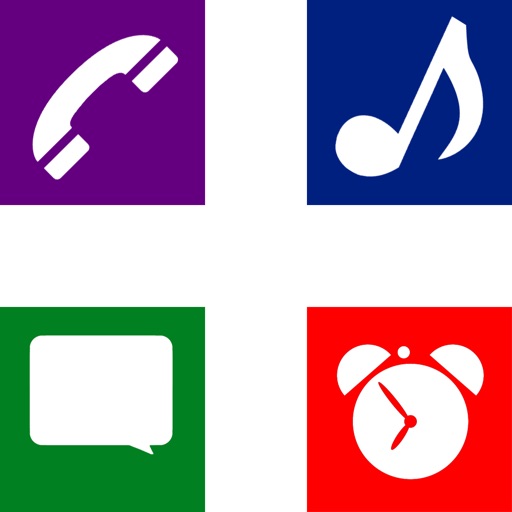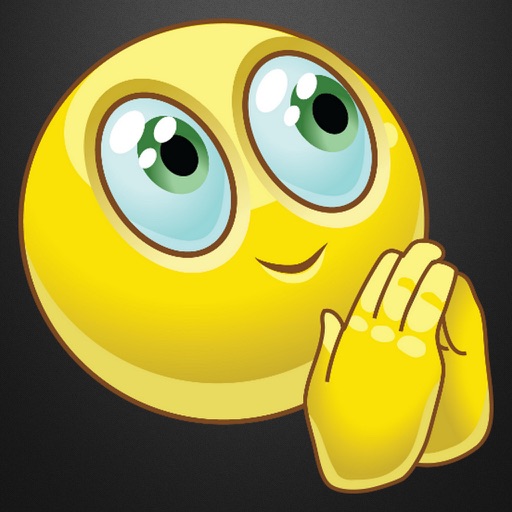Celeb Selfie
View in App StoreGrow your in-app revenue
while we take care of your subscription management.
Mobile
SDK by Qonversion.
Price Intelligence based on:
In-App Purchase Price (Subscription or Non-Recurring)
vs. average for the Social Networking category, $, by region
Build, analyze, and grow in-app subscriptions
with the most powerful mobile SDK for subscriptions
User Reviews for Celeb Selfie
Rip off
Doesn’t work with current IOS on iPhone. Should be removed from the store.
Don’t waste your money
Complete waste of money... the app does not even work. Junk
I want my money back
You can’t even use this app, I want my money back.
Don’t waste your money !
Just like the other person stated. When you try to open your library it freezes and the screen goes white. doesn’t work.. I want my money back.
Wasted 99 cents
Ridiculous. Goes to white screen.
Best Ever
If you like art or to create it,GET THIS APP😳😳😳😳😳😳😳
The app worked once then freezes
When I go to create a photo and choose select a photo from my phone, the connection is made for about a second then the screen goes white and freezes. If a take a photo and create a photo the screen goes white and it freezes when I attempt to save it to my phone.
Well
I’m not happy
Description
Celeb Selfie creates awesome images by manipulating your photos and adding the head of a celebrity. Celeb Selfie allows you to start with an image from your library or camera and then tweak it with one of more than 250 different celebrity faces. See the screen shots - these can be create in seconds.
More By This Developer
You May Also Like
POWER SUBSCRIPTION REVENUE GROWTH