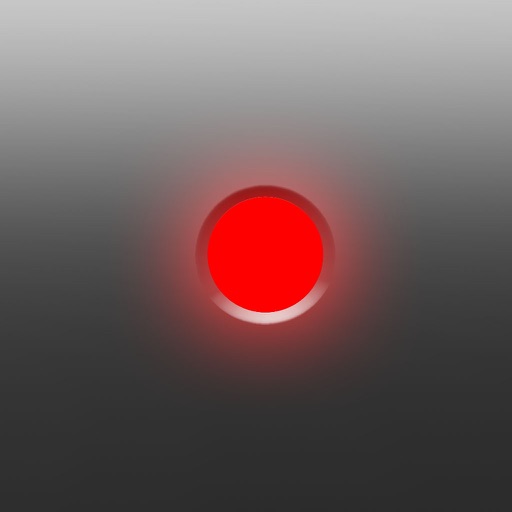No problem of washed out pictures here, in many cases the result will look better than original. You can preview and compare between 3 different brightness levels and the original picture before saving. This feature is useful even for devices with in-built flash because digital flash saves battery life while enhancing the quality of the photos. 2. 5x Digital Zoom Take close-up photos of up to 5x magnification. You can either swipe the screen to zoom, or alternatively use the slider or the zoom buttons. 3. Geotagging You now have the option to include GPS location information inside the photos you take. 4. Preview Before Saving Preview Mode allows you to check out the picture you've just taken before saving to the camera roll, if you don't like simply discard. 5. Quick and Burst Modes When using Quick Mode, you can take an unlimited number of shots continuously in full resolution with no waiting time between shots. You can also use the Burst Mode to take a series of full resolution pictures automatically in quick succession, with the number of shots to take being customizable. 6. Camera Timer The timer is perfect for taking self-portraits or those group photos. The loud beeping countdown gives everyone time to pose. You can set from 3 to 30 seconds delay. Works great with the iPhone Universal Dock too! 7. Night Camera / Stabilizer It's a common problem that night photos come out blurry due to low light conditions. Even a slight movement can cause the picture to be blurred. Now you can finally take night pictures that are sharp and clear. This app makes use of the iPhone's accelerometer to detect when the camera is stable before taking that shot automatically. 8. Guiding Grid & Number of Pictures Taken Having a 3x3 guiding grid allows you to easily apply the rule of thirds and identify areas of interest in your pictures. Also, the total number of pictures taken is displayed at the top for easy reference. 9. Big Button Tap anywhere on the screen to take a picture. 10. Print Timestamp and Location Optional display of date, time, and latitude and longitutde of where the picture was taken. 11. Manual & Auto Focus Tap on the screen to focus on a particular region, or double tap to autofocus. 12. Flash control & Camera switch (iPhone 4) Toggle between hardware flash modes: Flash On, Flash Off, Flash Auto, and Torch Mode. Another buttons allows you to toggle between front and back camera. *** NOTE *** THIS APP REQUIRES A CAMERA TO FUNCTION. Also note that some of the features listed above are turned off by default (such as big button and grid). You will need to change the settings before using them.
Camera Flash & Zoom FREE
View in App StoreCamera Flash & Zoom FREE
Age Rating
4+
Seller
Audacity Software Pte. Ltd.Grow your in-app revenue
while we take care of your subscription management.
Mobile
SDK by Qonversion.
Price Intelligence based on:
In-App Purchase Price (Subscription or Non-Recurring)
vs. average for the Photo & Video category, $, by region
Build, analyze, and grow in-app subscriptions
with the most powerful mobile SDK for subscriptions
User Reviews for Camera Flash & Zoom FREE
amazing
at first I read the reviews and a lot of people said it doesn't work so I got it and it works perfect! just what I was looking you just have to know how to work it
Better than the one that comes with the phone
Great for self pics hehe
Kills signal on iPhone 4 unlocked with ultrasn0w.
Like the app but every time I use it I lose signal and have to reboot. Weird! I am in Costa Rica and have iPhone 4 IOS 5.0.1 BBB 1.59.0 unlocked with ultrasn0w. This is the first app that kill the signal.
So far so good ;0)
I took pictures in the dark and the flash lit up the room. Haven't used some of the other features yet but so far so good.
Bad app
This app is bad you can take only a pic but u can do that wit your reg cam and if you turn on a setting it either freezes up and goes to your home screen or the setting u turned on doesn't even work or happen!!!😡
Works very well
Easy to use and works with flash. I only needed a timer and this does much more without being too complex. Iphone4 v1.
One of my favorite cameras!
Moderate feature set, uncluttered interface, and responsive controls. Doesn't try to do too much like many camera apps - that IMO are simply a mess. This is a camera app, not a camera studio. I tend to go to this app when I need a very steady shot; the anti-shake is that good. The burst function and timers are well thought out as well.
Way better than default phone
Love this app!!!
LoveLoveLove This App.!
It does exactly what it says.! It's so easy to use as well.! The only thing I see wrong is the pics aren't to clear but oh well, I still love it.! Thankies.!
Just what I was looking for
First let me say that I appreciate app developers who let you try before you buy. I have a 3GS and I have several camera apps that are each good for specific purposes. I was looking for an app that would allow me to preset the amount of brightness my pictures would have and also would place all new pictures into the iPhone album without any added button taps or editing. This app does that and has some added bonuses as well. There is no option to adjust picture quality yet but each photo I have taken has been about 2 meg in size which is fine for my use. I tested this app and then purchased. Very happy with it!
Description
Camera Flash & Zoom is a full featured and highly configurable camera app that has everything you need for taking pictures on your iPhone. Feature highlight: 1. Digital Flash This app uses a combination of advanced filters to add realistic lighting to your photos.
More By This Developer
You May Also Like
POWER SUBSCRIPTION REVENUE GROWTH