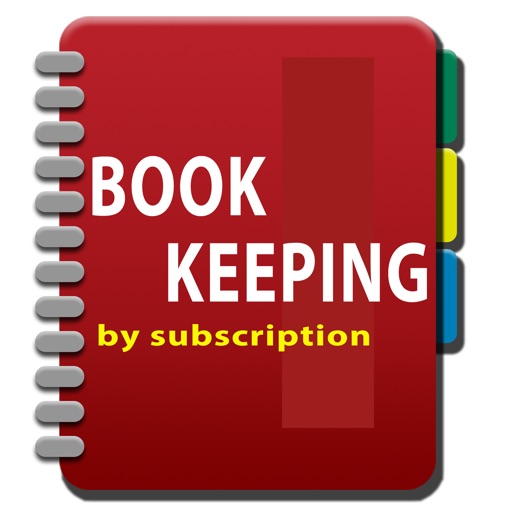No limit on the number of transactions. Your data stored on your device. We have no access to your data. Synchronise between devices using your own Dropbox account. Built in example book so you can explore the program before making a commitment with an auto-renewable subscription. Bookkeeping is a self contained mobile bookkeeping and invoicing solution for your iPad and iPhone. It has multi-device synchronisation using Dropbox so you can work on your books on any of your devices no matter where you are or what iTunes account you use; and it supports as many or as few currencies as you need. You just need basic bookkeeping knowledge to make use of the multitude of capabilities of this program. Bookkeeping works with or without cellular coverage. Bookkeeping works wherever you are. Synchronise when you get cellular/WiFi coverage again. With Bookkeeping you have a fully functional program right on your iPad and iPhone. Bookkeeping has been used in over 40 countries including the USA, Australia, United Kingdom, Canada, and South Africa. It is customisable to meet the bookkeeping needs that are specific to your country. Some of the Bookkeeping features … - Configure separate Company books for each company you operate - No limit to the number of Transactions - Invoicing , Quotations , RFQs , Purchase Orders - Email or Print all Invoices, Quotes, Orders, and Reports in convenient PDF format - Adjustments, Returns, Refunds - Supports non-standard financial periods - Recurring transactions - Cheque Book, Deposit Book, Bank Transfers - Bank Reconciliation - Import Bank Transactions - General Journal - Expense Budgeting - Configurable sales tax codes (Sales Tax, VAT Tax, Goods and Service Taxes, etc) - Multiple sales taxes per line item - Complex sales taxes (e.g. Canadian PST+GST, Philippines) - Calculate levies, duties, importation taxes - Calculate credit card merchant fees deducted from payments - Dropbox integration - AirPrint and WePrint printing - Products, Services, & Inventory - Separate product prices per currency - Automatic Cost of Goods Sold calculations - Share Portfolio - Multi-Currency Support - Foreign currency transactions - Foreign currency bank accounts - Global Search - Job Tracking - Bank Reconciliation - Departments & Trading Names - Multi-Device Synchronisation - Configuration options to tailor to your needs - 47 PDF Reports (Trial Balance, Balance Sheet, Profit & Loss, etc) - Taxable Payments Reporting for the Australian Building and Construction industry - Australian BAS Worksheet reporting - Built in tax codes for Australian GST - Support for WET (Wine Equilisation Taxes) - GST Compliant Adjustment Notes Purchase an auto-renewable subscription to be able to enter data into this program. If you do not have a valid auto-renewable subscription, then you can load the example book and can view the information in the books. However you are required to purchase and maintain an auto-renewable subscription to enter data into the program. Payment will be charged to your iTunes Account at confirmation of purchase. The subscription automatically renews unless auto-renew is turned off at least 24-hours before the end of the current period. Your account will be charged for renewal within 24-hours prior to the end of the current period, and identify the cost of the renewal. Subscriptions may be managed by you and auto-renewal may be turned off by going to your iTunes Account Settings after purchase. The EULA, Terms of Service, and Privacy Policy can be found in the About screen of this application and on our website. Privacy Policy: https://bookkeeping.warby.com/Privacy Terms of Use: https://bookkeeping.warby.com/Terms End User License Agreement: https://bookkeeping.warby.com/EULA
Bookkeeping
View in App StoreGrow your in-app revenue
while we take care of your subscription management.
Mobile
SDK by Qonversion.
Price Intelligence based on:
In-App Purchase Price (Subscription or Non-Recurring)
vs. average for the Finance category, $, by region
Build, analyze, and grow in-app subscriptions
with the most powerful mobile SDK for subscriptions
User Reviews for Bookkeeping
Best App Available
In my opinion after purchasing and trying five of the top financial apps this one is the best. However, it still has a way to go before I would rate it higher. I think my biggest complaint is the difficulty in editing transactions. It also scores low in my opinion when it comes to being user friendly. That said I have not found a single thing that I can't do...eventually. Amazing app! Hopefully it will become more user friendly, but I am really impressed with the power of this app.
GREAT APP
GREAT TO USE ON MY IPAD.
Fantastic program
This is exactly what I have been waiting for a complete accounting package for the iPad. Nicely presented. Easy to use. Basic knowledge of setting up some other accounts program like quick books will breeze you through setting up your different accounts on this app. Well worth the money for all it does. I think the reviews in 2011 are about a previous version as this was very simple to set up accounting system. If you never used any type of accounting then you might need to buy 'booking keeping for dummies' to point you in the right direction, but with this in hand this should be a breeze. There a downloaded comprehensive manual available on their website, again well worth looking at to see all the features offered by this program. Again well done and thanks for making this available at such a great price.
Bookkeeper
I use this App for my own books, a bookkeeping service. Yes, you do need to know accounting well and it also helps if you've worked with several accounting software packages, but this App. does things correctly (the ONLY iPhone App. that does, I've tried them all) and has quite a few features, for a small App. It is definitely worth the price.The sequential numbers it assigns to your transactions (receipts, sales, payments, Etc.) work great if you need a reference number and tagging to go with your electronic storage of source documents (Evernote, for example).
Great
Work great for a quickbooks Substitute and better prices
Review
I'm probably more critical than most on reviews but here goes.This program is solid. It's very flexible to international businesses and it seems to be geared for small businesses but get a little lost in detail. Some of it is much more complicated than it needs to. Currency for example should be just a preference setting yet you see it in every form making it more cluttered and busy than it needs to. Given your a small business, international currencies and their rates should not be much of a part of your business. My biggest complaint is that I enter most of details on my ipad, making for billing away from home impossible since its wifi only. I would of very much liked that my iPhone could be winked with my ipad. I can download it on my iphone for free since I bought it but cannot sink, making billing away from home impossible. That would be my biggest wish for this app is for the info to be stored iCloud and be able to enter from any of my devices like some other accounting apps do.
Great Accounting App
For the iPad this is the best app for keeping track of your clients/customers. You can keep track of multiple businesses. It has all the features you need. Invoices, reports, statements you name it. I have no accounting education, but I can understand and run my own businesses with an iPad and this app. One of the best things about this app is David, the developer. My questions have been addressed in such a timely manner it's amazing. I've not had this support from an app developer from any other app. You won't go wrong buying this app and the price is extremely reasonable for such a comprehensive program. Take the time it learn it and you'll be delighted with the flexibility and efficiency of the app.
Nice
Ok, this is most certainly a Accounting package that is highly customizable and simple to use. Very user friendly with all the bells of major packages. I would only have one request, please allow sync options not just backup options. Put an option for those that have multiple devices and or multi users to sync to the cloud just like easy books. Make it an additional option so users who don't need this can still do simple backups and imports. Bottom line is this would be a dangerous app if it could sync across multiple iPads and iPhones from the cloud.
Excellent in every way
This app is one of the best double-entry bookkeeping systems that I've ever used...and I've used far too many for anyone's good. It's easy--if you have a basic understanding of double-entry bookkeeping--and quick. The technical support is fast and responsive and updates with improvements and corrections are far faster than any app I've ever used. This app is great and the team that developed it are even better. Don't waste your money on more expensive apps that do far less, are more confusing and will likely never even consider that little changes that would make your life so much better.
does it all
I needed an iPad centric financial accounting app for my business, which is on the go/mobile. I don't know much about business finance, so I had a good friend of mine, who is an accountant, helped me research apps. Of all that we looked at, this one does everything I need and a whole lot more. My accountant friend was quite impressed with the power of this app, and all it can do. I'm thrilled to be able to track my business finances.
Description
DOUBLE ENTRY BOOKKEEPING AND INVOICING FOR YOUR SMALL BUSINESS, NON-PROFIT, OR CLUB. Pay by the month (with auto-renewable subscriptions) instead of an outright purchase. FEATURES HIGHLIGHT: No limit on the number of company books.
More By This Developer
You May Also Like
POWER SUBSCRIPTION REVENUE GROWTH