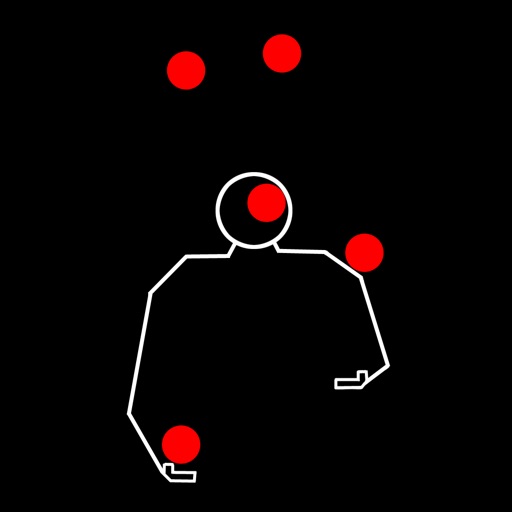Also, check out Bluetooth Photo Share Pro! ------------------------- Transfer photos and/or contacts between two iPhones and/or iPod Touches over bluetooth. Requires iPhone 3G or later or 2nd generation iPod Touch or later (Bluetooth data transfer cannot be supported on the original iPhone or original iPod Touch due to hardware limitations). Does not require any 3G or WiFi connection. This is the best bluetooth photo sharing app out there, and it's free!! Here are some features that make this app stand out: - Unlike some other photo sharing apps, Bluetooth Photo Share does not scale down or do any lossy compression of your photos before transferring. In other words, the receiver gets the exact image that was in the sender's photo library. - Allows you to transfer contacts from your address book. - The receiver transfer screen includes a thumbnail preview of the photo AS IT IS BEING TRANSFERRED and a cancel button so that you can cancel the transfer if you decide you do not want it. - Shows a scrollable list of thumbnails and file sizes for all of the images that you've received. - Allows you to view your photo albums that your photos were saved in. - inApp Upgrade available Select Multiple Photos and remove Ads. We are also working on some great new features that we hope you'll really like. We have a website(in English):http://iphonemart.net. Also check us out on twitter at http://www.twitter.com/iphonemart ------------------------- Most of the time, the app works great. However, when people experience problems, 99% of the time it is related to connecting with bluetooth, which would be the same for any bluetooth App. If you have any trouble connecting, please check our support webpage for troubleshooting information. Note that if you are trying to transfer photos from your old phone or to/from your computer, there is no way to do that on the iPhone with bluetooth.
Bluetooth Photo Share
View in App StoreGrow your in-app revenue
while we take care of your subscription management.
Mobile
SDK by Qonversion.
Price Intelligence based on:
In-App Purchase Price (Subscription or Non-Recurring)
vs. average for the Utilities category, $, by region
Build, analyze, and grow in-app subscriptions
with the most powerful mobile SDK for subscriptions
User Reviews for Bluetooth Photo Share
I hoax
I couldn’t got it to do anything. At all.
Works fine
iPhone 4 to ipad2 works fine for me. Simple and functional app.Update May 2017 App no longer works or appears to be supported. Will not connect two iPhone 5S iOS 10.3.2
Good application but....
It doesn't say that it will work on the Ipad but it does, kind of. I was not able to get a photo transfer from my iphone 3G to my IPad but could do it the other way; from Ipad to Iphone. Not sure why I couldn't get it to transfer to the Ipad but every time it would connect and then begin the file transfer sequence then disconnect without anything being transferred to the Ipad. Worked great the other way even showing the %file transfer in progress.I tried turning off WiFi on both devices like one other member commented. It still didn't work but then I reset both devices and was able to get it to work from Iphone to Ipad.I then turned wifi back on on both devices and tried again. It worked in both directions; ipad to iphone and iphone to Ipad. Note that the connection was established from the Ipad screen and not the iphone screen.I have noticed that often an application doesn't work correctly after initial download but if I reset the device it works as advertised. I probably need to do that every time I install an application on a device.
Don't waste your money
Downloaded the app on both my iPad and iPhone. Tried over and over but the app won't connect to each other. Save your money. Too bad Apple is going so far downhill they don't even make it simple to connect devices to sync data
Thank you, creator of this app!
So it is kind of sucky that you must choose the photos one by one. But this is the only app that allowed me to send photos from my old generation iPod to my iPhone 5c. And kept the quality good. I just got a new phone and though transferring hundreds to my computer was awesome, there were about a two hundred that I wanted on my phone and I didn't want to go one by one nor email 5 by 5. And even though you can't group send the photos from here, it is fast. You just click the photo and it takes mere seconds to be on the other device's camera roll. The app does have to be open on both devices but it literally took five minutes to send all of my photos. And I never rate or review apps but I was pretty pleased with this one and decided to show my appreciation by giving them support and notifying anyone who is looking for this type of easy transfer!
DO NOT DOWNLOAD
I can’t believe Apple still has this App in the Apple Store! This hasn’t been maintained for 5yrs approx! Great for when Bluetooth was new technology. So applause for development then, but APPLE SHOULD REMOVE THIS!
Shame it's getting so many unfair reviews, app does what it says it does
For all of you people who are too brain dead to read the description, this does not connect an iPod/iPhone with a smartphone. Or any other phone, for that matter. This guy isn't going to rewrite the iPhone's Bluetooth stack just to get it connect, and there is no such thing as an app that can. This guy did not manufacture or develop the iPhone or its software, and I'm just going to assume that he doesn't work for Apple.You want to give low reviews to someone because it doesn't work? Go cry to Apple, instead. It's YOUR fault that you want this app to do something other than what it EXPRESSLY says it will do. It says it will connect iPods/iPhones, nothing else. I know this app will continue to get bad reviews; probably because the same lame-brains won't read this, but I myself don't expect it to do what it doesn't expressly say it will. Good luck surviving in this world, guys. I hope that every one of you feels the same way about warning labels and find out the hard way how to read before you use something.
This app is the worst
This application is a hoax, I bought the pro version and from the first moment I tried to use it it didn't work, neither in the cell nor in the tablet . It doesn't even open, it doesn't do anything. I threw 99 cents in the trash. I gave it one star because to write the review I had to mark one, for me it has zero stars
Great app!
Bummed out about your iPad's camera omission? Do you own and iPhone? Voila, problem solved with this application! You can take a photo with your iPhone and transfer it to your iPad in FULL RESOLUTION via Bluetooth. Very easy to use and set-up. Hint: make sure you disable Wi-Fi on both devices. Sure, I could use Mobile Me or sync my iPhone to iPhoto and copy the pictures to my iPad. Which I do. But, this application is perfect when I go 'remote' and want to edit and view pictures away from my network. Haven't tried to send address contacts yet, but I'm sure that works fine. The only thing missing is the inability to send videos recorded on the 3gs. But, I suspect due to the speed of BlueTooth, this might be impractical, especially with larger movies. Bottom line, if you want a camera for your iPad, this application is your answer.
Doesn't work
I bought their paid version without even trying free one, what a waste of money. This app is junk and it doesn't work, never connects to my other iPhone.
Description
------------------------- Previously the #1 App worldwide in all categories according to applyzer.com! Thank you for your support. We have more updates coming soon!
More By This Developer
You May Also Like
POWER SUBSCRIPTION REVENUE GROWTH