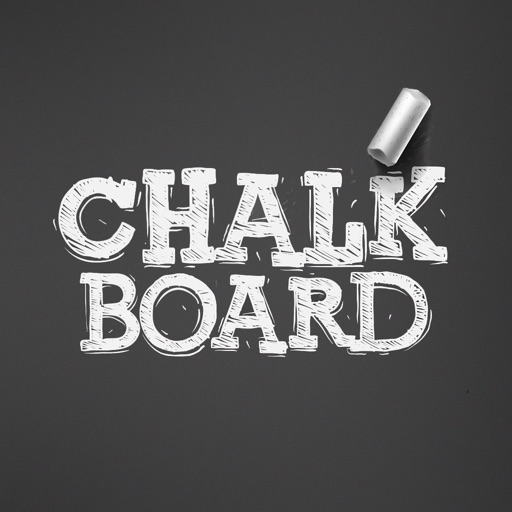Blackboard-Chalk writing board
View in App StoreGrow your in-app revenue
while we take care of your subscription management.
Mobile
SDK by Qonversion.
Price Intelligence based on:
In-App Purchase Price (Subscription or Non-Recurring)
vs. average for the Productivity category, $, by region
Build, analyze, and grow in-app subscriptions
with the most powerful mobile SDK for subscriptions
User Reviews for Blackboard-Chalk writing board
Absolutely great app!
Hi, this is really the best chalk-board app I ever seen, but please add the option off “grid” which definitely help to better drawing but this nice chalk drawing app..
Best
I have nothing to say when I compare to other apps you the best
Great
I only wish it had a ruled background option
Noice
My mom uses this app during this difficult time so he can learn even though he is still in preschool
Best
I miss the option to add pictures, otherwise, is perfect
Basic simple easy to use
I wish I found this weeks ago to post assignments for my students, now being done through MS Teams. It is very easy to use, and I think they would have enjoyed seeing a similar format to assignments being posted in my classroom, in my own handwriting. Yes, I post my assignments on a chalkboard in the back of my room. The layout and ease to make simple notes is great. No need to get a Boogie Board, or other device to take notes. It’s pleasing to the eyes to not have stark black ink on a stark white background. Perfect. Great job. (And yes, I paid to remove the ads, though they weren’t all that bad.) Trust me, you won’t be disappointed. Wish you could have multiple boards to flip through but you can edit your pic after saving them. Fun.
Ok, needs to turn off the finger so only pen works.
If you are drawing with pen and your hand touches the screen it marks it, other programs have ability to turn off accidentally swipes and JUST use the pencil only. This is an app killer. Shame, had potential.
Simple, which is good.
Simple interface and it emulates the blackboard experience very well. I wish there was a smaller chalk size available. The smallest one is still a little too thick for me.
Add more boards as an option?
I really like this app. It would be awesome for teaching if I could write on a board, hit an arrow and then write on a second (or third, etc.) board and be able to go back to the first board.An actual eraser tool instead of undo, three fingers, and trash would be nice too.
One more thing then this gonna be PERFECT!
The best chalk drawing app in store. Simple. Convenient. Thoughtful. The UI and UX are also excellent. If you can improve the chalk effects, to make it looks more realistic. Maybe not too much, but I think you can charge us more than $0.99. Great Work!
Description
Blackboard is a chalkboard like easy drawing tool with realistic textures.Can be used as a scratch paper to record inspiration, share ideas; also used as a child learning to draw, children drawing, reading a small blackboard. 【Features】 · Draw on a Blackboard with any color chalks · You can choose whether to enable chalk brush texture · You can create as many blackboards without limitation · Brush size can be adjusted at will · Available in 4 blackboard background styles · Can share to Instagram, Twitter, Facebook 【Contact us】 Gmail:[email protected]
More By This Developer
You May Also Like
POWER SUBSCRIPTION REVENUE GROWTH