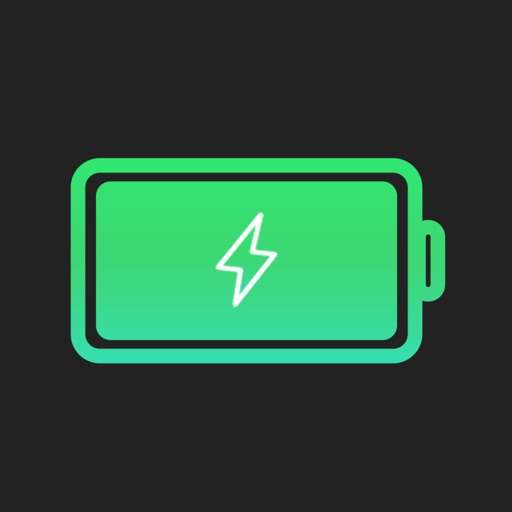This app will help you to prevent overcharging phone hence save energy. It will also keep you updated on battery charging status through always on display once you hide UI. • Charging History - Charging history will display 30 days charging state of your phone. It may help you to learn about battery charge and battery discharge rate. • Charger Time State - Charger Time State will help to understand how many percentage of battery charge on particular time. It may help you understand battery charging speed. Note - A purchase amount and period purchase will be applied to your iTunes account at the end of the trial or intro on confirmation. Subscriptions will automatically renew unless canceled within 24-hours before the end of the current period. You can cancel anytime with your iTunes account settings. Any unused portion of a free trial will be forfeited if you purchase a subscription. Terms of Use - http://apps15.com/termsofuse.html Privacy policy - https://apps15.com/privacy.html
Battery Health - Charge Alarm
View in App StoreGrow your in-app revenue
while we take care of your subscription management.
Mobile
SDK by Qonversion.
Price Intelligence based on:
In-App Purchase Price (Subscription or Non-Recurring)
vs. average for the Utilities category, $, by region
Build, analyze, and grow in-app subscriptions
with the most powerful mobile SDK for subscriptions
User Reviews for Battery Health - Charge Alarm
Where is battery health % ?
Why no bare
Pretty good, needs improvement
Because of the way iOS handles background tasks, the app has to be open and the alarm "set" for it to go off while the device is charging. There's a setting that implies the charge alarm will better work in the background if you pay, but doing so and switching the toggle for that on didn't make a perceptible difference for me. 🤷♀️You _can_ set up a shortcut/automation task that will do this for you when connecting to a charger, which makes the app worthwhile. Without this, I would find it entirely useless. So props for that! 😁 There are caveats to how well this works, though, unfortunately. It doesn't work if the device isn't unlocked, or the screen is off. It also doesn't take into account volume - not in your device settings or in the app, for the charge alarm.I can work around almost all of this by being mindful of my habits, _except_ for the volume issue. I really dislike the fact it doesn't honor the settings for this because what happens is the volume defaults to 100%. This _regularly_ scares me when it goes off! 😭 To make matters worse, the system ringer/alarm volume stays maxed out, making _other_ apps' sounds scare me unless I remember to put it back down after the charge session is over. 😱To the developer: _please,_ improve the shortcut so that it either honors the volume already set in the app, or allow the volume to be set in the shortcut configuration! 🙇♀️🥺
Doesn’t give any useful battery condition information, just displays ads
It says it will give data after 10 minutes of charging with the app open. A half hour later, no data, just ads for cryptocurrency each time you request either of the two available information charts. Just a scam to display advertising. Zero information regarding how bad an old battery is in terms of charge capacity. Completely worthless.
Worthless!
P.O.S. Doesn’t do anything but give you pop up adds!!!!
Looking for an improvement
I was hoping the app would have an alarm to let us know when the phone has reached a minimum capacity. For example, alarm rings when the battery has reached 10%.
It didn’t work
Maybe I use the wrong type of charger. I set it for 80% with a loud bell. It charged to 100% and there was no alarm. I use a wireless charger. Was that the problem?
Description
Battery 100% Alarm Remove the charger when the battery is fully charged. It will maintain your phone's battery health and save energy. This app will notify you by ringtone and notification once phone's battery is 100% charged even in silent mode.
More By This Developer
You May Also Like
POWER SUBSCRIPTION REVENUE GROWTH