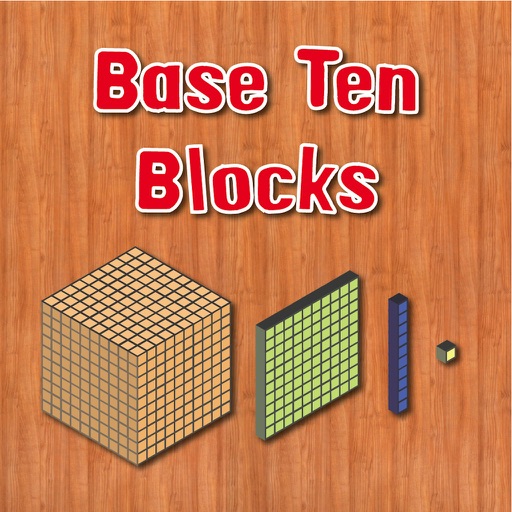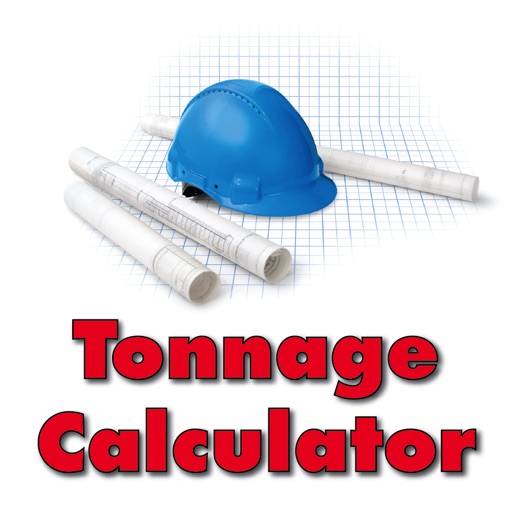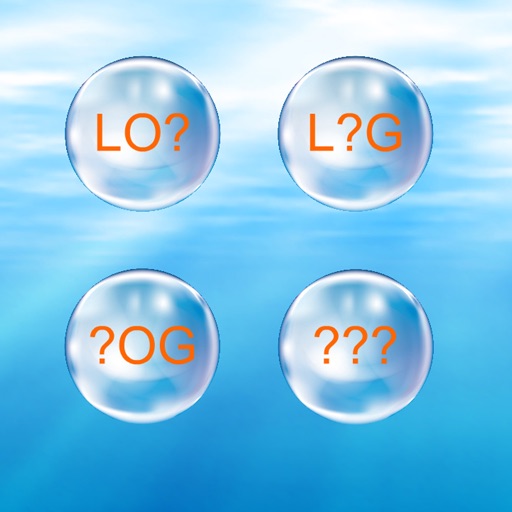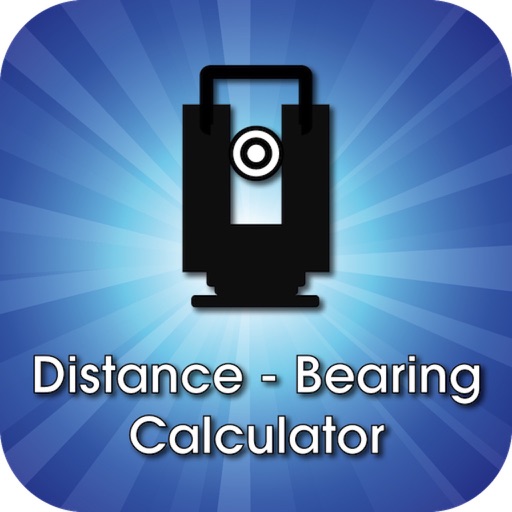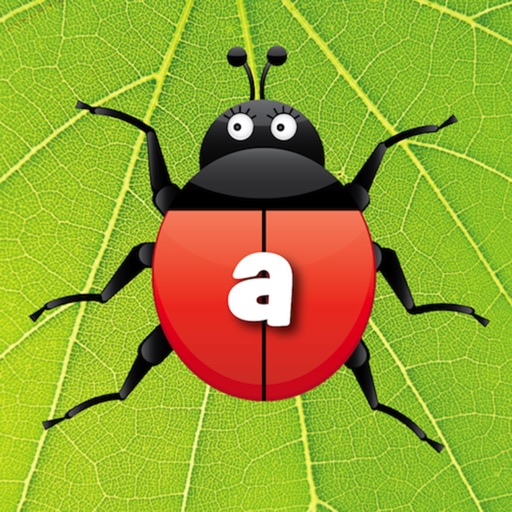Base Ten Blocks
View in App StoreGrow your in-app revenue
while we take care of your subscription management.
Mobile
SDK by Qonversion.
Price Intelligence based on:
In-App Purchase Price (Subscription or Non-Recurring)
vs. average for the Education category, $, by region
Build, analyze, and grow in-app subscriptions
with the most powerful mobile SDK for subscriptions
User Reviews for Base Ten Blocks
Won’t allow borrowing and regrouping.
I just bought this in order to work on regrouping with my daughter. It does not allow you to regroup the blocks (having 11 tens in order to borrow). I am dissapointed
Ed Tech Coordinator
This app is simple to use and does what it’s supposed to do. Kids will have an easy time counting with base ten blocks and and the app regroups without a hitch. I like that you can add or take away blocks easily and at any time. Highly recommended for home or classroom use.
Simple and functional
I almost didn't buy this because the only two ratings are negative, but I decided to go with it rather than the higher rated similar app because this one includes thousands cubes and the other one doesn't. Now that I've got it, I don't see what the problem is, and I can only assume the negative ratings are from competing developers since there are no reviews explaining the negative ratings. This app is simple, but it does what it says it does. I'd like it even more if there were a more graphic representation of the regrouping process.
Description
Practice place value with Base Ten Blocks. This app has two modes; an explore mode where you can see the relationship between place value and base ten blocks and a test mode where you are given a number and you have to fill in the places with the correct number of blocks. Thousands, hundreds, tens and ones are used in the app but you can change the test mode to which place value suits the needs of your learner.
More By This Developer
You May Also Like
POWER SUBSCRIPTION REVENUE GROWTH