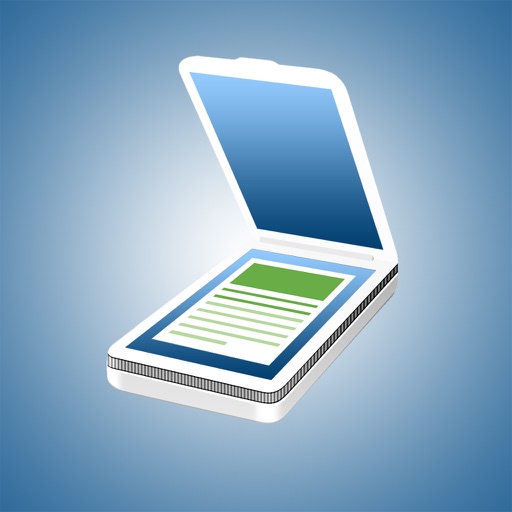It also generate QR Code. FEATURE: -Create and scan bar-codes, QR codes - Save the generated code in your apps and see next time if you need again. - Scan documents and find out bar-codes or QR codes. - Share the Qr code information by Facebook , twitter and email as png format. - Save the generated or scanning documents to database and find out easily from history. - preview the history information . - Searching facilities from database according to your history information. - Share the information by social network such as Facebook or twitter. - Share the documents via email. - Searching option according to generated or scanning information - After preview the previous history you can share again.
Barcode Toolbox-Scan,Create All QR & Data Matrix
View in App StoreBarcode Toolbox-Scan,Create All QR & Data Matrix
2.2
Age Rating
4+
Seller
Subrata Kumar MazumderGrow your in-app revenue
while we take care of your subscription management.
Mobile
SDK by Qonversion.
Price Intelligence based on:
213,517
apps aggregated
8,172,290
in-app prices defined
89
main categories
In-App Purchase Price (Subscription or Non-Recurring)
vs. average for the Utilities category, $, by region
Build, analyze, and grow in-app subscriptions
with the most powerful mobile SDK for subscriptions
User Reviews for Barcode Toolbox-Scan,Create All QR & Data Matrix
Limited options
I bought this app so that i could create and catalog data matrix barcodes only to find out it only generates QR codes. Maybe I’ll keep, but not what I wanted. A bit disappointed.
Not a good choice for frequent scan
Several problems: 1. After scanning, I cannot copy the URL out. There is a "share" option, but it will crash as soon as I click it. 2. I use scan more often than generating, and the app didn't remember my last choice. So I prefer scanning to be the default feature rather than generating.
Description
Generate and scan the QR codes , bar-code easily by Barcode Toolbox. This is very simple iPhone and and iPad app with best accuracy. Barcode Toolbox is best bar-code and QR code Reader & Generator that create two-dimensional QR code using iPhone and iPad.The main purpose of this that scan and parse the contents of QR, bar-codes and Data Matrix Codes.
More By This Developer
You May Also Like
POWER SUBSCRIPTION REVENUE GROWTH