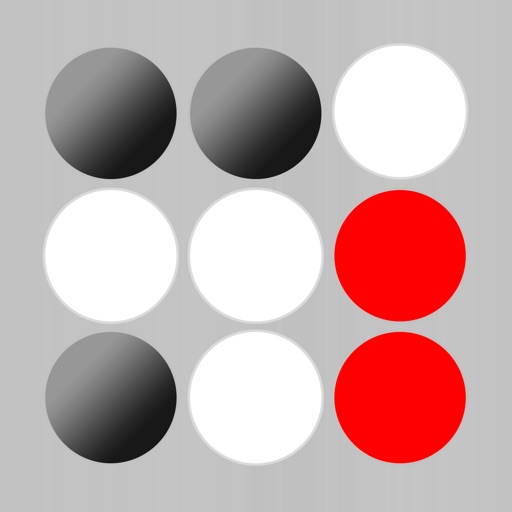Now make the camera look at a barcode. Please make sure your camera is correctly aligned with the barcode to scan (vertical or horizontal, not oblique). Please make sure that the code is well lighted and on focus (move the device to get well the code). When the barcode is detected, it will be surrounded by a green square and it will be decoded and written in the "SCANNED CODES" list. If you have problems to get the code scanned, when the camera is on, tap the info button to get help on how get a successful scan. With your codes scanned, you can save them for later use, or mail them, of search for them on the web, or paste into other apps (last scanned code is copied into the pasteboard), or copy them (and photo taken) to your PC for use in your apps with iTunes file sharing. Tap on "ACTIONS WITH SCANNED BARCODES" to select what you want to do with the scanned codes. You can also save the photos taken in your Camera Roll. ONLY FOR USERS THAT DID DISABLE THE ADS TAPPING ON "REMOVE ADS" BUTTON: Now you can use this app to scan barcodes with your web apps. If you have a web app that you need to input barcodes, you can start the app, scan barcode, and return barcode content, with just one http url ! Just use an url like this: bar-code://scan?callback=[callback url] (where "callback" is the url return url to your web app) Barcode content will be added at the end: ?barcode=[barcode content][&other parameters] So, for example, using this url: bar-code://scan?callback=http://www.mysite.com the callback url after barcode scan will be http://www.mysite.com?barcode=1234567890 if you need extra parameters, just add them to the callback url bar-code://scan?callback=http://www.mysite.com&user=roberto then the callback url after barcode scan will be http://www.mysite.com?barcode=1234567890&user=roberto You can test the app is working with this url: http://www.pw2.it/iapps/test-bar-code.php THIS WILL WORK ONLY FROM THE DEVICE WEB BROWSER ! -------------- Other info -------------- Supports EAN-8, UPC-E, ISBN-10, UPC-A, EAN-13, ISBN-13, Interleaved 2 of 5, Code 39, QR Code, Code 128, Code 93, Farmacode, GS1 DataBar, GS1 DataBar Expanded, GS1 2-digit add-on, GS1 5-digit add-on, EAN/UPC composite formats, Codabar and DataBar. SCAN WORKS ONLY IF YOU HAVE A CAMERA Suggested devices: iPhone 3GS or greater (NO 3G OR OLD IPOD OR IPAD OR iPAD2, so please note that not all codes will be decoded easily on those devices). To dismiss the keyboard, tap anywhere on the background May contain ads. -------------- Please remember to check our new barcode scanner app with lot of new options and link to Mac PC ! https://itunes.apple.com/app/barcode-professional/id1075096265?mt=8 You can easily create QR-Codes with our new app "QR-Code creator" https://itunes.apple.com/app/qr-code-creator/id1197340445?l=it&ls=1&mt=8 --------------
Bar-Code
View in App StoreGrow your in-app revenue
while we take care of your subscription management.
Mobile
SDK by Qonversion.
Price Intelligence based on:
In-App Purchase Price (Subscription or Non-Recurring)
vs. average for the Productivity category, $, by region
Build, analyze, and grow in-app subscriptions
with the most powerful mobile SDK for subscriptions
User Reviews for Bar-Code
Excellent Scan App!
I typically don't rate apps, but I made an exception for this one. Is it the BEST barcode scanner? Beats me--but so far it's been the best for me. I needed something quickly to scan serial # barcodes off of IT equipment & be able to use the data. This works perfectly. I can scan a list of codes & email it to my work address. Copy/paste into Excel & I'm good to go. This literally cut my admin tracking time in half for 60 something monitors that I needed to send out.
Makes inventory of books in home library a breeze ...
This is the PERFECT companion application to Readerware for books. I was helping my brother inventory his home library; keying in all those International Standard Book Numbers (ISBN) was a daunting task! Then I discovered Bar-Code! Since 80% of the books had a barcode on the book jacket with the ISBN number, Bar-Code was like having 20 other people helping! I simply selected its "Continuous scan" option and held the iPhone about 6 inches over the barcode. The audible confirmation -- similar to the camera sound -- let me know the barcode was successfully captured. I simply moved on to the next book. After about 25 books or so, I emailed the list of captured barcodes to myself, cleared out the list on the iPhone, and started the next batch of books. This application does not connect to the web, look up prices, etc. It simply captures barcodes, keeps a list of them, and then gives you several ways to use that list; email was the one I chose and worked without fault.It did take me a few tries to find the best distance and lighting conditions -- 4 to 6 inches and no shadow cast on barcode -- but subsequently, worked without any errors. A terrific application!
I have finally found what I need in a barcode scanner
I have been looking for an easy to use app to scan barcodes for inventory purposes where I can email the retrieved information. Our barcodes are in an odd format. This is the only app I have found that flawlessly takes care of all my needs. Thumbs up!
As good as it gets for iPhone
Short of getting a Bluetooth laser price-code scanner, this app provides the easiest scanning using the camera, performing extremely well under low-light conditions.That stated, the app also has a problem where it develops memory loss (amnesia?) when switching between apps, such that it periodically loses the entire contents of the 10-30 prior scans: it's as if you selected the 'reset' option, when of course you didn't. This makes the app unreliable for serious business use.
Works great! Update continuous mode too
I have been searching for a replacement for CNS barcode which handled a callback URL and multiple barcode scanning for my logistics pickup and delivery app. However CNS has not updated their app in months and ETA. The continuous mode with separator works perfectly and much faster than CNS. The options for dupe checking, sounds and auto options are great. Finally dupe checking! It is also a lot cheaper than CNS. This is my new favorite app! Our drivers love it too.
Excellent - reads barcodes flawlessly!
*NOTE* - this app does NOT look up prices on the web - plenty of other do that - what this app is AWESOME at is reading as many codes as you wish - automatically inserting carriage returns between each :) - so you have a clean list to email yourself and copy/paste to Excel!!! Also you can add free form text anywhere as you scan to organize your data (think type desk location then scan assets at desk) - very thoughtful. Highly recommend!
YES!
This portable barcode scanner is exactly what I was looking for. It literally saved me countless hours while scanning in MAC addresses for a large-scale VoIP project. With this app, I was able to freely move around the warehouse while scanning bar codes with my iPhone. (Rather than having to bring packages to a scanning station with a wired barcode reader, or using an expensive portable wireless reader.) Once I was finished, I was able to send all of the codes that I scanned to myself via email. Imported the list into our DHCP server, configured the address range, and now all of our VoIP handsets auto-configure right out of the box. No further preparation required for the installer to perform, thanks to Bar-Code!
GREAT CUSTOMER SERVICE
I highly recommend this app. I needed support to get it up and running on my iphone. Contacted Apple and they were unable to help me and said to contact the developer directly. I was amazed at the customer service Roberto at Bar-Code Support provided. He was extremely helpful and followed up with me until the problem was resolved. If you have any difficulty please contact Bar-Code Support. They are great.
Great App!
I work in IT and needed to catalog all expired data tapes to be destroyed, but needed a barcode reader to do it easily. I tried LOTS of other barcode readers, none of those worked with non-UPC barcodes. THIS app worked great! It has a continuous mode, and plays a sound when captures a barcode, making listing 967 tapes' serial numbers a snap!The ads while a little annoying, are by no means intrusive to scanning, but I went ahead and paid $.99 for the application -not to remove the ads, but to support the author of this application. That $1 made my life much easier and saved my hours of work!!!Thanks!
Did just what I needed
I wanted a super simple app that would just print out the barcode data. That is exactly what it did. My only wish is that there was an option to constrain the area that it uses for detecting the barcode. I had 5 barcodes I needed all close together and it was difficult to get it to focus on the barcode I wanted vs. the one right above or right below it. If there was a way I could decide how big the scan area was vs the entire screen then I could have made it small enough to only capture one barcode at a time. 4 stars for now. If the author could make the change I want I would switch to 5 stars and get the ad free version for sure.The people that are giving bad ratings did not read the app description. It says all you need to know. There are tons of other apps that look up products for you. That is not the point of this one and it says so right in the description.
Description
-------------- What this app will do for me ? -------------- It will scan barcodes (read "other info" for list of formats supported) and send scanned codes by email, or save them for later use, or paste/copy codes into other apps, or search on the web. It will not check for prices. Also, with iTunes file sharing, you can export the list of scanned codes (and photo taken) to your PC (for use in Excel etc.) Great for small stores, library, and also at home ! ------------ Awards ------------ - over 4.000.000 download - TOP APP in his category in the italian store (may 2011) - TOP 25 APP in his category in many national stores - Suggested by iTunes -------------- How does this app works ? -------------- To start the scan, tap on the "START SCAN FROM" buttons (or shake te device), and the camera will start, ready to scan a code.
More By This Developer
You May Also Like
POWER SUBSCRIPTION REVENUE GROWTH