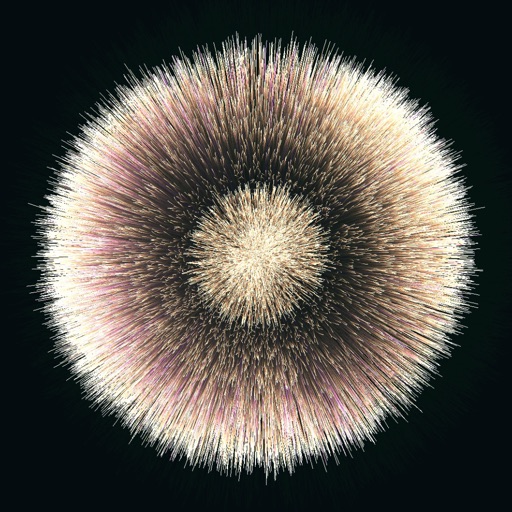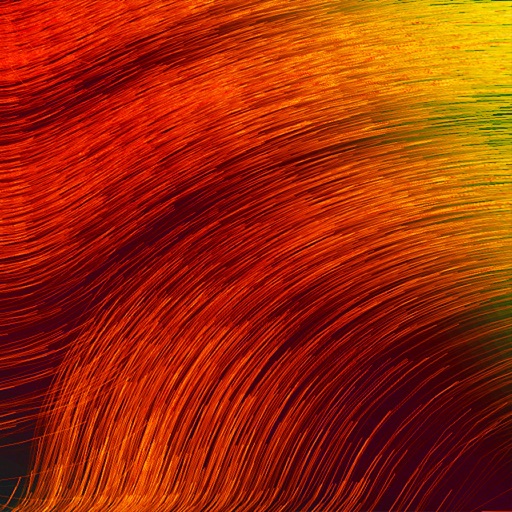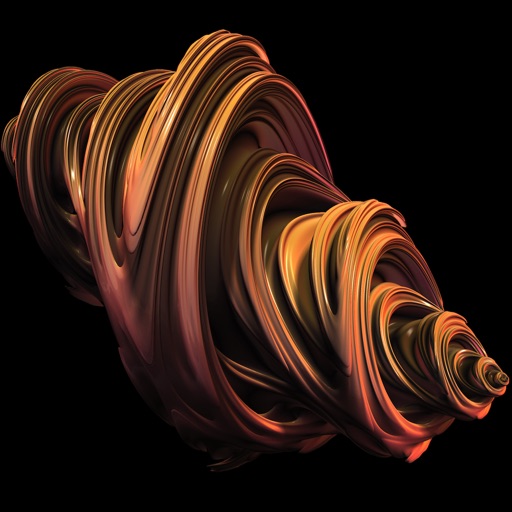Standard drawing can be very fun, but it hardly makes full use of these advancements in technology. How does Art in Motion compare to standard drawing? • With Art in Motion you create a scene instead of a painting. • Instead of drawing mountains, or trees, you customize and add orbs to your scene. • Instead of looking at your drawing, you watch your orbs come alive. • Unlike a painting, there is motion and life in your creation. You can even interact with your scene. • In a painting colors don’t change, in the scene colors fade and flow constantly. What are some examples of scenes I can create? • By adding many small orbs with little friction and bounce, you can create a water effect. It can slosh around realistically as you tilt your iPad. • You can create a large orb with gravity, and many smaller ones. Watch them as they orbit around like comets flying around a star. • You can create a scene where brilliant colors follow your fingers as you touch the screen. • You can create a scene where you fling fireworks with your fingers and watch them explode into beautiful colors. Features • Powerful physics engine • 20 bundled scenes (to play with and study) • Intuitive interface for creating new scenes of your own • Full multi-touch support, so all 10 fingers can play at once • Many settings allowing for unique and one of a kind scenes • Clear documentation • VGA out support What are people saying about it? • "... very organic, smooth, I like it a lot!" Jordan Rudess from Dream Theater! • “It’s what they would use on board the USS Enterprise for entertainment” G. C. • "Be prepared to melt away hours of your night!" J. S. • “Every iPad owner should have this app, there’s nothing like it!” C. K.
Art in Motion
View in App StoreGrow your in-app revenue
while we take care of your subscription management.
Mobile
SDK by Qonversion.
Price Intelligence based on:
In-App Purchase Price (Subscription or Non-Recurring)
vs. average for the Entertainment category, $, by region
Build, analyze, and grow in-app subscriptions
with the most powerful mobile SDK for subscriptions
User Reviews for Art in Motion
Amazing!
This app is mesmerizing and deeply addicting. Definitely my favorite particle effect toy. The still screenshots don't do justice to the trippy dynamic graphics. I have spent way too much time flinging glowing bubbles and molding gobs of light. Just playing with the preset settings is worth the price... But being able to custom build your own effects is especially rich and rewarding. All in all, an iPad must-own. Good job guys!
Very creative app I love!!!
If you love being creative & playing around w/bright pretty colors & more this app is for you! It's worth the few dollars! I love it & can't believe all the cool things you can do with/this app if u just take the time to play around w/it.
OMG THE BEST APP EVER
Some people call me a full fledged hippy hippies peace and creativity those are the two things embroidered in this app great app for a guy or girl young or old just be sure to read the instructions or else you think it's like the worst app ever
A very interesting App
I have to say it is brilliant, but if you could make like slide shows of the scenes you create would be awesome... I don't know if the creator will be throwing in more updates.. but I have to say you can make good scenes after couple of hours of work with it. It's nice and well worth the money if it had a few extra features... like different movements of the particles in the scene depending on how many fingers you touch the screen with.... other than that it is a good app and interesting, fun to play with it especially while listening to some trance track :P .
Wonderful Wonders
A wonderful, colorful and challenging toy that keeps our two year old grandson transfixed to the iPad screen. His reactions to this app tells us, it's not only for adults but kids of the 21st century love it too!
Great application well worth the $$$
3 people accidentally pressed the one star button. I don't know who would think this app is only worthy of one star. They probably didn't know how to use it. This app is fantastic and mesmerizing. Keep up the good work.
Amasing App
The app is well worth the money. It has stunning graphics. The app's 20 interactive levels isn't just all the fun, but the scene creator is awesome. I've already created lots of scenes, but it would be better in scene creator if you could set visual and physics for the orb(s) you are placing instead of setting them for the entire scene. Overall, it is a great app, and I recommend you get it. For people who don't know how to bring up the menu, you tap 2 fingers on the screen, one after another.
beautiful, addictive, meditative
I love this app. I can spend hours just whooshing my fingers around my iPad and creating the most beautiful art. It's really made me appreciate the tactile nature of the touch screen, and think a little bit differently about how art works -- not just a static thing to look at or even a pre-recorded animation to watch, but something infinitely variable and at my command. I have not seen another app like it, not even close. Congratulations on a beautiful product!
Awesome Visualizer
Not sure why people are even comparing this to Uzu because it blows Uzu out of the water. It's capable of so much more.Two things people are complaining about in these reviews:1. Performance - there's a slider to control quality/performance. Use it!2. Saving scenes. This is possible using the save button. You can save any new or edited scene. Try exploring the app before writing a negative review.The scene editor is awesome and easy to learn. You can create a really diverse set of effects. This can be an excellent real-time visualizer to live music, especially if your iPad is hooked to a projector. Even without a projector, if you just like to stare at pretty things sometimes, this will entertain for hours.
Like it, but it could use some work...
When downloading this I was expecting something along the lines of Uzu (graphic quality wise) but this app just doesn't deliver. The quality of the graphics are a bit disappointing as most, if not all, of the scenes seem fuzzy or low quality. Not to mention there's a lag with some of them. If it gets a update with better graphics and no lag then maybe I'll change my mind on it, but for now I'm wishing I would've just kept my 2.99 and stuck with Uzu.I'll be waiting for a update.................
Description
Art in Motion is a new kind of art application. It’s based on the idea that art should evolve with technology. The iPad is the best multi-touch device on the market, and it is packed with huge processing power.
More By This Developer
You May Also Like
POWER SUBSCRIPTION REVENUE GROWTH