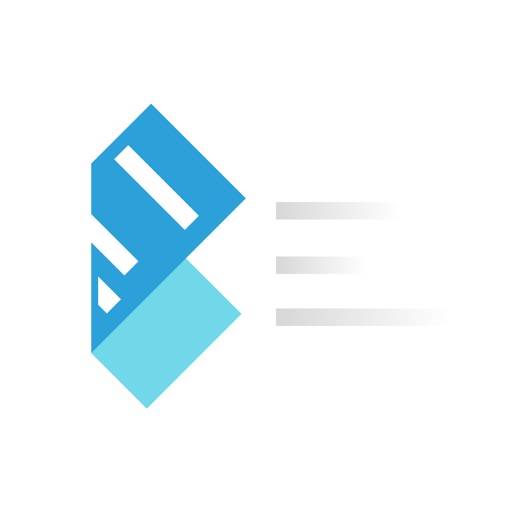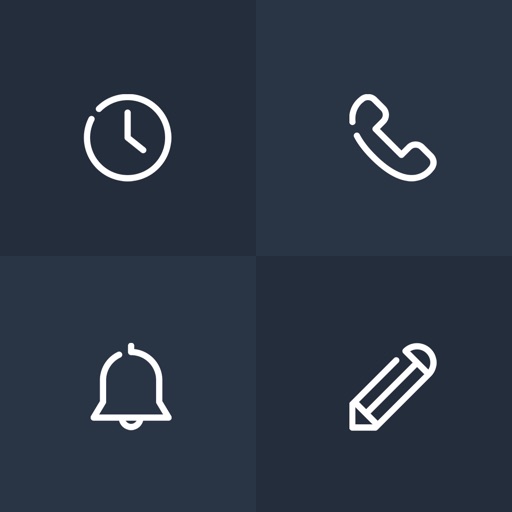Explore the amazing collection of icons and discover endless options and customize your Home Screen! Replace old and boring icons with a variety of unique tools. Generated icons are pixel perfect that can be used on your home screen directly without converting formats or resize images. Perfect for giving your iOS home screen a custom aesthetic with unique app icons. KEY FEATURES - + 1400 high resolution & hand-picked icon templates for iOS apps - + 100 beautiful gradients - + 200,000 potential icon designs - 1-Click Easy App Icon Installer - Handy artwork and editing tools - Turn any text into icons - Export for Xcode or App Store Connect - Upload custom png icons - Perfect for iOS developers and designers (App Icon Maker's icon is made by itself!) Contact us: [email protected]
App Icon Maker - Change Icon
View in App StoreGrow your in-app revenue
while we take care of your subscription management.
Mobile
SDK by Qonversion.
Price Intelligence based on:
In-App Purchase Price (Subscription or Non-Recurring)
vs. average for the Graphics & Design category, $, by region
Build, analyze, and grow in-app subscriptions
with the most powerful mobile SDK for subscriptions
User Reviews for App Icon Maker - Change Icon
Okay
I’ve been looking for a symbol for FaceTime but have failed. I like the gradients but wish there were more. I would also like for the solid colors to be free. I think there should be more symbols. Maybe you should add symbols for popular games like Among Us or a symbol for Tic Tok . It would be cool if you could draw your own symbol and add it. I also wish I didn’t have to scroll so much to get to the color I like, maybe you could add a “recents” box so you didn’t have to scroll for so long to get to the color/symbol you want.
DONT LISTEN TO THESE REVIEWS
This app is a great place to get icons and make your home screen look great. Maybe about a year ago, when all I had were gradients for either the background or foreground, and pro wasn’t worth it, I would agree with everyone else. But recently, the app has changed for the better. I ended up getting pro and my home screen is better than ever! This app does not deserve 2.3 stars. This is not google classroom. Please don’t review bomb. This app is amazing. Thank you developer. Users who rate 1 and 2 stars, not so much. It leads people into not downloading the app because of the reviews, when people should.
Good for why I need it
I wanted to make icons but I needed a reference (or mobile app icon templates) to look at all once. Use it in design apps… Easy to install. They don’t have all the app icons, just the basics. For basic use and functions it’s free, and though they have a limited selection, all these icons will work with any theme you decide to use on your iOS. If you’re really bad with tech or need more variety, then pass. Or get help from someone who is. If you’re able to follow the directions they give you and need something easy to install, these look really nice. Or, if like me, just need a reference of icon packs, this works great. Cuts down on the design process.
Great for creating custom icons!
I don’t usually review apps, but I just finished customizing my home screens, and I was able to create beautiful gradient app icons with this program. Compared to other apps, there’s a wide selection of icons to choose from (including a fun set of “Geek” ones with images from Marvel and Star Wars). I did pay the $5 to have full functionality, but I thought it was worth it. For free, you can still create icons with a selection of solid/gradient color schemes.
DONT LISTEN TO THESE REVIEWS
This app is a great place to get icons and make your home screen look great. Maybe about a year ago, when all I had were gradients for either the background or foreground, and pro wasn’t worth it, I would agree with everyone else. But recently, the app has changed for the better. I ended up getting pro and my home screen is better than ever! This app does not deserve 2.3 stars. This is not google classroom. Please don’t review bomb. This app is amazing. Thank you developer. Users who rate 1 and 2 stars, not so much. It leads people into not downloading the app because of the reviews, when people should.
Great app!!!
Okay this app really deserves 5 stars but I put 4 just because I want the developers to read this. Like I said this is a great app and using this I have made my home screen so cool. The first of my 2 requests are is that you add more icon things like not the color like more shapes. My second request is that you make it so that you can add multiple icon shape thingies at the same time. That is all but this is seriously a great app. Y’all should totally install it. Have a good day.
This app is terrible.
I only did 5 stars so people could see it, but you should NOT use this app. I downloaded it and was loving the icons. ...Until I wanted to change it up a bit. I came to realize that i can’t get rid of the apps on my home screen. Now they’re just stuck there and I can’t figure out how to get rid of them.
Unfair reviews
The reviews are really unfair. This app offers a lot of unique icons. And gives access to some gradient color schemes. The pro version is only 5 dollars which really isnt that bad when you consider the time that went into making this app. I would, however, recommend you add ads. Just don't over do it. You should also add a feature to change both the background and icon color. At it's current version it is one or the other.
Thank you for making this!!!
I am revamping my app icons using Siri Shortcuts. I was make very lame ones and I hit a roadblock trying the App Store, however I found this app and it works! I don’t see ads, in app purchases, any of that junk! Just me, and tons of icons! One suggestion though, maybe the ability to search icons, I had some trouble finding a camera. Overall great app!
Customization
I think this app is well-structured, and considering that I have shortcuts on my phone I am not worried about applying the app icon through the app.There is another issue, though, and that issue is customization. I cannot change the color gradient without paying money for pro- which, obviously, I am not going to do. Making an option visible and then ripping it away the moment someone attempts it is not very fair. If you are looking for a certain color theme for your phone that is not already available from the menu, or you want to apply the icon through the app itself, this app is not for you.
Description
App Icon Maker lets you create beautiful app icons for customizing your Home Screen! 1-CLICK EASY APP ICON INSTALLER · Add custom icons to your Home Screen with just one click and replace your default app icons for all of your favorite apps. Customize each icon with ease and personalize your device! SUPER FAST AND EASY!
More By This Developer
You May Also Like
POWER SUBSCRIPTION REVENUE GROWTH