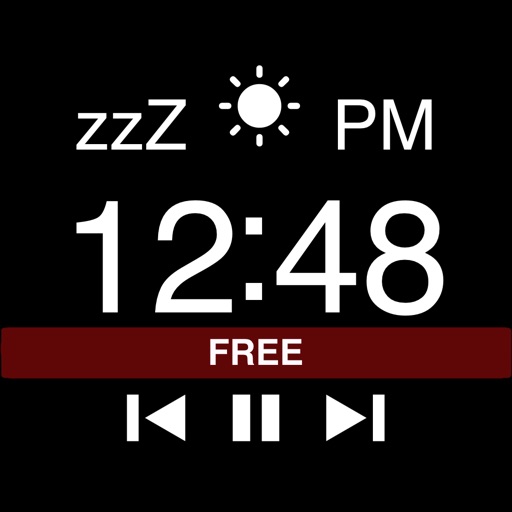Alarm Clock Music Pro
View in App StoreGrow your in-app revenue
while we take care of your subscription management.
Mobile
SDK by Qonversion.
Price Intelligence based on:
In-App Purchase Price (Subscription or Non-Recurring)
vs. average for the Utilities category, $, by region
Build, analyze, and grow in-app subscriptions
with the most powerful mobile SDK for subscriptions
User Reviews for Alarm Clock Music Pro
Great app, but issues with iPhone X and no response from the developer
I love this app, and I used it every day on my iPhone 6+. However, since upgrading to iPhone X the app crashes, and on the rare occasion I can get the app to launch clean, I am unable to get it to use music in my phones library. An email to the developer has gone unanswered. Please fix the pro version of this app so I can use it and change to a 5 star rating. Thank you!
The only one worth keeping!
I've been an avid user of this alarm app over the years, and it is simply awesome! I've tried them all, and this one really shines far above the others. The BEST feature of this alarm is that you can snooze using your volume keys, so you don't have to try to unlock your phone, or slide it open when you are half asleep! The other best thing is that it works in the background, so you don't have to have a bright light shining while you sleep! And, lastly, you can have your phone on silent and the alarm still wakes you in the morning. I LOVE the ambient sounds to wake up to as well. Give this app a try! You won't be disappointed!
It's my only alarm app
Although uses a lot of battery, I like the colored alarm clock face, and waking up to my playlist. I can set alarms for plenty of times and volumes, with or without snooze, And ease into consciousness. Just remember to power off at the end so your battery doesn't die halfway through the day.
Update needed!!!
U shouldn't sell an app that doesn't work properly. No volume when alarm went off. Thank go* I was off work today!!!
Love it ,But
This is my favorite alarm clock app so far. The only issue I have seen is that when I am using the sleep timer, the iPod volume icon keeps showing and disapearing. This is very distracting. I hope this can be fixed in the next release!
This is the best music based alarm clock with sleep timer I
I've tried lots of alarm clocks trying to find one that really works. None of them seem to work 100% correctly. However, this is the best music based alarm clock with sleep timer I've tried.My trial was done with an IPhone 4 ISO4The following is a list of things that did not work with OTHER alarm clocks which do work with this one:Sleep timer works with ipod music playlist and alarm works with different playlist.Fade in for alarm and out for sleep both work.LED flash light works.Shuffle actually works for both sleep and alarm, really.Works while phone is in vibrate mode.Works while phone is in sleep mode.Works if I used new double click to switch to different application.Works if I exit program.Basically all the different PUSH features work to play my playlists just perfectly.Prevent autolock works.Alarm seems to set and go off as it should.Little Problems:1 Screen brightness does not work well. Under sensitive and takes effort to change brightness.2 Flash light is buggy in landscape mode; works but looks a little funny. (who care really)3. Would be nice if it had weather (no big deal)4. Not nearly as flashy or graphics oriented as some other clocks.5. Not very intuative to use.Over all, this app works well.
UPDATE!!!
I love the app but it hasn't been updated in 2 years. Please give an update so I can keep this app on my phone.... -MsBridgae😊
Doesn’t work
Refund, please! Snooze never goes off. App is hard to use—I have to tap the menu icon five times or so to open it. Alarm didn’t go off one day. This was all in a span of one week of use. Emailed support over a week ago and they never responded, so here I am to warn others not to waste money.
iPod Touch and Docking Speakers
My Platform: iPod Touch (4th generation), 8GB, IOS 4.3.4Docked to: Altec Lansing "Kick" Docking Speaker System Very nice app! Everything works for me as advertised with the exception of the fading in and fading out of the music play-list on "SLEEP" mode and "ALARM" mode when docked to the Altec Lansing "KICK" speaker system. I suspect this is a function of the speaker system programming as all harb button volume controls on the Touch do not function when docked to the speaker system. Whether something can be done to overcome this through an alarm program effecting the "port out volume" could be something to consider for alarm program creators. (Worth a 6th star if it could be done) *Settings are clear and straight forward. *Display is crisp and uncluttered. *The strobe flashlight feature during alarm is certainly an eye opener! Good Job! *All settings should be versatile enough for any taste or need. *Has a nice supply of soothing and irritating alarm sounds for the lightest or deepest of sleepers.Great Job!
Baffled!
I just don't get it! The app was working fine, then all of a sudden, now there is no music playing when the alarm comes gon. But when I wake up and hit the snooze button, music does play after 10 minutes (which is what I set the snooze timer to) and even then it only plays one song then shuts off. What's the point of having an alarm if I have to wake up in order for it to come on? Isn't it supposed to be waking ME up???!
Description
Listen to your favorite music tunes as you fall asleep and wake up. • Listen to playlist or sounds as you wake up or go to sleep • Alarm fires even in background • Fade out at night and fade in in the morning • Works with silent switch off • Use external flashlight for supported devices ## New Features ## - Flip Clock alarm theme - Updated settings for more organization NOTE: - Support for running the alarm app in the background will drain battery faster and it is recommended to have the device plugged in to use this mode. - L.E.D. Flashlight will drain battery if you keep it on for an extended period. - Local Notifications cannot play iPod Music ########################################################### -- Clock -- • Analog, Binary, Digital, Standard, and Flip Clock Themes • Many colors applied to all themes • 12 or 24 hour format • Show/Hide seconds -- Alarms -- • Select a playlist for each Alarm • Multiple alarms supported • Snooze AND Shutoff Alarm with Volume Buttons • Tap Once to Snooze • Tap Twice to Turn Alarm Off • Snooze time customizable • Shake to Snooze • Vibrate • Fade-in support to wake up gently in the morning! • Simple Notification alarms when app is not running • Podcasts from iPod Library Supported • Set wake up volume for each Alarm • 17 Alarm Sounds -- Sleep Timer -- • Music Sleep Timer with fading out • Alarm works with screen locked and with silent switch on • Slide/flick left and right to change the current playing song • Podcasts from iPod Library Supported • 12 Sleep Sounds __Weather__ • Automatically find your local weather • Support using zip code for US and Canada • Updates at 30 minute intervals • Temperatures in C° or F° -- Extras -- • Shake to toggle the flashlight • Prevent Auto-Lock • Graphics Improved for Retina Display • L.E.D. Flashlight Support • Background Support for Alarm Sounds and iPod Music Library --- NOTES --- * This app must be running for an alarm to go off if "Run In Background" is off (disabled) * The app will continue running and will drain battery life more quickly than normal.
More By This Developer
You May Also Like
POWER SUBSCRIPTION REVENUE GROWTH