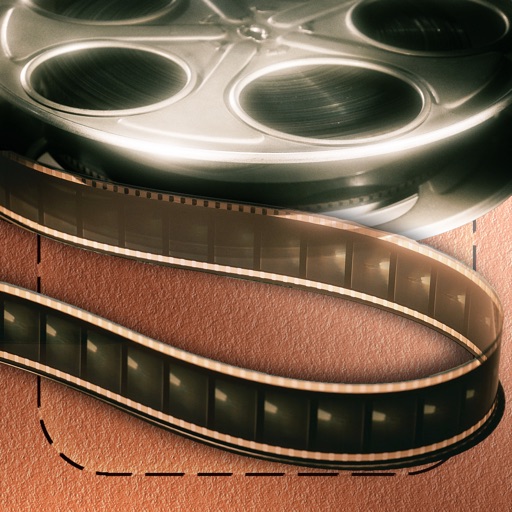NOTE: You need to install and run Air Camera on two devices, one of which should have a camera. Download the free app for Mac at www.SEB-APPSTORE.com and watch your iPhone/iPad/iPod cameras on your computer. • Works on all iPhones, iPads, iPod Touches and Mac computers • Real time image streaming • Picture-in-picture view of what is being transmitted • Switch cameras, turn on/off the torch and adjust the torch intensity locally • Switch cameras, turn on/off the torch and adjust the torch intensity remotely • Capture photos of the remote scene • iPhone-to-iPhone, iPad-to-iPad, iPhone-to-iPad, iPhone-to-Mac, iPad-to-Mac, etc... • Clean, simple and intuitive interface • One-touch connect & disconnect • Interface rotates with the device • No extra setup required • Facetime-like interface • Easy to use Troubles to connect? It is possible that your wireless network does not support the Bonjour Networking protocol that Air Camera utilizes. You should make sure that both devices are successfully connected to the same wireless network.
Air Camera - Wifi Remote Cam
View in App StoreGrow your in-app revenue
while we take care of your subscription management.
Mobile
SDK by Qonversion.
Price Intelligence based on:
In-App Purchase Price (Subscription or Non-Recurring)
vs. average for the Photo & Video category, $, by region
Build, analyze, and grow in-app subscriptions
with the most powerful mobile SDK for subscriptions
User Reviews for Air Camera - Wifi Remote Cam
Don't do it
This app is terrible don't waste your time with it. Has not worked since it was purchased. Refund my account asap please.
Very disappointing app
Very well advertised but fail to deliver what has been advertise. Only cons no prosCons1. Needs a wifi connection2. Crashes all the time 3. Poor video qualitySuggestions1. Ability to connect locally without wifi via Bluetooth and wifi 2. HD picture quality
Description
Air Camera will allow you to connect two iOS devices, or an iOS device to a Mac computer, wirelessly. You will be able to receive and transmit the camera view with the other device, in addition to switch the remote cameras, control the remote torch and torch intensity, as well as taking picture of the remote scene. Simply download Air Camera, install and run it on two devices or more, and it works like a charm!
More By This Developer
You May Also Like
POWER SUBSCRIPTION REVENUE GROWTH