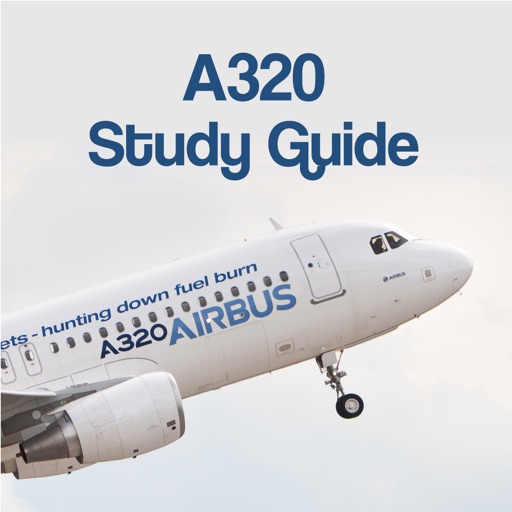Upload your flows to cloud is in the works. - Information about 300+ buttons and switches only a tap away. - Configurable panels, and displays. Flows: Flows appear over the cockpit image. There is a review and also a test mode for flows. You can record your airline's flow and send it to us (soon upload to cloud in a future version) so we can make it available on our server to other users. Please NOTE! While the app comes with some generic flows, we DO NOT maintain those. Every operator has unique procedures and flows. It is the users' responsibility to update them if they desire the latest version. Lights & Switches, Limitations: You can test your knowledge on FAULT lights, or filter your questions by any system or panel. Best of all, focus your study on a reduced set of questions most likely to appear during an oral checkride. A standard limitation question database is also included with over 100 cards. You can edit the standard set so it fits your airline’s configuration. Quick Information about each button and switch: With a touch of a finger access detailed system information about 300+ switches, pushbuttons, and lights. The cockpit image is based on the latest cockpit configurations, LED displays, with current graphics for system display and the E/WD display. It can be further configured to show the following: - Three different engine types • Two types of TCAS panels • Old and new style ADIRS panels • Three different types of radar panels • All SD pages and ND modes are also included and can be selected in settings Note: This app is not associated with the aircraft manufacturer or with any of its subsidiaries in any way. Limitation data, flow data, and other user submitted files are only updated as users provide us with new ones. It is simply not possible to keep up with the ongoing changes to these files for each operator, and we make no such promise.
A320 Cockpit Systems
View in App StoreGrow your in-app revenue
while we take care of your subscription management.
Mobile
SDK by Qonversion.
Price Intelligence based on:
In-App Purchase Price (Subscription or Non-Recurring)
vs. average for the Education category, $, by region
Build, analyze, and grow in-app subscriptions
with the most powerful mobile SDK for subscriptions
User Reviews for A320 Cockpit Systems
Worth every penny. Perfect for initial training and staying current.
Amazing app! Thankfully I was introduced to it prior to going to initial training and it really helped prepare me. I still use it weekly to stay proficient. Would recommend to any Airbus pilot. I have bought other Airbus apps, but this one is the most user friendly.
Great App to Learn Flows
I hope they keep developing this app to include more Airline flows and provide an easier way to create and edit the flows. I created my own but it can be a little time consuming. The number of characters you can use in the flows and sub-flows is limited so a character counter would be helpful. Still, once the flows were created, it is fantastic to practice flows or flash cards whenever you have a few free minutes. If you are a new hire or upgrading, this is worth buying.
Amazing app helped me through ground school but please update fuel panel for 321!!
Great app! Helped with training in ground school but please update fuel panel or allow option to update fuel panel and add more to the overhead panel like data link and maintained panel if possible. Thanks.
Great app
Helped a ton through initial and still helps with every recurrent. The only thing I would change is the zoom that occurs every time you press on a switch/knob/screen. I feel like I’m zooming out the whole time while trying to study a panel. The ETHOS A320 app doesn’t zoom and I keep going back to that app because of it.
Mostly amazing
I used this in training and it was tremendously helpful to have as an interactive button book. Recommended it to classmates and instructors. The flows study is useful, but the flows testing is frustrating. Flows are marked with a circle of fixed size, so to get a flow right you have to know where that circle is. Sometimes it’s tiny relative to the large size of a panel you’re checking, sometimes it’s twice the size of a switch. A resizeable rectangle with draggable corners would be so, so much more user friendly.
Best A320 app!
This is an excellent app! I wish I had this app for initial training! I tried another cockpit app that doesn't compare. The app is very functional, user friendly, thorough and accurate. Great for training and review!
Worth every penny!!
This app is absolutely incredible for learning everything a new airbus pilot needs to know.
Helped in initial training.
This app has several hundred flash cards that are based on study guides from B6, VX, NK, DL, AA, and UAL. This by far is the best part of the app. I was able to hit the cards on my phone during van drives, in the hotel, etc. It made the oral and also the written easy. I have it on my company iPad as well. It is great to pull it up in flight for a quick review on a switch that you never use. It has all the switches, and lights covered. $39 does seems a bit pricey for an app, but well worth it at the end.
Great app for all Airbus Pilots
Like the title says... I wish I would have known about this app prior to initial training at NK. This app makes studying for orals a breeze. It is a well designed app that will direct you through flows (NK), it will help you have a complete understanding of each switch and what each light means, and an up to date database of limitations. If you are new to Airbus or well seasoned on the “bus”... this is a must have app for any prep. A+
Got me through initial
Made the mistake and bought the other inferior app. This app is loaded with features that the other app doesn’t. This app got me through initial training and every recurrent. Don’t make the same mistake I did and just buy this one.
Description
This product is not associated in any way with the manufacturer of this airliner! Designed for both the iPad, and iPhone, by professional pilots, instructors and check airman. The app is a "lights and switches" study tool supplemented with editable flows, and limitations. - 600+ systems questions + limitations - Flows: Study, review, test, and record flows.
More By This Developer
You May Also Like
POWER SUBSCRIPTION REVENUE GROWTH