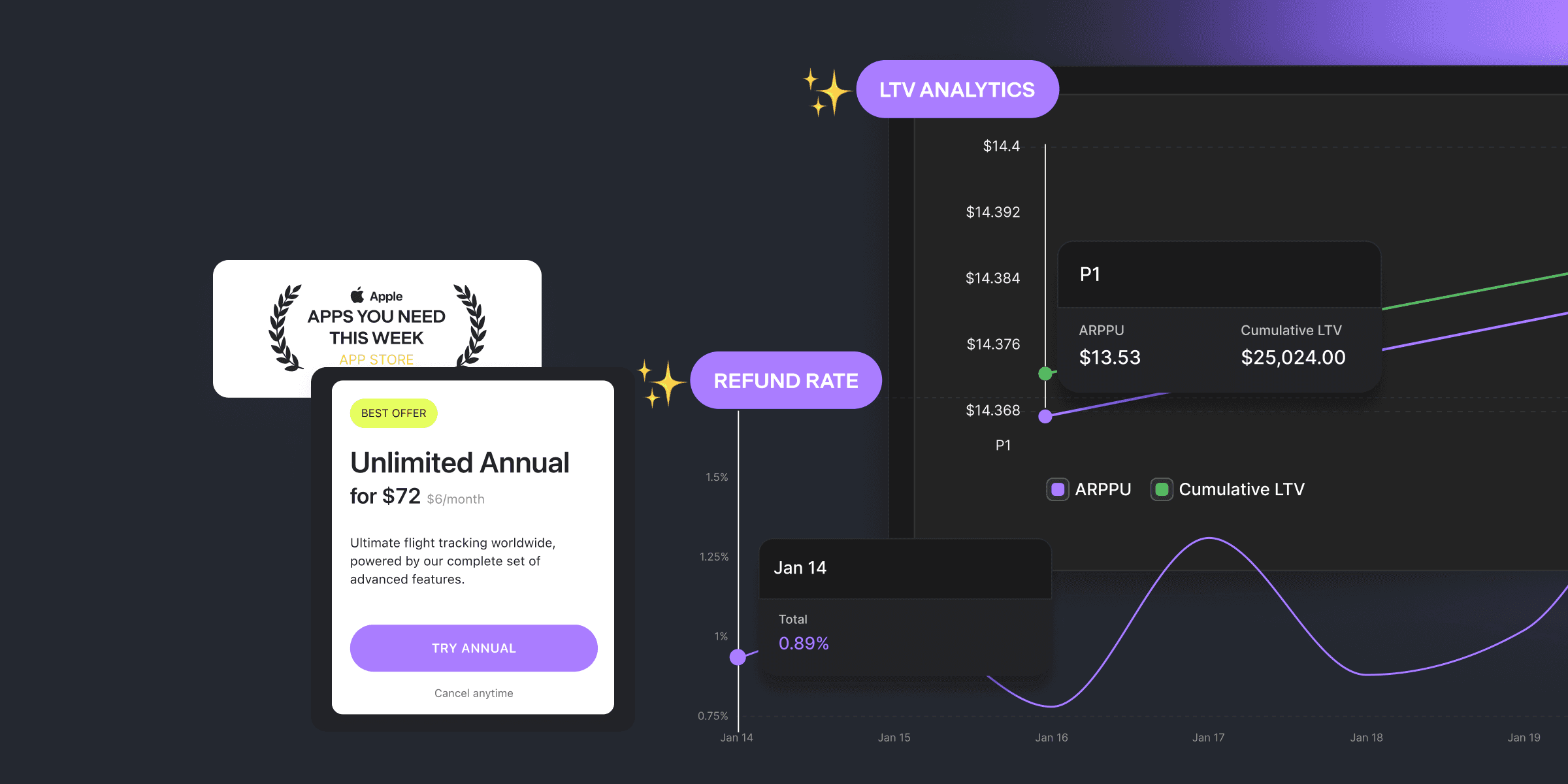How to Enroll in the New App Store Small Business Program? A Step-by-Step Guide
How to Enroll in the New App Store Small Business Program? A Step-by-Step Guide

Michael

Michael
Aug 11, 2024
Apple has announced the new App Store Small Business Program in November, 2020. The program allows reducing the Apple commission on paid apps and in-app purchases from 30% to 15%. You can check your eligibility and more details on the program here. Today Apple started sending emails to invite developers to enroll in the program. Also, the announcement showed up on the App Store Connect account.
First of all, you need to answer some questions to ensure you are fully eligible as a small business. If you own or control more than one developer account you need to list them on the special form when you sign up for the program.
Apple has announced the new App Store Small Business Program in November, 2020. The program allows reducing the Apple commission on paid apps and in-app purchases from 30% to 15%. You can check your eligibility and more details on the program here. Today Apple started sending emails to invite developers to enroll in the program. Also, the announcement showed up on the App Store Connect account.
First of all, you need to answer some questions to ensure you are fully eligible as a small business. If you own or control more than one developer account you need to list them on the special form when you sign up for the program.