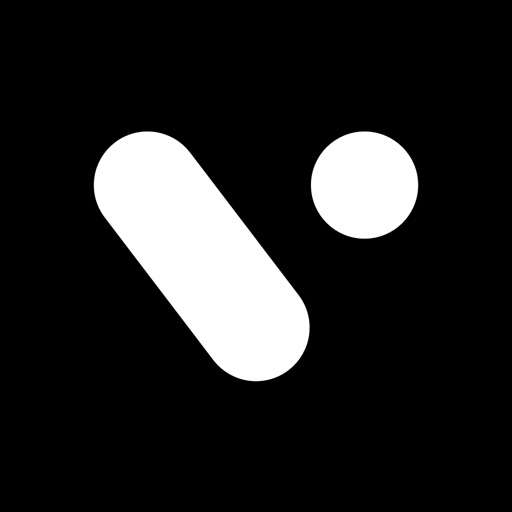VITA - Video Editor & Maker
View in App StoreVITA - Video Editor & Maker
Age Rating
4+
Seller
SNOW CorporationGrow your in-app revenue
while we take care of your subscription management.
Mobile
SDK by Qonversion.
Price Intelligence based on:
In-App Purchase Price (Subscription or Non-Recurring)
vs. average for the Photo & Video category, $, by region
Build, analyze, and grow in-app subscriptions
with the most powerful mobile SDK for subscriptions
User Reviews for VITA - Video Editor & Maker
Needs an update
I’m posting this here because I tried to send the message to the developer website but it said “Failed to send inquiry. Please try again.” every single time. Hopefully their website will get fixed but until then I’m hoping the developers will see this review and be able to fix the problem. Besides this it’s a great app that I love using so I will change it to a five star review when and if this gets fixed.I have an iPhone 13 Pro Max and am trying to edit a video that is currently at 63 minutes and 57 seconds. I’ve never had this problem before and have been using the app for a long time. I have updated to the latest version of the app (I was hoping that the latest update would fix this problem but it remains an issue) and it still crashes every time I move a video clip to another section of the video. The screen just freezes and I can’t do anything and when I try to get back on the app it restarts. This significantly slows down the editing process (having to wait and reopen the video/find my spot every time I rearrange clips) so if possible I would really appreciate if this problem could be resolved as soon as possible. Thank you.
“Damaged File Included”
So I wanted to record a cool train video with only photos. Basically a stop motion. When I had gathered my pictures I proceeded and got a good stop motion of my train. I then wanted to export it and have it saved to my photo gallery. When I pressed export it took a second and said “Damaged file included” I thought this was weird as nothing was deleted and I have enough storage on my phone. If you could also go into more detail explaining which particular file is causing this issue, that would be greatly appreciated. That is the only issue I have experienced with this app but otherwise the interface and easy editing is cool. Until this problem gets looked at, I might have to find alternative editing applications to get as this can’t be allowed. I also think that along with pointing out the damaged file, there would be a system to let me know which file is damaged and what I can do about it. That is really all of the complaints I have about this video editing application.
Great features, but deleted many of my clips
As someone who has recently begun editing videos, I settled on this app because I didn’t have to pay. All of the features that VITA offered looked very impressive, especially since the app didn’t cost any money. After about four weeks of using the app, I noticed that five clips from a two-and-a-half minute video got deleted. This didn’t make since because I hadn’t deleted them (not sure of the length of the video has anything to do with it). Since then, the app has gotten worse. It’s been a week and I can no longer edit videos smoothly. The app has been choppy, the text features are barely working, and I can’t save any videos. I even deleted some apps that I don’t use and some old projects because I thought storage might be the problem, but the app is still not functioning properly. I love all of the app’s features. It has amazing options for text, stickers, gifs, PIP, Chroma key, effects, transitions, filters, voice changers, and more. It really offers an amazing variety of features. My complaint is that the app doesn’t work anymore. If VITA fixes these problems, I will up my review to five stars. For now, it’ll have to be three.
GREAT but needs tweaking
This app is wonderful and it’s amazing for editing your videos for fun, I am going thoroughly into all the positive things first before the ONE thing that bothers me that I must talk about. This app has no purchases no watermark it’s absolutely amazing, the filters are so pretty and flawless. Many ways to make editing possible without the stress of needing a premium that costs loads of money. This app saved me about $50 instead of paying for other the apps that have no potential anyways, this app is therefore all free and offers a lot more tools and editing options and your not limited to creating amazing edits. The thing is the app starts to build up a lot of storage it has taken up 4GB before it is a little irritating to deal with especially if you have extracted audio. It also has copyrighted music though and so my videos are copyright claimed so I am not exactly earning anything sadly. Anyways this app is great I would get it! Go use it now for every single thing free! BUT PLEASE GET NON COPYRIGHT MUSIC
Unfinished and riddled with bugs
So far there has been no issues with saving data or exporting so if you choose to use VITA for it’s price tag (free) then you can at least be assured your data will not be lost or corrupted. The app hardly works consistently! Menu options lead to deeper menu options that give you no way of returning to the previous menu without force closing the app. THAT is an unfinished application if I’ve ever seen one. The worst feature of this app is “drag to reorder clips”. Once you drag and drop the clip you will be stuck in a viewing mode that is glitched and will not allow you to navigate through the video’s timeline. Not to mention it is impossible to reorder the clips unless by complete luck or chance since the sensitivity on the timeline navigation is too high. If there are in-app purchases or subscription services, I recommend canceling and seeking out a refund until this application can be called a completed functional app. If the developers would like to take any of my advice, feel free to contact me via icloud and I will be happy to screen record all of your faults.
BEST APP FOR EDITING!!! Download right now!
This app literally has saved me money and literally my life. I use this app to do presentations for my school and literally it’s so easy and it doesn’t make you stress. And everything is for free. If you need to put in a song you can either do you’re own music or record music and extract it from photos which is literally sooooooo nice one of my favorite features. Second thing if you need any gif, text, stickers or slide translations everything is for free and many chooses to chose from. There are many fonts and aesthetics to choose from and it’s literally so cute. They added a new future which you can choose the style. Another thing I love about this besides everything is free and easy to use is when you delete or leave the app everything that you worked on is safely saved in the app and all you have to do is open the app and pick the project either finish it or save it in you’re photos or post in you’re social media. LITERALLY it’s that easy. Everyone download rn you won’t regret it I swear. I love love love down to earth love this app
best app for a night time Editing
every night I stay up late and I ask my mom if I can stay up late to edit some videos and photos to use the VITA app it is so amazing it is exhausting it's very fun to use at the very end of the day because that's when you're probably like done recording taking pictures and sometimes I invite my friends over for a party but really it's just a part a small little party in my room with my friends so all we do is we get on VITA and we edit our photos videos it's very enjoyable for me and my friends we loveEditing things staying up late having parties we also have pretzels and hummus and cucumbers and hummus we have a little spa night sometimes but it's the best apps for editing we all think so that's what we do every night so we just love it like it's our favorite app we have so tonight I'm gonna do the same thing maybe invite them over ask my mom if I could stay up late use litter so that's what I'm gonna do tonight I love the app
Great until it wasn’t. :(
I have been using vita for a few weeks now and at first it was amazing: great quality, tons of effects and filters, the transitions were a little glitchy but overall worked well, however all of a sudden all my projects (including one I had been working on for days and was super close to finishing) were declared unavailable and I now have no way of accessing them. It says some of the files were deleted (even though they are all still on my phone and I didn’t touch anything) and while it offers an option to continue editing when I click on it nothing happens: just a blank project with all my work nowhere to be seen. I really hope there’s a way to fix this (and at least the time stamps still show up on the project files so I’m hoping there’s still a chance) but it’s been several days now and I’m starting to lose hope of ever seeing those projects again. Anyone know how to fix this please let me know :’(
…
I’m not gonna lie it has to many problems I don’t know if this is just happening to me or what. But first I just want to say that the play button is broken. What I mean by this is that whenever I try to play the video to see my progress it has to be pressed 3-11 times. And sometimes it’s not 3 it’s way more than that. And this can get really annoying sometimes when you can’t see what you have to import or improve. Can’t see what you’re editing looks like or video looks like because of the button. And another thing that I would like to talk about is the bug I’ve encountered. The button was finally or almost fixed. I tried to do another edit but then my video started playing in the background while I’m trying to import one of my videos into my current one. So I find my video and try to import it yeah it works fine but the video is still playing. And when that happens it makes it hard to put it at the spot you want it to be. which makes it annoying as you guessed. I’m typing this while editing my video that I’m talking about so I have not went through the full experience yet. But i can at least finish and upload and nothing else will happen.
Good but needs more Categorieso
Hello, so im not new to vita, but i have been using vita for tik toks and stuff but what this needs is new videos I’ve been seeing the same videos in all the different categories so every time that I get a notification that says new video has come out or new sections of it has been having you videos or whatever all it showing me is the same videos what I would like to see is more new videos from different people also I would like to be able to have more categories such as happy sad or for all different holidays I would love to see some sad ones because my dog has passed away five years ago and today is the anniversary so I would love to see some sad sad category overall this is an amazing app and I would love to see some new updatesThe app overall is amazing and I feel that this would be at least a four star rating I wish this is kind of like TikTok almost where you see
Description
VITA is a simple & easy video editing app with all features you need for videography! Start creating amazing videos with all the high-quality features in VITA. - Export videos in full HD quality. - Speed up & add slow motion with the video speed option. - Add video transitions to make your videos look more cinematic. - Make aesthetic videos with dreamy glitch, glitter, and bling effects. - Apply filters to your videos for color grading. - Select songs from the music library to enrich your videos. - Create your own vlogs with quick and easy video templates. - Use pre-made fonts and animated texts & customize with strokes, shadows, and colors. - Collage and overlay videos with PIP to make clone videos.
More By This Developer
You May Also Like
POWER SUBSCRIPTION REVENUE GROWTH