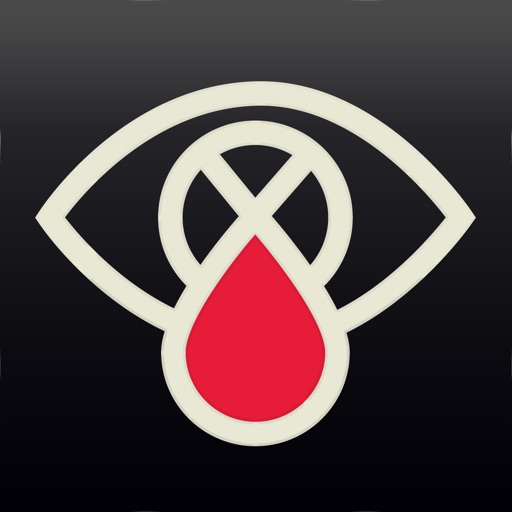We combined our knowledge of cinematography with advice from industry professionals to create the most extensive video app available. Videon is your one stop app for everything video. See the video: http://www.youtube.com/watch?v=P8XLWoFi5Pg Features: 1. Capture - Intuitive, comfortable interface - Realtime Zoom controlled by a very intuitive Zoom Wheel (iPhone 4s+, iPod Touch 5th+, iPad 2+, on older devices video with zoom has to be rendered after recording, but it is still very smooth) - Different resolutions - from Full HD down, including 2.35:1 cinema format - Adjustable Frame Rate - you can set fixed rate, but also rate limit, for example from 24 to 30 FPS - Support of iOS7 high framerates: 60fps and 120fps - Video Stabilization - HDR mode - Save To App Documents, or to Camera Roll - Pause Recording (iPhone 4s+, iPod Touch 5th+, iPad 2+) - Take Photo during video recording (iPhone 4s+, iPod Touch 5th+, iPad 2+) - Switch between front and back camera even while recording (iPhone 4s+, iPod 5th+, iPad 2+). - Set Focus/Exposure point together or separately (double tap to reset) - Audio Meter (iPhone 4s+, iPod Touch 5th+, iPad 2+) - Set max Recording Duration - HDR Video (iPhone 6/6+) 2. Gallery - Innovative Interface - Detailed video information - Fullscreen mode - Marked new videos (for videos not older that 7 days, and not watched in fullscreen) - Delete - Save To Camera Roll - Import from Camera Roll - Take Photo from video - Double tap on thumbnail to open Editor 3. Editor - 17 Color correction filters for simulation of cinematic effects, vintage film effects and more - Adjust: Exposure, Contrast, Hue, Saturation, Vibrance, Temperature, Highlights, Shadows; Sharpen, Blur, Straighten - Effects: Speed (Slow Motion, Fast Motion), Reversing, Dust, Film Grain, Flicker, Chromatic Aberration, Invert, Vignette, Frames, Add Image - Settings: Rotate (90/180/270), Change Aspect Ratio, Resize/Change Compression (with displaying final file size), FPS, Mute - Combine effects in Editor for an authentic vintage film look. - Realtime Preview of applied effects even when video is playing! - Trim - with timeline zoom (tap and hold to zoom) - Split video to 2 or more parts - Merging videos
Videon
View in App StoreGrow your in-app revenue
while we take care of your subscription management.
Mobile
SDK by Qonversion.
Price Intelligence based on:
In-App Purchase Price (Subscription or Non-Recurring)
vs. average for the Photo & Video category, $, by region
Build, analyze, and grow in-app subscriptions
with the most powerful mobile SDK for subscriptions
User Reviews for Videon
I am not text savvy. LOL
I tied to trim a video using iMovie. It’s easy, they said! iMovie is fantastic, they said! After 10 minutes of trying to figure out how to trim something I decided that I could find something better. Thank you! This app is easy to use, it’s fantastic to be able to merge clips! I couldn’t figure out iMovie, or any of the other editing apps. This one makes it SIMPLE.
Finally I can pause and zoom..
Question: Can I take a photo directly (without being in record video mode)?I did note that send feedback option within the application fails. And the developer website link on the app description page in the App Store fails.
Update for iOS 14??
Love the app, it was the first of its kind when it was released years ago. Now it’s 2021. Can we get in update that supports bigger iPhones and 4K Please? It would be nice to support the new features of the new iPhone! I’m a big fan of videon! I would love to see the updated changes and I’m sure other who have the app would also too!
Wonderful slow zoom and stabilization
So happy to see this app get a 64bit update. This is the best app I've found so far that let's you get a wonderful slow zoom with really nice stabilization. Really nice post processing options of the videos as well. This is my go to video camera app.
What happened?
I paid for this app and all it's features and since updating my phone it's become totally useless. I can't record. Edit, or even click on anything on the screen. (iOS 16) please update the app so these basic functions will work again. Too many of these paid apps just stop giving support after while. While the people who showed support and didn't resort to piracy get left in the dust. It's happened to quite a few of my apps recently. Please just update it so it's functional! No extra perks or anything else. Thank you!
Thank you 🙏🏼 👍👍
This is the best video camera app available, period. It lets you save space on your device and also pick the resolutions and compression rates more flexibly than just about any other app. I have recorded all my family/school events with this app, and it never fails.
Finally after 3 years they decided to update it
I got this application for photography on my iPhone 5 3.5 years ago and it was very outstanding for this device but then I upgraded to the iPhone 7 plus and when I installed this application on it I noticed that doesn't have neither 4k video recording or slow motion and the maximum file editing limit is 30mb but now this update brings back all that features and more.Thank you Lucky Clan
Need an update
Awesome app but it won't import videos at the full frame rate available in the iPhone XS. Just as in the earlier days of 60fps recording, the his frame rate in native slo-mo recordings on an iPhone XS are ignored when Videon Imports these clips. Frustrating because I can’t edit theses clips and then output them in slow motion.
Low disk space issue
Got this to record vollyball matches for my daughter. Liked the ability to pause and record so i only get the action and not the down time. Even with about 75GB free on my iPhone XR the app kept claiming I had low disk space. I was hoping to be able to pause and record video and have the app put them together but even recording 10 seconds it stopped recording because it though the phone has low disk space. Waste of $4.99
Used to be my favorite but..
It’s an abandoned app. Last update was a year ago (writing this October 2018) and customer service is disconnected from the app. My problem is it doesn’t load the “add music” feature anymore. Everything else seems to be ok but it’s lacking support and optimization is sad.
Description
Now with full iOS8/iPhone 6/6+ support. Videon contains all the features necessary to record great videos - from capture to editing to viewing. The goal is simple - perfect videos!
More By This Developer
You May Also Like
POWER SUBSCRIPTION REVENUE GROWTH