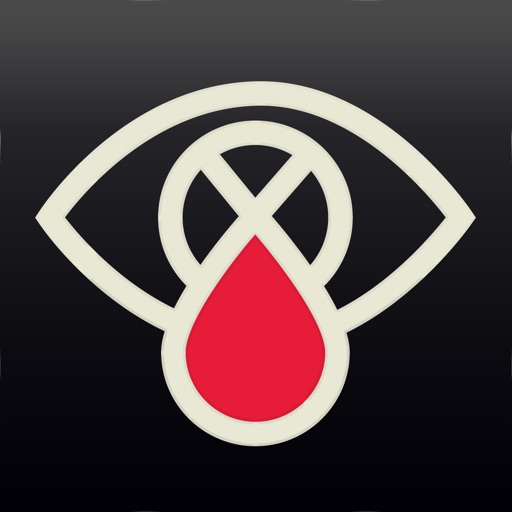The Input video can be imported from your device in several ways. The modified version (if there is one) or the original version of the video are both available. The camera can be used directly to record a video if needed. You can also connect your device to your computer in order to drag and drop specific videos (Files feature). The output video can be exported in several ways. Create a new video in the Photo app or in the Files app. Directly modify the input video by adding an edited version. Share the video to another application. An animated and original user interface allows you to crop (and zoom and rotate), if necessary, every frame of the video independently. An interpolation will be done automatically between each of your modifications, in order to scale and move progressively the crop area. Those cropped areas can be defined by using some simple gestures, but in case some high precision is needed, you can directly change the values (in pixels for the size and position, in degrees for the angle). Some optional visual guides, like configurable grids, and contextual information, can be displayed to help you track your target. This application can run, on your iPhone and your iPad, as a standalone application, a Photo Extension, or as an Action Extension (from the compatible applications like the Photo app). Portrait and Landscape orientations are supported in all screens. Dark mode of iOS13 is supported. You will find the original and intuitive user interface, common to all our videos applications. These applications have been featured many times by Apple and various websites.
Video Crop & Zoom - HD
View in App StoreGrow your in-app revenue
while we take care of your subscription management.
Mobile
SDK by Qonversion.
Price Intelligence based on:
In-App Purchase Price (Subscription or Non-Recurring)
vs. average for the Photo & Video category, $, by region
Build, analyze, and grow in-app subscriptions
with the most powerful mobile SDK for subscriptions
User Reviews for Video Crop & Zoom - HD
Genius Video App
I use this app frequently. The results are flawless, so many creative options to reframe and zoom into my already filmed videos Brilliant design and execution. I use all of the video apps designed by this top-notch developer. Request: I would like to use this app on still photos also. I reluctantly use another app to convert my image into a video and then upload it into this app. I prefer to skip that extra step.
Super!!!
Ive had this for a long time now and it has saved from my sloppy camera work me on more then one occasion. It’s worth haveing on your phone. It is intuitive and easy to use. And pretty fast considering it’s working on an instrument that is really a telephone
Zoom Zoom!!
You wanna zoom a specific part in a video of yours that's already on your phone prior to getting this app? Then this is the app. It's worth the meesley $1.99 that is being charged. Totally recommended!!
It’s so good
Want a creepy but honest review? If you set a tripod up and make a video of yourself, you can edit the video (with this app) to make it look as if someone is holding the camera and you weren’t just by yourself....making a video of yourself. 😂😭
Works
Crooked horizon? -no prob. Shot too wide? - all good. This even let’s you set different reference points throughout the video to straighten. I edit video on pro software like adobe premier, after effects.. so would mostly use this for things I’ve shot with my phone and just got it a few days ago but so far, so good.
Love this app
This app is very useful. Great purchase and really reliable. i will say it is a little difficult to fully understand what’s going on at first, however, once you get used to the app it becomes easier to understand.
Indispensable!
Best app in the store for re-framing video. Many apps allow cropping, but this one allows you to manipulate that crop on a frame by frame basis, to correct for sudden camera movement, or to gradually move and correct the frame over the entire length of a clip. Easily my most valued iOS video post production tool.
Am liking this Crop & Zoom app!
Works well with videos from other editing apps (e.g. Slow Fast) for cropping and zooming my SLO-MO videos of golf swings, and re-rendering them to create my "finished" training - and bragging - videos. Fun to use, and a worthy app/tool. Yes, I recommend its companion apps too. ;-)
Super-handy, easy & effective!
This does a simple (and often needed) task just the way it should with zero fuss. If you need a video cropper, I'd highly recommend this. Note: For some reason I had a helluva time finding an app that met that, plus several other important criteria (that one this does!): • MUST crop to any dimension(s) I want (so many apps force you into standard aspect ratios--boo).• small footprint (for constantly full 16GB phone)• stable, and able to handle the files I give it (some apps get stupid finicky about formats, screen grabs, etc).• be from a qualified dev (not some ad-lovin clone maker). ...and now Robert is your father's brother.NickHey, dev: I just upgraded to the whole suite. There was a super deal, and your rep for this app sold me. Kudos all around.
Works well for previewing Instagram crops
I have used this to crop personal videos where I had the rotation wrong (portrait instead of landscape). But it’s really great for cropping if your subject moves around in the shot. We use it for work to view how our landscape videos will be cropped when we upload them to Instagram (square).
Description
Video Crop & Zoom - HD allows you to crop your videos in an easy and precise way. Why would you do that? • You want to remove a person or an object from a video. Crop your video to make this part invisible. • You need to straighten a video in order to fix the horizon. • You have recorded a video with a portrait orientation and you would like to change it to a landscape orientation. • You want to add small effects to your video, like a zoom-in to someone's face, shortly followed by a zoom-out to a larger general view. • You want to keep the best of your video only, cropping the main part of it, and removing the superfluous. • You want to crop your video with a specific constrain (square, 4x3, 16x9 , ...) or some precise dimension (580p, 1080p, ...) before sending it to your TV or your favourite social service.
More By This Developer
You May Also Like
POWER SUBSCRIPTION REVENUE GROWTH