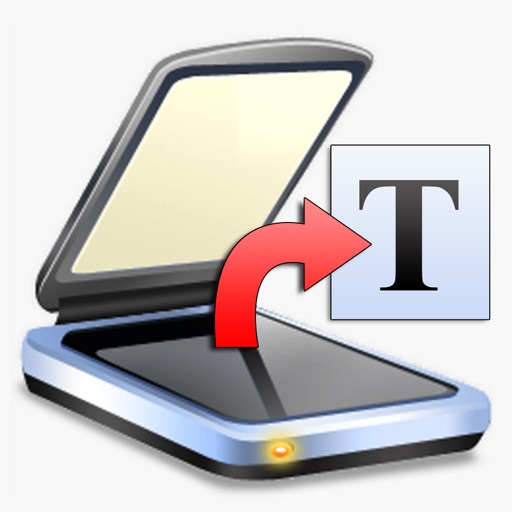Never going back to the other apps… TurboScan sets the standard for scanning apps.” - (User review, March 2021). • “…Would recommend this flawless and incredibly useful and perfectly executed app” - (User review, April 2021). TurboScan uses advanced fast algorithms to accurately detect document edges, straighten them (correct perspective), eliminate shadows and set a perfect contrast for text - black on white. Color and photo modes are also available. TurboScan boasts a powerful yet easy to use interface. Get instant one-tap brightness, rotation and color controls all on one screen! TurboScan also offers SureScan, our proprietary scanning mode for sharper scans (especially useful in low-light conditions.) SureScan automatically takes three pictures of the same document, giving you guaranteed perfect result every time. TurboScan's handy "Email to myself" feature lets you routinely send documents to a predefined address with one tap, or even upload them to online storage sites like Evernote. All processing happens on your iPhone, and the confidentiality of your data is never compromised (no Internet connection needed.) TURBOSCAN FEATURES: • Automatic document edge detection and shooting. Perspective correction • SureScan 3x mode for sharpest scans • Document naming, storage in folders and smart search • “Email to myself” feature for quick routine emails • Add and reorder pages at any time • Arrange multiple receipts or business cards on a PDF page for printing, etc. • Send fax option (uses our Turbo Fax app) • Email or message documents as PDF, JPEG, or PNG, or save to Photos • Touch ID & passcode lock • Upload, auto-upload and backup to iCloud Drive • Open PDFs or JPEGs in other apps like Dropbox or Google Drive to send to clouds • Copy & paste scans to other scans or Clipboard, and merge • AirDrop function (press Open PDF In...) • Printing via AirPrint or printing apps • Compact attachments with adjustable size • Ultra-fast processing (under 4 seconds per page) • Optimized for VoiceOver for visually impaired TIPS ON SCANNING • Make sure your document is flat and well lit. • For best edge detection, include some margin around your document while shooting. • Use flash in low light conditions, but avoid glare with glossy documents. We're constantly improving TurboScan, and we value our customers' opinions and feedback. Please email us at [email protected]. Thank you!
TurboScan™: document scanner
View in App StoreGrow your in-app revenue
while we take care of your subscription management.
Mobile
SDK by Qonversion.
Price Intelligence based on:
In-App Purchase Price (Subscription or Non-Recurring)
vs. average for the Business category, $, by region
Build, analyze, and grow in-app subscriptions
with the most powerful mobile SDK for subscriptions
User Reviews for TurboScan™: document scanner
Doesn't save all scanned photos
I bought this app to scan thousands of family photos and it works very well for this purpose. I built a light box for my iPad Pro so I just put the next photo on a black background and take a pic. It does a very good job at cropping unless an edge of the photo is very dark. Overall I'm happy with the cropping feature. I found sometimes when I switch apps while in the photo shoot mode, I return to a frozen program. I just Kill and restart the app to fix. A minor bug that's easy to work around. However, sometimes after a restart, the last photo I scanned is missing! And sometimes after a scan, photos are just missing. Today I wanted to text a photo I had just scanned only to find out it was never saved! Worse yet, the two previous scans were also missing. This is not acceptable and my reason for 1 star. I don't know how many scans are missing. Beware if you're using this app for large batch scan runs - you may need to check the list after every scan.
So Helpful
I discovered TurboScan near the end of a remote teaching year during the pandemic. I am an older teacher and not tech savvy, so trying to learn how to put things on line with no training was stressful to put it mildly. I was trying to scan things on the school copier using a flash drive and then using the flash drive to put it on a computer and so on. It involved so many steps that I never was able to do without help. I fellow teacher told me about TurboScan and it removed so much of my stress. I paid $3.99 and it literally saved hours of work. (To avoid the flash drive frustration, I often just retyped entire pages.) TurboScan is very user friendly and is the most helpful app I ever downloaded!
You’re not my mother.
I have used this app for 4 years. It’s one of my best tools in the field. Today, I saw that the full app is on sale, so I planned to purchase it this evening, not because I need it (the free one works fine for me) but because I would like to support the people that have developed such a useful tool. Then I opened the app today and got a pop-up message “from the developer”. It said to “wear a mask”. I’m not going to even begin to explain why this is a political statement because everyone with common sense knows that it is. This is not a “safety” or “health” app. I use it because it’s useful. I do not require or desire the “developers” preaching at me about wearing a mask. I’m not buying the full app now and if I see a pop-up like this even once more I’m deleting it completely and using one of the many alternatives. Every one I know in my industry that I have trained and recommended to use this app (hundreds of people) will receive a text or email from me recommending a replacement. Keep your virtue signaling to yourselves.
My Favorite App!
I hate clutter, and I especially hate paper clutter. Before downloading this app, I would scan papers using my all-in-one printer. The process required me to 1) be home 2) physically insert all the papers into the scanner 3) have patience (which was the hardest part!). This app does everything my scanner did and more, but requires less time and effort. Now, I open the app (at home or on-the-go) and quickly capture page after page. I can save the pages on my phone or email them (as JPEGs or PDFs) to myself and others. The quality of each image is fantastic. I recommend this app to everyone I know!
Quality went down with paid upgrade
I used the free version to test with some artwork being submitted for contests. I decided $6.99 was a good price to pay to have the ability to continue doing this as I was quite pleased with the results. As soon as I paid for the upgrade and continued with taking pictures of the pieces, the quality was greatly reduced, pictures grainy, colors extremely faded. This was within minutes of the original few photos I took with the free version. Nothing had changed. I even tried scanning one of the pieces I’d done previously with the free version to compare and the results were drastically different with the free version being far superior to that of the second version taken after I’d paid for the upgrade. One would say I feel a bit of a bait and switch with this product. I know it can perform well, so why once I pay for more access does it stop performing?
Best App !!!
I’m not one that spends money on apps , specially if there it’s not going to be a return to investment of some sorts, I don’t pay for useless apps and by far this has been the best app I’ve spent my money on, this app has paid itself about 300 times ( that’s not me embellishing or an exaggeration, it’s a fact ) since 2019 when I first got it I have uploaded , downloaded , scanned, print saved and forward hundred of forms , certificates , maps , PowerPoint slideshows , important pictures etc. This is by far the most I’ve ever gotten out of my money app wise, I highly recommended !!!
My Fav App for Business and Life
I work as an Art Director and am constantly having to submit receipts, start paperwork form remote locations, all kinds of things that I’d normally have to send as JPEG (😱) via email. This ap saves me TONS of time, frustration and keeps me in close communication with my team and Producers. Also because of being mostly 1099, I am able to snap pics of all my receipts, personal and professional and store them in neat little folders for each item on schedule C. It makes taxes a quick and fairly painless process. ♥️♥️♥️ !!
I once again, love this app!
Perhaps a year ago or more, I had left negative feedback regarding this app which I had really come to enjoy however, over time l noticed glitches that were not being addressed. I contacted the developers and to my delight and surprise, I got immediate feedback and actually spoke to one of the support techs for a long time and explained my frustrations and I tried to give constructive criticism as well. Over time, all of these concerns have been addressed and corrected and I am compelled to say this is yet again and outstanding value! A little bit of money well spent if you are giving presentations Where graphics are an important part of your work!I am amending this review a year later and it still the best thing since sliced bread… Thank you very much to the developers of this app!
Excellent app
I'm not normally the one who writes a review because I'm not normally excited about a product. Usually if the product is great, the service lacks or vice versa. I love this app! I never use my scanner anymore and am able to send docs on the fly while I'm anywhere for business. While this app is perfect if you're looking for ways to improve (yeah, I know) please be a option available when I'm in a text or email to be able to attach my PDF then. I'm aware if I save my doc to my Dropbox I can make this happen but it would be excellent to go direct without Dropbox. Thank you for this awesome tool!
Outstanding App & Tech Support
For me, this app was one of those little things that had a disproportionately huge positive impact on my life. It has made my law practice more efficient and it has been a godsend during Covid. I keep all kinds of scanned documents on my phone and pull them out as needed no matter where I am, which I have done many times. I also just received excellent support from the TurboScan tech people (thanks Matt!!). I had to do an iPhone factory reset and none of my scans came back to me when I re-download. Apple support was not able to help me but they suggested TurboScan support. TurboScan support helped me on both Sunday and today, Presidents’ Day, and I successfully got all of my scans back. I would give TurboScan six stars if possible!
Description
TurboScan turns your iPhone into a full-featured and powerful scanner for documents, receipts, books, photos, whiteboards, and other text. Using just your iPhone or iPad, you can quickly scan your multipage documents in high quality PDFs or JPEGs, name, organize and send them anywhere. • “Absolutely the best... I've tried other scanner apps and this one is the only way to go.
More By This Developer
You May Also Like
POWER SUBSCRIPTION REVENUE GROWTH