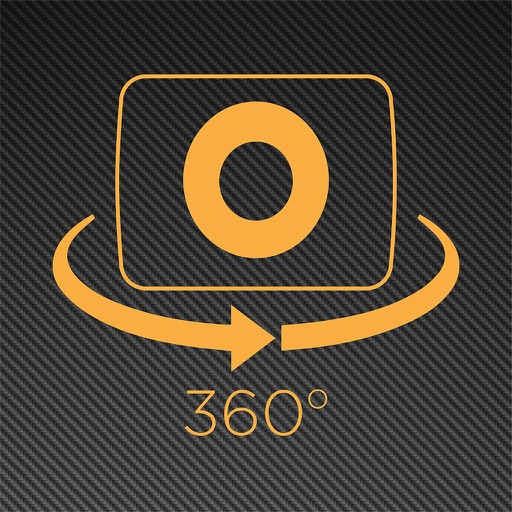Editing functions only available for 360° images! ・Simple view functions to change presentations dynamically Adjusting viewpoint positions or zoom amounts, you can change presentations of a 360° image dynamically. Using a button alone, you can transform a 360° image into an earth-like shape called a Little Planet, an image on two screens, or a soratama, so that it is possible to make a 360° image attractive contents easier to present. ・Animation functions to share rotated images in a non-360° environment You can create an animation from a still image by drawing close or pulling in a 360° image and rotating it. Also, you can freely specify a section you want to present, its motion and speed. Since the image is saved as a video after being edited, you can share a 360°-rotated image in a non-360° environment. Basic video editing functions also provided ・While checking a 360° image by rotating it, you can adjust the overall colors using image correction or filter functions. ・You can present a more enjoyable 360° image by adding a stamp or text to it. ・Trimming, double speed editing, BGM, and other 360° video editing functions are also supported. ・You can create a time lapse video easily by combining multiple 360° images. ◇ Environments to support THETA+: * No support is provided for iPod touch and iPad. * Do not refer to App Store's compatibility information but refer to the operating environment specified on the RICOH THETA official website. * Operations are not guaranteed for all terminals. * For future updates, environments or terminals to support THETA+ may change.
THETA+
View in App StoreGrow your in-app revenue
while we take care of your subscription management.
Mobile
SDK by Qonversion.
Price Intelligence based on:
In-App Purchase Price (Subscription or Non-Recurring)
vs. average for the Photo & Video category, $, by region
Build, analyze, and grow in-app subscriptions
with the most powerful mobile SDK for subscriptions
User Reviews for THETA+
This app is great!
The ability to edit animated clips from a still image is awesome. The key frames are super helpful too. The only request I’d have about that is to make the transition between key frames more seamless. Also to the developers: there is no way to add the included stickers to hide the tripod. The current version doesn’t allow you to tilt down in the edit mode with the stickers. This is a minor complaint really, the app is overall a strong 5/5. Thanks!
Can’t open all photos in iPhone X
It’s a pretty nice app and it’s effect is better than other app I’ve tried. It will turn a photo into a short video. However, the app is very slow. Also, when I try to open photos from my iPhone X, I can only open some photos from my phone. Most of the photos in my phone don’t show up in the app.
Love it!!!
I use this with the sphere function on my dji spark. I get these awesome interactive panoramas. Much more to do with them. I post them onto Instagram and people love them even though Instagram always lowers the video quality 🤦🏻I am recommending this app to a drone forum I chat on.
Slow to load
On my iPhone 11 Max which has 12k photos in my library the app takes about 1 minute or more to load.. I love the features when it’s loaded however when I edit a photo and hit save the OK button to dismiss the dialog doesn’t work .. I hope they can address theses issues .. otherwise this would be a 4-5 rating!
I wanted to love the app
I’ve had the app crash on me a couple times in the middle of editing, but I’m a patient person, I know not everything is perfect. I finally get the edit done with all the transitions and angles along I wanted along with the timing that I want but when I go to save the video the timing on the transitions are way off (It happened to me twice). There is potential but there are plenty of bugs that need to be squashed
Won’t show videos
I wanted to make my video 360 but when I click the videos tab there is nothing there I just got the app so it could be me not knowing how to work it but I’m deleting this app for now I will install if it works again thanks bye
Disappointing
I have tried to use this app. This app has tons of potential. Sometimes it works and does a decent job, but most of the times it does not: does not load images, cannot recognize photos. Disappointing. It needs a lot of work from the developers.Do not waste your time with this.
The new animation features are awesome!
This is the only time I've noticed an app on my phone has updated and I've rushed to leave a review. The custom animation features are exactly what I've been wanting and far more robust than I would have expected. It's very intuitive I love that you can change the time between points AND choose the acceleration curve.
Timelapse
If you could just combine to 2 photos and adjust the speed even slower then 1-2seconds and had a standard cross dissolve transition I’d say it would greatly improve this feature 500% will immediately switch to five stars if and when this becomes available 🧐🙏
60 fps & audio track PLEASE
Could you PLEASE PLEASE PLEASE add an option to export animations at 60 frames per second, and the ability add an audio track to the final export? Also, why can’t we go back and edit a project after an export? Sometimes we want to make changes without trying to replicate the custom animation step by step all over again (impossible).
Description
Using THETA+, you can crop and edit 360° images freely after shooting them. Not only you can view these images easily but also present creative and new expressions conventional cameras cannot provide. You can share edited images and videos easily on Instagram, Facebook, and other SNS.
More By This Developer
You May Also Like
POWER SUBSCRIPTION REVENUE GROWTH