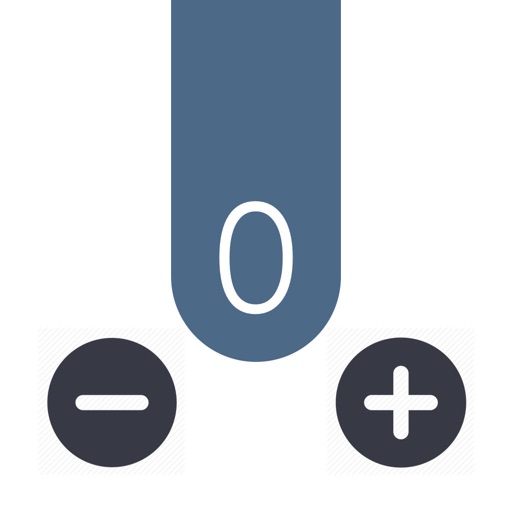You don’t have to do any setup!!! RED BADGE ICON • Use the red badge icon of the app to show the value of a counter WIDGET ON TODAY OF NOTIFICATION CENTER • See your counters on notification center at a glance • Count up, down and reset • Navigate through your counters • Open the app from the widget SHARE • Share your counters from inside the app (mail, social networks, messages, copy to clipboard,…) • Create counter pics, set backgrounds, filters and share them on social networks: Instagram, Facebook, Twitter,… MORE FEATURES • Instant counter search • Sort your counters manually • Full landscape support • Ability to take screenshot of counters list • Auto-lock enable/disable • Master Reset Button: reset all counters at once LOVED BY USERS: ——————————————— Perfect!!! This app is perfect!! Simple, practical, elegant, and not needlessly complicated!! Blah2, 2014 A simple, east to use counter. Works flawlessly. If you're looking for a simple tool to count, this app works. Exactly what I wanted Tried many others. This has the best, most simple interface for my needs. Very straight forward tallying. Love it! Perfect! This was exactly what I was looking for - an app that let's you tick off numbers of things you need to do, but where the things themselves can't be differentiated, e.g. Papers you need to read, exercises you need to do. Thank you! Really useful app!!! It is very simple and easy to use. It's not like most other apps in which the apps are extremely complex and hard to use. I recommend this app for your counting jobs
Tally Counters
View in App StoreGrow your in-app revenue
while we take care of your subscription management.
Mobile
SDK by Qonversion.
Price Intelligence based on:
In-App Purchase Price (Subscription or Non-Recurring)
vs. average for the Utilities category, $, by region
Build, analyze, and grow in-app subscriptions
with the most powerful mobile SDK for subscriptions
User Reviews for Tally Counters
Essentially practical...
Essentially practical.I use this to keep track of progess in huge projects. I break up huge "reading projects," (as well as transcriptions, etc.), into smaller, "bite-sized chunks, each of which is given a numerical value, on a PDF-chart that I keep on my iPhone/iPad. Then, this counter-app allows me to easily "chart my progress" — one by one — along the very same charts that I make. Very essential!... And, it syncs across all of my iOS devices, such that there is always an up-to-date "progress chart," showing me where I left off, and where to pick up again. (For example, reading St. Thomas Aquinas's "Summa," etc.)
🎵Fantastic!
This is a fantastic application! It does exactly what I wanted to do, which is record the number of minutes that I've practiced piano per day, and count my crunches and squats per day, and count the number of times I go swimming per week. Plus other stuff. I just press the reset button every week. I use multiples of five for piano minutes, and leave piano at zero, and click up for when I practice. But for exercise repetitions, I set the counter on an even number, like forty, and go down by twos throughout the day. This way i remember how many I'm at on that particular day. The app lets you set things this way so you don't have to set it up each time. There are customizable options like that. I AM GLAD I BOUGHT THIS APP. I'm using an iPad Pro as well as an iPhone, and they both sync together. I also love how I can use pictures in the background for this app – it makes me want to open the app and see the picture. I imagine I'm in the scene of the picture, or makes me feel like I've set a theme for my practice session or whatever else it is that I decide to count. I'm sure this app is useful for other things that I haven't thought of, but that's how I use it. I am glad I bought this app.
Great app, exactly what I needed
This app is great! I needed a way to keep track of students' laps, keeping track of multiple tracks at once. This lets me do just that, even custom naming the things I'm counting. Great work! Keep it up!(Not to developer: when naming an item, tapping in the "Name" field brings up the keyboard, but the cursor is not automatically in the box, so another tap in the "Name" field is required before typing. Not a big deal, but just something that goes against the typical intuitive interface that people will be used to.)
Great app!! Only one recommendation
Love this app. Looks fantastic, very customizable. I am a window cleaner and use this app as an easier way to count Windows and give estimates. Using the step up feature makes this easy. The only thing I would like added would be to see how many times I've 'stepped up' so I don't have to do extra math to know how many windows I have counted at 'x' amount of dollars. It would be a pretty simple addition and would make this even more awesome than it already is. Please add this feature!! Another awesome feature would be to see the running totals of all the counters as an option. Or maybe select counters. Just some thoughts. Definitely recommend either way
Useful, Great Features - Very Impressive
I needed a tally counter type app, preferably one that could handle multiple counters simultaneously. This one is quite possibly the best I've seen, fulfilling all of my requirements—and it's got a clean, simple modern design that keeps me from looking silly when I'm using it (take a look at some of the other Apps out there and you'll see what I mean!). It's also up-to-date with the larger screen sizes of the 6/s and 6Plus/s iPhones.So not only is it incredibly useful, well-designed app, with a feature-set that is fits the use case of 99% of what you'd want/need of this type of tool... it's amazingly FREE!
Thanks dude!
Keeping realtime, accurate counts allows me and my team to run one of the busiest doors in the nightclub industry in CA. From overall ratios of girls and guys, number of pre-sale tickets redeemed, number of people on the guest list, number of people on a party/promo buss, number of guests in and out, total in counts and even the number of those denied entry into the venue. It's these counts that produce numbers vital to our success on the regulatory end with the fire marshals all the way to the marketing end that leads to payroll and future sales. Keep up the good work!
One annoying drawback or I’d give 5 stars
I wanted a simple, easy to use counter for tasks. This is almost the best. The one annoying drawback is not being able to turn off the “Are you sure you want to reset?” question each time you reset a counter. I’m usually exercising or practicing my guitar when I use this and it can be irritating when you’re working.The reset button is small and in the corner. I had to aim carefully to tap it. Yes I’m sure!Maybe it could be bigger also, like when I’m using the counter to count “rounds” hitting my heavy bag I don’t have to aim precisely at a tiny button, and then hit OK every time.Make it simpler and quicker to reset a counter and I’d say it’s the best, easiest-to-use counter app.
Does exactly what it is supposed to do
I think this is a great app and does exactly what it is supposed to do. I have quotas "goals" to meet at work and this helps me track where I need to put my attention day to day. I can have multiple counters going at the same time and it helps not having to write it all down with a pen and paper.Simple and easy to use the only addition I would make is add the option of a timer, countdown, or stopwatch to it so you can see how many you do in a given amount of time. Great app definitely recommended to fellow co-workers.
More Function Slightly Quirky
Not a bad app overall. I like that you can have various counters going and label them; however, I'd love to be able to put a little comment or note on each of the counters. Also On my iPhone 6 I have to click on the "Name" box twice in order to start typing a new title for a new counter. The first time I tap to type the keyboard comes up and it sounds like typing is happening but it isn't. The second time I tap the box, it starts working. But still a good app and pleasant easy-to-use interface.
THE BEST PERIOD!!
So first off this app is great. Clean, Smooth and does its job right. I love that I can create more tallies in one page and then have an option to have the badge icon display one of them for quick view access. I use it to keep count over periods of months for a yearly goal and this app motivates me when I'm able to see what I'm currently working on right from my home screen not to mention the sound effect it makes when you tally sounds like clapping so it fits for my needs VERY well. Hands down the best tally counting app PERIOD!
Description
Tally Counters is a personal counter to let you easily track unlimited things in your life USE IT FOR EVERYTHING: • How many hours did i paid for? • How many cupcakes did i eat this month? • How many cigarettes did i have? • How many times did i hit the gym? • How many days left for my big event? • How many coins in my precious collection? • How many money do i have in my bank account? Anything else you can think of…. PRODUCTIVITY - Large buttons to increase and decrease counters - Set STEP UP, STEP DOWN and RESET values - Option to turn on/off sound effects - No limit to counter value INTUITIVE DESIGN • Tally Counters app was designed with simplicity and functionality • Stunning graphics make capturing values easy and awesome • Two amazing themes: dark and light • Set background image for each counter iCLOUD SYNC Sync your counters on all your devices, signed in with the same iCloud account, automatically.
More By This Developer
You May Also Like
POWER SUBSCRIPTION REVENUE GROWTH