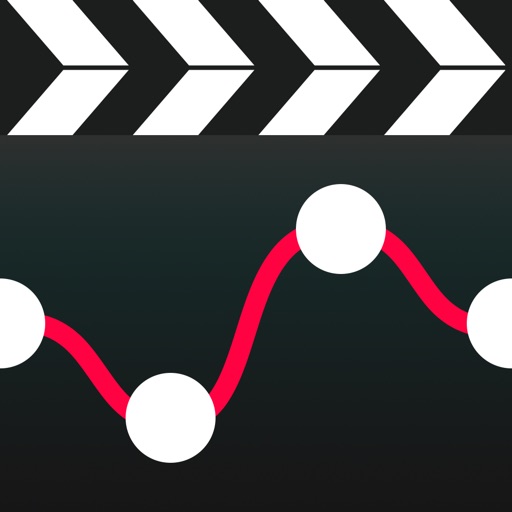The app is incredibly easy to use and it's easy to slow down or speed up sections of my videos. I've spent actual money on several other apps and those just do not compare to this one at all. After searching so long for an app with slow motion capabilities, I've finally found this amazing one and I'll never switch." by @KillerKitten77 - United States - Feb 15, 2016 Great App! "It's hard to find a no-strings-attached app that allows you to fast forward your videos. I downloaded 7 other apps before downloading this one, and man am I glad I found this one!" by Amy617394846 - United States - Dec 30, 2015 Stupendously Awesome!!!! "This app is fantastic. Does exactly what it said it does. Simple, very easy to use and well made overall. Gets straight to the point and the ads aren't even irritating at all! And it allows you to speed it up and slow it down at random parts. Thank you for this wonderful app!" by D-Kaynn - United States - Dec 19, 2015 Features: * Fast Speed Up (adjustable up to 2x speed) * Slow Down (adjustable down to (1/4) quarter speed) * Apply speed variations to multiple sections of your video * Video length unrestricted * Speed changes happen smoothly * Portrait or Landscape operation * Free to export - NO WATERMARK * Load and edit normal or slow mo videos * Audio pitch corrected * Saves at Full Resolution Subscription Info: - You can subscribe for unlimited access to premium content, including: Unlocking all Features, Music and Filters. You can add Multiple Songs and Recordings to a video. No Ads. Prices: - $4.99 per month - $14.99 per year with 3 day free trial - You'll be able to use all features for the duration of your subscription - Payment will be charged to your iTunes Account at confirmation of purchase - The subscription renews automatically unless auto-renewal is turned off for at least 24-hours before the end of the current period - The account will be charged for renewal within 24-hours prior to the end of the current period at the cost of the chosen package - Subscriptions may be managed by the user and auto-renewal may be turned off by going to the user's Account Settings after purchase - Any unused portion of a free trial period, if offered, will be forfeited when the user purchases a subscription You can read our privacy policy and terms of use at http://cushwayapps.com/app-privacy/videospeed/privacy.html & http://cushwayapps.com/app-privacy/videospeed/terms.html
Slow-Fast Motion Video Editor
View in App StoreGrow your in-app revenue
while we take care of your subscription management.
Mobile
SDK by Qonversion.
Price Intelligence based on:
In-App Purchase Price (Subscription or Non-Recurring)
vs. average for the Photo & Video category, $, by region
Build, analyze, and grow in-app subscriptions
with the most powerful mobile SDK for subscriptions
User Reviews for Slow-Fast Motion Video Editor
It’s amazing until...
It’s a really really good app. I have two big problems with it: first of all, the slow can sometimes get really laggy and weird/icky. second of all, the videos sometimes don’t save, like recently i had to edit a video two times cause the first time it didn’t save and even after I edited it again it still didn’t save and I really have no clue what to do (ps the video had a ton of editing). I hope it’s just a quick little glitch on my phone because before today it had been AMAZING!!!! Hope this has been helpful!!!
Great app for my film/social media post editing needs
Title says enough but ill show a bit more love - for all my soecific, ver slective time frames (down tk miliseconds of fim, swTchs of film, momentsry trNsitions) this all essily allows rhe user to seamlessly to the exact desired speed. Slow down and speed up segements or the entiretys of the video as well as a bunch of other feature ya boy gotta get around to using/learning one of these days. Also love their other video editing apps ( crop, remove audio etc)
Good app but…….
So basically I really like to make fan edits and stuff like that. And to make a good slomo edit u need a good slomo app that does not glitch when u put slomo and this app is one of those good slomo apps that does not glitch when u put it slomo so that’s why I’m giving it 3 stars I would give it 5 only if it would let me hear the audio of the clip. Every single time I would try to unmute the clip it would glitch then mute the clip again please fix this issue I absolutely love it besides that one thing if u could fix that that would be very much appreciated. (Srry if I missed spelled anything btw)
Exactly what I need
I edit a fair amount of “tutorial” type videos using iMovie. I really like that iMovie can speed up the video, but hate that there’s no audio pitch correction. This app will speed up 2x faster than iMovie AND do the audio pitch correction. Fantastic. Two points of feedback I have would be to add the ability to manually input (via number pad or iOS scroll lists) the speed for each speed point. I have difficulty dropping multiple points at the same specific value. The second would be to include a timeline counter to show the current position (hour/min/seconds) of the timeline cursor.
Easy to use & more affordable than other video apps 👍🏼
I’ve been using this app for about a year now. I downloaded it just to do exactly as it’s named, change the speed of my videos before uploading to social media. It does that super easily (the UI is quite user friendly), but it also does SO MUCH more! Splicing, adding music, filtering, appearance editing, etc. I only see myself using it for basic edits, but all the bells and whistles are there if you feel like getting artsy.
I CAN get no...Dissatisfaction
In short, this is that one little piece of software you keep up your sleeve if you have trouble arranging/creating something more precise than basic (both, really) lightning-tracks slowed to a crawl and vice versa, but the best part of the (absent) catch 22 that usually and elsewhere plagues sound geeks is the ability to apply quality semi-tones without muddling the ACTUAL structure of the song/audio track. Musicians and MusicLovers alike can really get quite the use out of this app!
Almost perfect
I love this app! I really do. I make too many time lapses and this is my go to. Two Suggestions: I wish you could see the time of what the video is after you’ve speed it up or slowed it down before you save it. And/or I wish you could choose a time that the video is and then it would slow/speed from there. (EX: an IG story is 15 seconds long, would be nice to just adjust to 15.) but otherwise love this app!
Truly excellent app, intuitive
I rarely write reviews, but this app is worthy. Simple, intuitive, effective. Love the minimalist graphic overlay and ease of use—don't change! The following feature requests may seem like a lot, but even if you didn't add them this app is still worth using over and over again as is. Tweaks I would like are: 1. Being able to single-tap viewing area above the graphic overlay to start and stop the video, instead or in addition to that little arrow button on the left. 2. Increase slow motion range beyond its current value—which is great, but I shoot a lot of 120 and 240fps and would like a little more depth to play with. 3. The ability to trim video in app. 4. The ability to add motion blur to fast motion speed up. And yes, I would pay for these other features readily. Great job on this app.
wow an app that is actually helpful for editing lol
I love this app so much and just started using it today. I finally can produce videos I am so excited to show! I love the fact that it has everything from saturation and cropping but especially the speeding up and slowing down frame by frame tool which i havent found elsewhere. Its so easy to use and I'm super detail oriented but not super techy so when it comes to editing videos I need something that can make it look good but be fast and easy to use. Doesn't glitch and keep crashing like other apps I've tried either which is a bonus too. They have a cool library of sounds you can choose from as well to make your videos extra personal for IG etc :)
Perfect Time Lapse Videos!
I’m working on a project wherein I’m creating a series of time-lapse videos of the sunrise, one every day for one year. The length of these videos varies from 20-40 seconds, depending on how long I leave the camera running on my iPhone 13 Pro. With this neat little app, I’m able to standardize them all to 30 seconds. The controls are intuitive and I learned the trick very quickly. Thanks for this great app! (@MLZEMA on Twitter)
Description
Speed up or slow down sections of video with FREE saving and NO WATERMARK! Supports portrait or landscape operation (on iPad), corrected audio pitch and unrestricted video length. Here's what our users are saying: Most Amazing App Ever! "This app NEEDS to be given more than five stars.
More By This Developer
You May Also Like
POWER SUBSCRIPTION REVENUE GROWTH