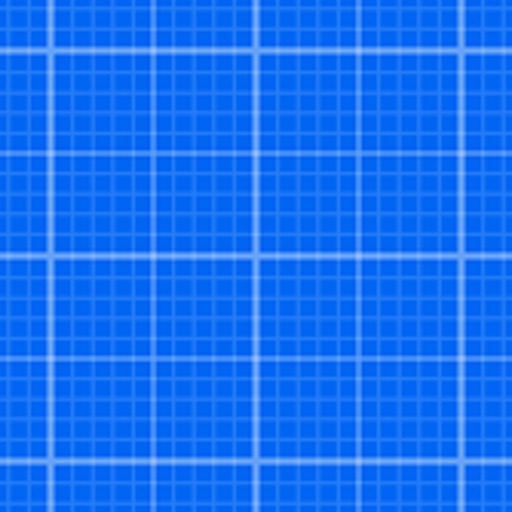Please make sure that firmware 5.1 or later is installed.* SUPPORTED Roku Players: Roku TV, Roku Streaming Stick, Roku Express, Roku Premiere, Roku Ultra, Roku 2, Roku 3, Roku 4, Roku HD (2500), Roku LT (2400+2450) Player. Please make sure that firmware 5.1 or later is installed. * SUPPORTED Roku TVs: Hisense, Sharp, TCL, Insignia, Hitachi, Philips, Element, JVC, Metz, Coocaa, Westinghouse, Onn * NOT SUPPORTED Roku Players: Roku classic models (N1000, N1050, N1100, N1101), Roku 2000, 2050, 2100, Telstra TV, NOW TV Stick & Box, Sky Ticket (WOW TV). * Your iPhone/iPad and your Roku must be connected to the same wifi to enable screen mirroring. Please do not use VPN, Proxy, VLANS and Subnets. * Latency is supreme (below 1 second) when you have good wifi network conditions * No hidden subscriptions or costs * Sound is not yet supported, but we are working on it. Please use Bluetooth speakers as a workaround. * Black screen issues: Some third party apps prevent screen mirroring. When you try to mirror them, you will just see a black screen on your TV, for example with Netflix and Disney+. This is a restriction chosen by Netflix and others, so we cannot fix it at the moment. If you like the app and our constant work on it, please give the app a positive rating on the App Store. Many thanks in advance from the development & support team. Disclaimer: This app is not affiliated with Roku or any other trademark mentioned here. ROKU, the ROKU Logo, STREAMING STICK, ROKU TV, ROKU POWERED, the ROKU POWERED Logo, ROKU READY, the ROKU READY Logo, "STOP DREAMING. START STREAMING.", "HAPPY STREAMING", "THERE'S A TON OF ENTERTAINMENT IN THIS LITTLE BOX," and "NOW THIS IS TV" are trademarks and/or registered trademarks of Roku, Inc. in the United States and other countries.
Screen Mirroring + for Roku
View in App StoreGrow your in-app revenue
while we take care of your subscription management.
Mobile
SDK by Qonversion.
Price Intelligence based on:
In-App Purchase Price (Subscription or Non-Recurring)
vs. average for the Productivity category, $, by region
Build, analyze, and grow in-app subscriptions
with the most powerful mobile SDK for subscriptions
User Reviews for Screen Mirroring + for Roku
It works but.
Okay so it works and is quite good HOW EVER it is very laggy and choppy and I was gonna use this to play call of duty mobile with my friend so we weren’t crowded around and iPad NOW it is kinda tolerable but is bad when playing because I have lag and the enemy does not witch gives them the advantage so this is bad for games and okay for other things like watching movies or something great app but the lag is bad if there is a fix let me know and I’ll switch the rating to a 5 but the lag makes it 3 for now
Problem Fixed! Continuing to use this app every day
My first review on this app was 5 stars, as it did exactly what it was supposed to do. I ran into a few issues later on and re-reviewed the app 2 stars, explaining the glitch. The response came with clear set of instructions on how to fix it and I was able to get it working once more. This is by far the best screen mirror app on the store and I use it DAILY. I encourage users to give this app a try! Thanks AgainCameron
Glad I didn’t believe the other reviews
This does exactly what I wanted it to do. Put my iPad on to my Hiatachi ROKU tv. Yes there is some “data packet” issue but it was only $2.99. Cheaper than an Apple TV. We are stuck in the house and when we want to watch Mass on FB on the iPad, it was pretty bothersome and small on my iPad Pro. My daddy always said “you need to test it yourself and decide.”
Very Laggy. Low quality image and video.
Worse than phone. I’d use this for a slide show to display some photos but with my iPhone I’m not able to get sound from the TV mirroring and the Roku Stick I’m using. I had planned to use this to stream video of a small screen to my TV using my phones camera with the Nintendo Switch Lite since it’s non dockable. It may work for some games as a janky DIY solution but it’s not what I was hoping for even for basic phone tasks. I think it’s a great concept but this app underperforms and could be much better.
Could be better
I've actually had this app for about a year or so and for the most part, it's OK. I just updated my apps and saw where they want an honest review so they can improve the app, so here we go! The apps interface and appearance is well laid out and the ease of use of the app is very simple. However, almost every time I have used this app, there is serious lag or sometimes complete freeze ups. I also have a different mirroring app that has no lag at all but is very cheap looking and poorly laid out. So, if you could do something to prevent the lag or freeze ups, this would easily be a top 3 app in its respective category.
Not recommended
Easy to connect and get working but it is horrible trying to view. Huge lag time, several seconds. Very jumpy and glitchy when viewing. I had to stop viewing as it was giving me a headache! Tried everything to correct but no luck. I was close to my router, good connections and signals. I took a risk and upgraded to the pro for $2.99 after the free one wasn’t working. I lost, it’s no better. Oh, well, lost my money. Won’t do that again! App not recommended. 2 stars only because it is easy to install and connect. 0 stars for everything else.
Scam! Do not waste time or money!
I paid 2.99 for this to work and it literally connects to whatever is on the background of your phone and just freezes there. Then the whole time it’s recording on your phone but not on the tv. Total waste of money. If I could give this app 0 stars I would. There is probably no way to get your money back and that’s why scam apps like this continue to thrive off of non working content. Then I read a review where they told a guy to basically do ten million things just to see if it helped. I’m for certain it didn’t help at all. They know there content doesn’t work and they’re profiting. Hopefully they use that 2.99 to actually get it right because right now it’s WRONG. Smh..
It’s not worth the money
This app is garbage!!! I wish I could get my money back!! First off it doesn’t even stay connected... so about 45 seconds after I hit the “start mirroring” button the app just shuts down. After trying several times I’m extremely frustrated. Second the lag during the 45 seconds it did work was the worst, it Was completely off from the phone which is terrible cause the sound matches the phone and I’m trying to look at the tv to see what I’m doing!! The sound not transferring to the tv is also frustrating but the one thing I was willing to deal with if everything worked. Overall Not a great experience especially when you pay for the “PRO” version!!
Doesnt connect/customer service horrible
I almost never review apps because I just don’t feel like it.... however, I downloaded this app hoping that I could watch certain Facebook videos on my TV. I’ve tried on multiple occasions and tried many many ways to connect the darn app, but every time it tells me the same thing, which is the exact same thing customer support told me to do. I have tried every option on the screen in order to get it to connect, and the only difference CS said was to move my modem/router closer, which just isn’t possible???? I’m just severely disappointed all around and I hope that the makers can fix these issues for other people.
HORRIBLE
Well I started with the free version but every couple minutes it switched to blocking what you were watching to 10 seconds-ish. All I wanted was to play a memorial video of my Mom. So I bought the PRO version, happy to pay, still did not work well and the block appeared again while showing it. Trying to cancel it now and get my money back but no luck on customer service, which would have been helpful on the day to have had. Looks like this is also connected with Facebook so now I’m realizing any service to help is unlikely. Will contact my bank to reverse charges.
Description
Screen Mirroring+ for Roku is the easy mirror app to share your iPhone or iPad screen on your Roku Streaming Player, Roku Stick or Roku TV. It's the most advanced screen mirroring solution with zero delay and the highest screen quality. Mirror photos, videos, games, websites, apps, presentations, documents and spreadsheets on Roku. * SUPPORTED Roku Players: Roku Streaming Stick, Roku Express, Roku Premiere, Roku Ultra, Roku 2, Roku 3, Roku 4, Roku HD (2500), Roku LT (2400+2450) Player.
More By This Developer
You May Also Like
POWER SUBSCRIPTION REVENUE GROWTH