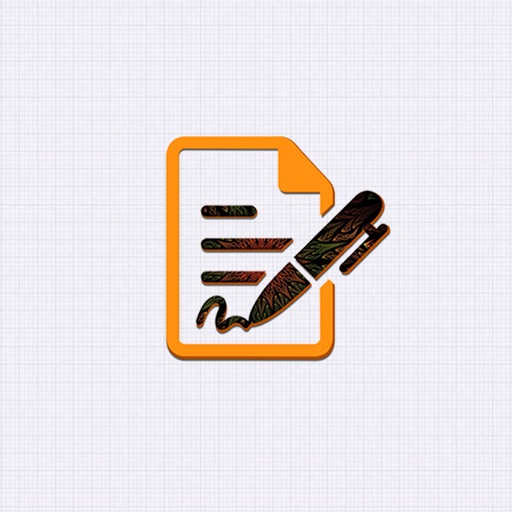If you prefer using a pen drawn signature, you can simply add it on paper, capture a photo and insert it on your documents. Import and prepare a document entirely on your device and share instantly. Common documents to sign with Scan, eSign & Fill Documents are: NDAs, Sales contracts, Financial agreements, Waivers, Lease Agreements, Employment Contracts, Job Offers, Work orders and virtually anything. KEY FEATURES: SCAN: Quickly create a PDF scan from camera within the app and digitalize your paper documents. FILL: Fill out documents and forms with multiple options of adding Text, Checkmarks, Date, Images, QR Code and more. SIGN: Sign realistically with hand drawn signatures or add Initials within the app and digitally sign your documents. IMPORT: Import a document from Dropbox, OneDrive, Google Drive, iTunes Share, URL and through other apps with “Open In” functionality as well. ATTACH DOCUMENTS: Attach any document at the end of your ready PDF and send anywhere you like. ADD DATE & COMMENTS: Insert date, modify its size and color as well as add comments to PDF files before sharing them. EXPORT: Share the complete document with anyone via Google Drive, OneDrive, Dropbox, iTunes Share, iCloud, email, WhatsaApp and lot more. PRINT: You may even print your documents directly from your device and handle paper work efficiently. Download the app now to manage paperwork efficiently. For any questions or suggestions, contact us at [email protected]
Scan, eSign & Fill Documents
View in App StoreGrow your in-app revenue
while we take care of your subscription management.
Mobile
SDK by Qonversion.
Price Intelligence based on:
In-App Purchase Price (Subscription or Non-Recurring)
vs. average for the Business category, $, by region
Build, analyze, and grow in-app subscriptions
with the most powerful mobile SDK for subscriptions
User Reviews for Scan, eSign & Fill Documents
Losing all work
Several times I’ve had a whole document filled out and accidentally hit the back arrow which takes you to the main screen, losing all your work. It really should have a pop up notification or something asking if you want to save all of your work. I wanted to throw my tablet across the room. I just spent 45 minutes filling out my document. Lost it all
Won't work
I can't use it to sign a document in Google Drive or Dropbox. Those apps won't allow access for Sign & Fill. Is there some other way I can use this app? If not, it's useless.
Thank You! For no stupid subscriptions!
This was definitely worth buying! I love that it simple and effective and gets the job done! And best of all THANK YOU! For not putting in subscription ploys on your app! Keep up the great work and definitely gonna spread the word!
Description
Electronically sign and send documents with Scan, eSign & Fill Documents and get it done on your finger tips. It is a simplest solution for your business needs that requires no log-in or registration as well as no expensive subscription charges. You can easily scan a document from device camera, fill your documents within the app, add your real signature to any document with fingers or by using a stylus and apply those signatures or initials to the form.
More By This Developer
You May Also Like
POWER SUBSCRIPTION REVENUE GROWTH