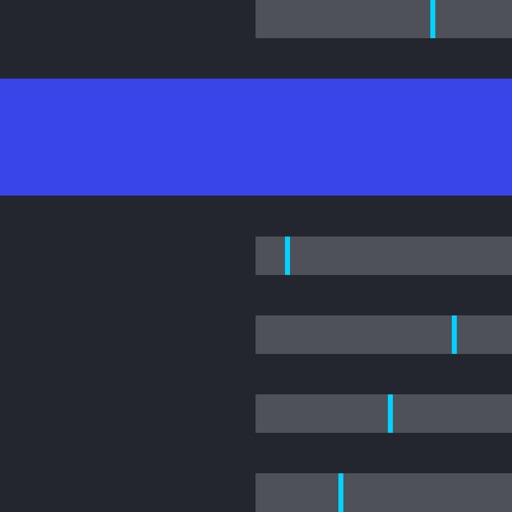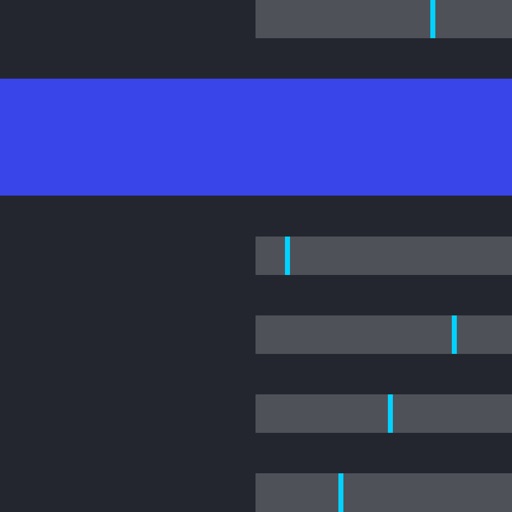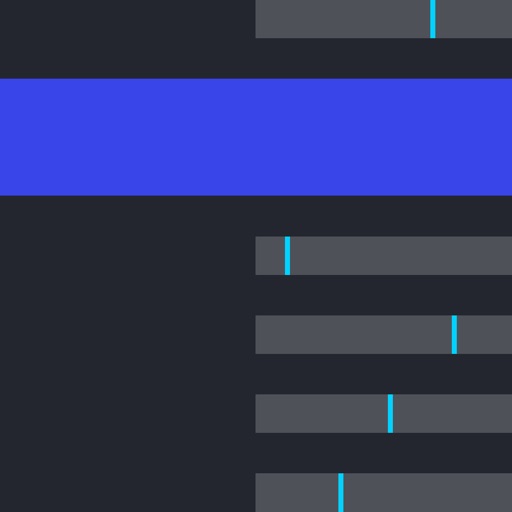Toggle advanced features on or off in the settings menu. Try the first 5 shots for free and upgrade to unlock forever. Features: Manual Exposure- Always Manual Focus Override RAW ProRAW(compatible devices only) Optional JPG Shooting 8 White Balance Presets including Auto and Custom Kelvin RGB Histogram Grid & Level Overlays Highlight and Shadow Clipping Warnings RAW support is available on iPhones SE, 6s, and newer devices ProRAW support is available on iPhone 12 pro and 12 Pro Max and above Terms of Service: http://dynamicappdesign.com/tos
RAW+ Pro DSLR Manual Camera
View in App StoreGrow your in-app revenue
while we take care of your subscription management.
Mobile
SDK by Qonversion.
Price Intelligence based on:
213,534
apps aggregated
8,172,290
in-app prices defined
89
main categories
In-App Purchase Price (Subscription or Non-Recurring)
vs. average for the Photo & Video category, $, by region
Build, analyze, and grow in-app subscriptions
with the most powerful mobile SDK for subscriptions
User Reviews for RAW+ Pro DSLR Manual Camera
1000x better than the default camera app
I have an iPhone 12 Pro Max. I love it- but I hate the camera. Apple’s post processing completely ruins about 50% of the photos I take. Howeve, once I started using this app everything changed. I can finally adjust the settings easily, and these pictures come out looking great! The app is simple and easy to use. I would 100% recommend- it is absolutely worth the $7.99 I paid.
Pretty good, could be better
I LOVE this app, it allows me to edit iso, white balance and most importantly the shutter speed, however sadly it lacks some features that allow it from being a 5 star app, firstly there is no flash setting, at least not one I see so taking photography in low light can get pretty tricky, secondly there are no aspect ratio settings so we’re stuck in a 4:3 ratio even when I want an output of 16:9 or 1:1, so on. Overall it’s an amazing app but it lacks some settings, solid 3/5 stars.
Fulfills all my needs
I’m a real photographer with a dslr and all that but this really makes my phone camera that little bit better. It doesn’t apply the Apple ProRAW “settings” that ruin the shot immediately. It allows me to capture good looking shots in poor lighting without horrendous noise cancelling that Apple ProRAW applies. I would totally recommend this app. You get 100 shots free with this app then it’s $7.99. Get this if you are interested and if you like it, I recommend buying it.
Disappointed
Honestly it’s really disappointing. The app crashed every thirty seconds because it was too busy trying to load more ads. I understand that you can pay for no ads and unlimited photos, but in order for someone to be impressed enough to pay, it should at least make a good impression in the first couple of photos. I wanted to like it. I really did. But I wasn’t even able to take the photos I needed to without it crashing and I ended up just using the original camera on my phone. :/
Pretty good
Allowed me to take a long exposure. Good! Should allow you to hide the white balance selector for less distraction, and allow you to export RAW files as JPEGs once they’ve already been taken. Otherwise you will need another app besides the native Photos app to deal with your files if you want any kind of noise reduction, as a 1/2 second ISO 1800 exposure from the iPhone XR camera will be unusably noisy without it.
Wow!
I never give 5 stars but man I was really blown away by the app . I have a all white medium light box that’s extremely well lit but myiPhone camera app just cant capture the true brightness and color but when I play around easily with the setting of raw+ ,it captures everything .like I said just have the right settings . I am an amateur at photography .basically a regular person with a iPhone 11 camera , so if your looking for something to give real definition to your photos just give this a try .
An OK app
I got this app to use for my photography class. I noticed that sometimes the pictures would show up after taking them and other times it would not show up at all, but it would still use one of the free photos I was given. I checked all the necessary settings and what not. It gets the job done though, I just would restart my phone every time the pictures stopped showing up and it worked again. Nice quality pictures as well.
Easy to control exposure
This app gives me the ability to take control of my exposure (photos only) without cluttering things up with gimmicks and automation. The only thing that I would like to see added is the ability to set a manual white balance. As it is, you can choose from presets. But that’s a minor thing. I love the way it takes away the Manila zoom option and instead allows lens selection. I hate zooming between lenses which only crops and adds processing to the image. I always stick with the “prime” lenses. This app makes that easy. And no “live” phot option. Nothing’s worse than taking a bunch of photos with the stock app only to realize your finger had accidentally turned on live photos. This app has only what I want and need to be able to take good photos and gives me easy control over those settings. Well done.
Good!
This app is great. It gives me so much control over my shots. The only thing I wonder is when I turn it to the lowest shutter speed it starts showing blue static everywhere. Not a big deal though. Also in the free version you only have a limited number of shots you can take. I will use them very sparingly. Anyway great app you should get!
One word... Excellent
I love photography. So without question I own a profession Camera. However, I don’t always have it with me… but I always have my iPhone with me. So it’s understandable that I’d love to be able to squeeze every bit of extra detail I can get out of my iPhone photos. The RAW+ App really does the trick. To make an honest comparison I took multiple photos using the iPhone built-in App, the RAW+ App and two others. RAW+ always had a slight advantage over the rest. It’s an amazing App that retain extra detail in Highlights, Mid-tones, Shadows and gives you control over those Black Points. For example, the color “dark red” has always been a challenge and RAW+ helps by retaining so much metadata that you have more to work with when you import into your photo editor. RAW+ doesn’t include any gimmicks like the others that offer dozens of buttons and sliders to play around with. It’s a Pro App. You adjust your White Balance, ISO, Shutter Speed and TAKE THE SHOT! It will give you a hefty file size between 5 and 10MBs that you can import into your photo editor where the real magic begins.
Description
RAW+ is a minimalist camera for purists and professionals. It's always manual exposure and supports the RAW and ProRAW formats. Shutter and ISO controls are always on screen and easily accessible via huge sliders(The aperture is fixed on the iPhone and thus not adjustable- but you knew that already). Manual focus override any time and custom white balance settings.
More By This Developer
You May Also Like
POWER SUBSCRIPTION REVENUE GROWTH