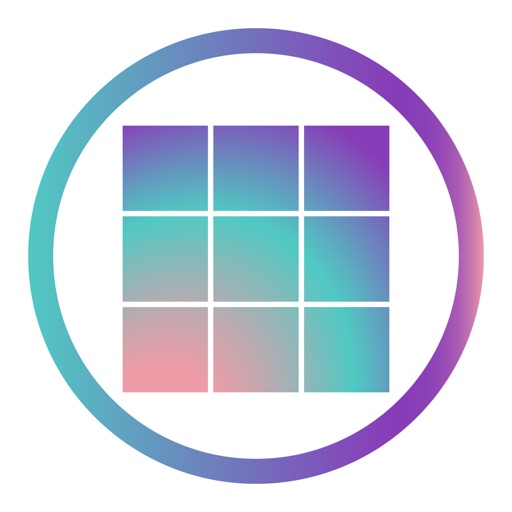Elevate your Instagram game by giving your profile a professional look. In PhotoSplit, you can zoom in, move, or even rotate your photo to instantly see how it will look like on your Instagram profile. Why PhotoSplit? • Choose from a variety of grid options: 1x2, 1x3, 2x3, 3x3 & 4x3 • Move, Zoom or Rotate to get the perfect fit. • Keeps images in high resolution. Does not reduce quality after splitting. Will not blur the image. • Share images directly to Instagram without having to save first. • If you like, save split images to photo library and post from within the Instagram app. • Send any photo to PhotoSplit app from the iPhone Photo Gallery and other apps directly through Share widget. • No login, No subscriptions, No ads. • Over 23,000 5-Star Ratings • Trusted by over 400,000 Instagram lovers
PhotoSplit for Instagram
View in App StoreGrow your in-app revenue
while we take care of your subscription management.
Mobile
SDK by Qonversion.
Price Intelligence based on:
In-App Purchase Price (Subscription or Non-Recurring)
vs. average for the Social Networking category, $, by region
Build, analyze, and grow in-app subscriptions
with the most powerful mobile SDK for subscriptions
User Reviews for PhotoSplit for Instagram
Doesn’t let you post last piece until you pay!!!
This is very predatory. I was unaware that my final square would be held hostage until I pay the pro fee. I was posting for work and had already posted the other two and was already getting feedback so I couldt erase them either. It’s not a big amount of money. $4 is totally fair for an app like this. But what about those kids or adults that don’t have $4 or a credit card or, or, or? In that situation they would not have been able to purchase pro and be stuck with 2/3 of a picture. You shouldn’t trick people into paying. It never works out in the long run. Just lame to do to people. Make it clear otherwise it makes the whole company look bad. Reputation is everything these days.
Go pro to actually make it worth your while
If you’re going to be using Instagram extensively and care enough to use this to enhance your page, just pay the pro fee. It’s less than $4 USD, which is around the average price of a coffee. There are claims that using this app to split images reduces the quality of the resulting split images. I have not noticed any drop in image resolution. For the intended purpose (of posting on Instagram and viewing images on smaller screens) this is fine. Don’t use this app to split your professional photography for gallery prints...Simple, easy to use app.
Great Until You’re Hijacked
You Can Only Split 2 Photos before a message letting you know to Go Pro at $7.99 in order to gain lifetime use pops up & ends your project. I’m using it for a Non-Profit Companies Social Media account that I volunteer to assist, so was still just testing to see if this App is a good way to create more interest. However, I didn’t even get to post my 2nd Freebie Split photo, since I went back to do some edits before Splitting the updated image then was told, no more Free Photo Splits for me, Lol. Well Ok, the App works decently well & I would have given 4 stars if being at all upfront about needing to $Go Pro for the ability to post more than two pics.
Why is this 4.8 Stars?
The app only lets you post two photos and save two photos. After that you have to pay. That’s not two WHOLE photos either. That’s one photo cut up into squares and each square is one photo. So if you use the layout with nine squares you basically waste your time posting less than half of the photo before you realise you have to delete the posts and download another app.
Doesn’t save!
I just recently downloaded this app looking forward to creating grid style images to make my insta page pop, but when you go to hit the ‘save’ button, IT DOES NOT SAVE. It will constantly be “working” and the second you navigate away from the app, it stops and you have to start over again. I waited 10 mins while it was “working” thinking it might help, ya know to give the app the benefit of the doubt, but it did not help AT ALL. If it takes more than 2 minutes to download, it’s not worth it.
This app is great, so great I want more from it!
It would be *super great* to have additional split options. Mainly a 2x2 to make up a square image. I run a large number of social media accounts, Instagram being one and sometimes I play with the layout of the grid in ways your app has definitely made easier. I would like to urge you to have more options to expand these possibilities. Your app is great, I just want more, please! :) Thanks a bunch.
No fee to post it for you!
This app did exactly what I needed it to do. Other apps required me to pay a fee to post to Instagram with no other option for saving the images and posting myself outside of the app. This app made everything a breeze and without a fee!
iPhone OS update 14.2 made it stop working
I use this to split my photos and then pair my work with another app to add text, so I don’t use this to post to Instagram, only split photos and save them. But with the newest iPhone OS upgrade 14.2, it now makes all the apps ask permission to access photos. I believe this causes me to not be able to save photos after splitting them, because saving within the app freezes it in “working” mode, and I usually force quit to get rid of that screen and start over. I paid for the pro app (which I found useful) and now can’t use it at all.
Go pro 🤮
This app is amazing and it works perfectly and the app is super easy and simple to use. My problem comes with the go pro feature. You have a “trial” where you can get 2 images made for free then you have to pay a one time fee of 13 dollars. There would be no problem if it weren’t the fact that this is a one thing tool doesn’t help with anything else apart from something you can find on multiple other apps and sites I would be ok with the go pro feature as well if it were more like a ad free type of thing and you get ads with every use of the app that would make a lot more sense. Thank you for your time and have a great day
Horrible you have to pay and plataform is weak
I was using the free version, like all the other apps lets you split and pasted for free, but when I was about to post my last photo it wouldn't let me unless I buy the pro package otherwise after 20 minutes of editing the photo I wouldn't be able to finish posting the one last grid on IG!!!!!
Description
PhotoSplit is the most popular app to split your photos to the grid and post them directly to Instagram. PhotoSplit lets you slice any photo into a 1x2, 1x3, 2x3, 3x3 & 4x3 grid while keeping it in high resolution. It then quickly lets you post the split images to Instagram to show it as one big photo on your profile.
More By This Developer
You May Also Like
POWER SUBSCRIPTION REVENUE GROWTH