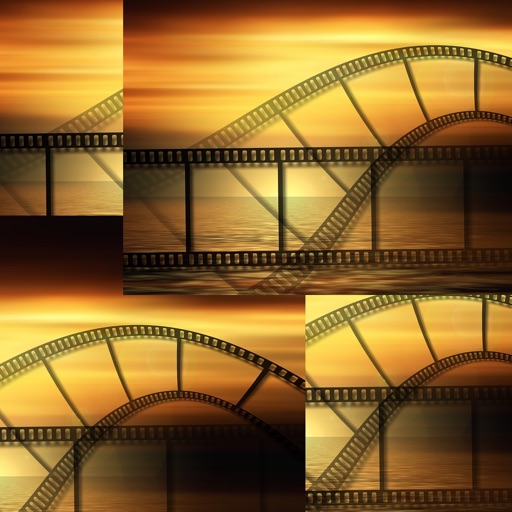Add description and star rating on your photos. Transfer photos among iPhone, iPad, computer and cloud storages. * Organize Photos and Videos: Create, copy, move, rename, delete photos, videos, folders and sub folders. Set password, cover on folder. Sort photos by dates, names, types. Reorder photos by drag and drop. Manage your photos by drag and drop. Copy photos between apps by drag and drop (iPad only). Add star rating, description and keywords on photo. Search photos by filename, description and keywords. Compare photos (available on iPad only) Photo Editing: crop, filters, light & color adjustment Slideshow photos and videos AirPlay photos and videos on Apple TV. Output photos and videos to TV via HDMI cable. Secure app or folders with password Light and dark theme Files app extension * Photo Transfer: Transfer photos between nearby iOS devices. Transfer photos between computer and iPhone/iPad through the built-in FTP server or HTTP server. Support iTunes File Sharing Copy photos among iPhone/iPad and cloud storages. * Supported Formats: JPG, PNG, GIF, HEIC CR2, CRW, NEF, NRW, ARW, RAW, DNG MOV, MP4 * Supported Cloud Storages: Google Drive Dropbox OneDrive Box * Supported External Storages: SD Card USD Drive ===== CONTACT US ===== Email: [email protected] Twitter: @SkyjosApps Facebook: @SkyjosApps
Photo Manager Pro
View in App StoreGrow your in-app revenue
while we take care of your subscription management.
Mobile
SDK by Qonversion.
Price Intelligence based on:
In-App Purchase Price (Subscription or Non-Recurring)
vs. average for the Photo & Video category, $, by region
Build, analyze, and grow in-app subscriptions
with the most powerful mobile SDK for subscriptions
User Reviews for Photo Manager Pro
Great Photo Manager
This is a great photo manager and I give it a five because support staff are more than willing to try and get the users what they want. I've seen the program evolve through updates including 5.7.1 which fixes a huge speed issue. If your feature is not there yet, shoot them a request. I'll pay for a good app that has what I need. I’ve tried a lot of them. If you have issues, just send the support staff an email. They are really good about responding. Don’t give it a weak rating because it doesn’t have a feature you want. I love my iPad Pro and I just ordered the new one just released. Can’t see myself giving it a bad rating because a feature hasn’t made it to the device yet. I manage a ton of pictures and need an app that works for me. This one does.
A Great App for Organizing and Editing Photos
I have used Photo Manager Pro for over five years to store thousands of photos. I need the ability to organize photos into collections and to arrange the photos in the orderI want within each collection. PM Pro allows this, though the process can become tediously slow for very large collections because new photos are added to the end of the collection and the process for dragging each photo to a new location is rather slow.The app handles basic editing, like cropping and changing exposure very efficiently. The app is extremely stable. I only run into occasional crashes during a session when I have been editing a large number of photos and try to edit a very large photo.The developer actually responds to queries and implements suggestions to improve the app. Most of the changes made to the app over the last few years have been improvements.Overall, I have found this to be a superb app and one of the 5-10 apps I use most.
Great but not perfect
I used the original version before this app exist Which I found a quite useful and very strong capability of keeping my photos in high quality and timelines in each picture and video.. but unfortunately the new app just keep it but in random location and have gone wrong with timeliness .. even if I personally put pictures and video into it’s right order but still keep coming back to where it was in the first place.. finally the main issue that truly plagued my happiness about this great app is the awful lack of control of video, you see? Whenever I click a video I wanted to see, rather then watch it and stop it or skip few seconds or minutes or put it in long turn even , it just put it in between photos and videos . I just wanted to be like the old version when I can enter video and watch it and control the minute and seconds .. Again thanks for making the best app I ever have .It’s great with gif especially
Almost Perfect Photo Manager
Have been using this for many years after an exhaustive search for a phot manager that matched my needs. I like to sort my photos by year and subject, while also being able to search by partial or full file name, which most don’t do. I also don’t use iCloud for storing photos or use the Apple Photos app, preferring to keep them on my Mac in a similar folder structure, which for many apps make transferring nearly impossible. Photo Manager Pro does this well and offers multiple ways of sorting and organizing. To me, the only drawback is that it doesn’t include a file transfer utility, necessitating the use of a third party app such as FileZilla or Cyberduck. To the average user such as myself, these may be intimidating to use at the beginning. That said, it’s a great app, which I highly recommend.
Top of the Line
I have been using this app for three years. I waited a long time until one came along that would do a few things that I felt a necessity to have for my work, (from reading I found others felt the same). Like I had to have folders, sub-folders, sub, sub & subs, to organize and yet be able to keep it cleaned up and get to in a snap. I can make as many folders as I need for my 5,000 pics. I could not find an app that had this simple feature, or the feature that worked well, until this app. Now that’s just one thing, but everything is easy peasy and you don’t have to be a pro. Highly recommend this.
Excellent! 😍
This is the most excellent photo album & organizer in the world!I took days trying to find a great photo album organizing app, and every one I checked out, but this one, had either bad reviews,didn’t have the features I wanted, or hasn’t been updated in years. I finally bought a cra**y one that automatically crashed (4 times) when I tried to open it - File Manager Pro 6 - and I deleted it and lost $3.00. In the past, I’d created specific folders in the Apple Photos app, because I thought I could find them easier when I needed to - mostly for photo editors, and emailing or messaging them (when the memojis didn’t convey what I was feeling). The issue was that I couldn’t create any sub-folders, which left me scrolling through all the photos in that specific folder, and took forever. I feel so happy, like I finally found a rare treasure, right at the last minute!I LOVE this developer for creating this awesome app!
RAW File Support?
I just bought this app. I see it had many 5 star reviews and I figured I couldn’t go wrong. I would love to give it a much higher rating, if I could get my RAW files to display> I have about 1000 RAW (.NEF) files from a Nikon D500 that won’t display in full size. I can preview the JPEG thumbnails that are normally embedded in the RAW file. When I try to display the NET file at normal size in the app, all it does is spin. And spin. With just a white screen showing. Any guidance front he developer would be GREAT!I am a technical guy in IT and know all about the formats and coding. It appears that the RAW format, and specifically my D500 .NEF files, are recognized OK on iOS and within Lightroom and RAW Power apps, so its highly unlikely I have a problem within iOS. I don’t know if something might need updated and is not currently supported within this PM app. Buyer beware if you are planning to view any RAW .NEF files with this app. JPEG display fine.
Not Ready for Prime Time
Well, no one wanted this to work more than I did. All I wanted was an app which would sort my photos by date taken. I had high hopes for this one. However, after the first 100 or so photos (I have 3300), the app slows down to reading one photo about every 4 seconds. The phone gets warm, indicating to me the processor is running at maximum speed, the battery drains very rapidly (so I keep plugged in to power), and I am on my fourth HOUR of reading/scanning pictures and it still isn’t finished. I have tried this twice: first with IOS 12.0.1, and again today with IOS 12.1. Last night, after finally finishing, I clicked “sort by date, descending”, and many of the pictures that I took over several years were sorted FIRST, and had dates showing of....yesterday. If, under 12.1, the pictures sort correctly, I will post an update, but as of now I will be deleting the app and looking for something else. Just amazes me that Apple can’t show the pictures in order of date taken for people like me with lots of photos. Sorting by date synced through ITunes?.....that’s ridiculous.
A Really Good Photo Manager
This is exactly what I was looking for and I have to say definitely worth what you pay for. The reason I’m giving it four stars and not five is a small issue and an important missing feature that have both made the photo sorting take a bit longer than it should the past hour I’ve been working with the app. Very often when I drag a photo over a folder to drop inside, it moves inside the folder and I have to come out of it to continue. Maybe make it half a second longer till it moves inside the folder? The second, and more important, problem is the inability to select and then drag and drop multiple photos at the same time. Having this option would make things much easier. Other than these two issues (and mostly the second point about the missing feature) it is a great app and recommended for anyone who can’t handle the camera roll mess Apple offers us.
Great With One Huge Missing Feature
I chose this Photo Manager based on the rave reviews and I absolutely agree with all of them. The reason I gave it four stars is because it’s missing a critical feature (to me anyway) to auto-sync the albums across devices. Right now if I build albums on my iPhone, I have to rebuild the same albums from scratch on my iPad and then maintain the changes manually as well. Even if this feature were added as optional it would make this app pretty close to if not perfect. I love that I can pull images from my camera roll yet still keep them locally. I’m a tattoo artist so the ability to have my portfolio on hand but isolated is flawless, and this app does all I want except the auto-sync. Please tell me this feature is coming!!
Description
Photo Manager Pro provides a complete solution for your photos and videos. Organize photos, videos and RAWs into folders, sub-folders. Set password on the app and folders.
More By This Developer
You May Also Like
POWER SUBSCRIPTION REVENUE GROWTH