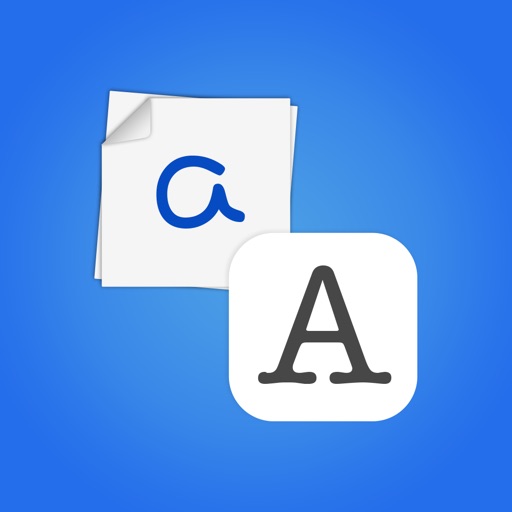Use this unique OCR scanner to scan, recognize and convert handwritten documents into digital text that can be edited, searched, and stored on any device or cloud service. Handwritten notes, such as letters, school notes, diaries, meeting minutes, etc can now be scanned and converted, by our handwriting recognition engine, into text, available for use in any digital platform. Our unique handwriting OCR (Optical character recognition) engine extracts handwritten texts from scanned paper documents and turns them into digital editable text. Unlike other OCR scanner apps, it is designed specifically to recognize handwriting. Upgrade to premium plans to edit your text, save it to files, copy it, email it (to yourself or to others), add to Notes, or share on messaging apps available on your device. Then use your text in any word processor like Microsoft Word, Google Docs, and similar, or export it to a note-organizing app like Evernote, OneNote, Google Keep, or similar. We recommend trying handwriting recognition first, for free, and only then purchasing a premium plan, after seeing the quality of results the app provides in converting handwriting to text. Although Digital text is easier to edit, search and store, handwriting on paper is still commonly used, since it's fast, easy, and accessible. Pen to Print's handwriting recognition (OCR) is a great solution for those who still like the feel of pen on paper, but want to enjoy the benefits of digital. It is easy to use, fast and affordable. A perfect solution for students, for study notes, class notes, and homework, in high school, college, or university. Excellent for sharing meeting minutes, protocols, and other handwritten documents with multiple participants. A helpful tool for secretaries and paralegals, saving hours of typing. Well-suited for archiving and organizing documents. Please note: The success of handwriting recognition relates directly to the quality of your scan. For best results scan your document in a well-lighted area, and make sure the paper is straightened and not folded or skewed. If unsuccessful, just try scanning again, it might make all the difference. The app currently supports Latin script only. Our handwriting recognition system can convert different kinds of handwriting to text: block letters, cursive and regular script. A great amount of time and effort is invested in this app in order to provide an efficient handwriting-to-text OCR tool. We hope you find this app useful and enjoy using it. We welcome all feedback and are always happy to hear from our users. If you like our app, an app review will be well appreciated :-) If you encounter a problem, please contact us at: [email protected], so we can assist and support you For more information, visit our website: https://www.pen-to-print.com The Yearly Plan and Monthly Plan are auto-renewing subscriptions, providing an unlimited amount of text exports for a year/a month respectively, therefore: Payment will be charged to iTunes Account at confirmation of purchase. Subscription automatically renews unless auto-renew is turned off at least 24 hours before the end of the current period. Account will be charged for renewal within 24 hours prior to the end of the current period, and identify the cost of the renewal. Subscriptions may be managed by the user and auto-renewal may be turned off by going to the user's Account Settings after purchase. Any unused portion of a free trial period, if offered, will be forfeited when the user purchases a subscription to that publication, where applicable. Check out our terms & conditions at: https://www.serendi.me/p2p-terms-and-conditions
PenToPrint Handwriting to Text
View in App StoreGrow your in-app revenue
while we take care of your subscription management.
Mobile
SDK by Qonversion.
Price Intelligence based on:
In-App Purchase Price (Subscription or Non-Recurring)
vs. average for the Productivity category, $, by region
Build, analyze, and grow in-app subscriptions
with the most powerful mobile SDK for subscriptions
User Reviews for PenToPrint Handwriting to Text
Adding automation would be awesome
This app works very well. The OCR handwriting is pretty accurate, although some editorial work is usually required. Since this app - which I think was originally designed for the iPad - will now run under Ventura on the Macbook it is even more useful. However, the automation tools don't seem to be supported by this app, so doing lots of pages of text is still a manual process. If the developer is reading this, please consider upgrading the fine tool to be compatable with Macbook automation.
Not perfect, but does work as intended
It doesn’t get a good bit of the words in hand written notes correct, but honestly its better than typing everything out. It’s better with pictures of projected notes. Regardless, it works with my college needs, and it’s cheap. Ten bucks for a lifetime of using it. Honestly, you get more than what you pay for. Even if it’s not perfect, I’ll be using it often over then next four years.
App is AMAZING
For giggles I went to Google to see if there was an app that if I hand write notes I could take a picture and have it converted to text formate and I saw this app and figured I’d try it out! And OMG it’s perfect! I’m planning a trip and it’s so east to use my phone to look things up and write my note on paper but then I wanted to share my note with my friends and was dreading typing everything I wrote down and this app saved me so much time and energy! So much so that after my first screenshot of notes it worked so well that I stopped my trip planning to write a review and I rarely write reviews unless something is above and beyond expectations and this is that time!!!! Definitely give this app a try!!!
Desrves 0 stars for free version
Terrible job converting handwritten list to typed text. Most of the typed version was so nonsensical I couldn’t figure out what I wrote. I went back and eventually figured out how to edit each line. Don’t bother with all this work like I did, folks, because there’s no way at all to save all the edited text. I knew from reviews that you couldn’t export or save a document without paying for the premium, but considering the fact that you cannot edit and save your edits means that, based on the free version, I’d advise you to stay away from the paid version.
Like it!
Although not perfect, I really like this app! I used it to scan some of my school notes and it did a pretty good job. Some papers I had to scan a few times in different angles until it got it right. I think the quality of the scan really affects the outcome so if you’re scanning and don’t get good results, just try scanning again.
Amazing
I just came across this program as every so often over the years I look to see if anyone has accomplished the miracle of scanning human handwriting and converting it to a digital printed text that may be manipulated and saved. Nothing and I mean nothing has worked for me until now. I used it via camera selection and scanned in my wife’s pretty terrible handwriting- about 5 lines of a note she left for me. It was scanned in and broken down into pieces of text and then printed - 100% accurate including punctuation. Amazing.I just noticed a bunch of negative reviews after I write this. My guess is that earlier versions did not work but this one as of December 2018 really does and it is very exciting been looking for this for years. I need to take inventory of guitars in stock with handwritten brief descriptions. Never found anything that could digitalize bandwriting at all. This does it very well often perfectly. Obviously legible handwriting and dark pen will help. Looking forward to the future changes as this gets even better.
Does what it says it will
While it does what it says it will, that is all. If you took a photo and are working on edits to the text but navigate from the app you lose your work - no auto save function. You pay monthly but I can’t figure out why - there don’t appear to be any improvements in the months I’ve had it. The recognition is ok. I know my handwriting isn’t the clearest but sometimes the app just suggests the weirdest letters for thing that look pretty clear to me. It’s saving me time in the long run to convert some physical docs into word docs.
Editing vs transcribing myself speed
To people with excellent handwriting, this is perhaps a viable option. My handwriting is well legible enough for most people to read without much difficulty , though is certainly not as neat as it could be! This app is not a viable enough option for me currently however because my keyboarding speed (70wpm) exceeds the amount of time that it takes me to try and correct all the perceived errors from this app. The app gives me an error about 50% of the lines. Thus, it is more efficient for me at this moment to simply transcribe by typing myself than to simply edit myself. For others, this ratio could easily be different!With a bit more tweaking, I can see this app becoming a great option for myself. Keep going!
Beware- hijacks IOS function
I DL’d 2 OCR apps to try them out. To my surprise, the apps made their own folder & hijacked IOS functions preventing me from rearranging, moving the folder or deleting the folder or app. Also upon touch & holding icon to move it, the ONLY choice the app has is to share it. Sounds like a visit ehh? I returned to home page by pressing the home button. Then tried holding touch on another folder to activate change mode. The “Business” folder “X” delete link was ABSENT. Behaves like a virus ehh. Finally was able to go into app/folder modify mode & opened the folder the app created for itself & deleted all the misbehaving apps. Will check notifications page & others to make sure this wasn’t a malignant app leaving bits of itself to allow hackers access to my personal data.
Love It!!!
I really wish I would have found this earlier this year! I prefer to hand write my therapy notes, but then it was taking twice as long for me to complete my work because I had to type it into our billing system. Im going to purchase it so I can export my notes. I’m excited to try this in the fall!
Description
Convert Handwriting to Text! Scan and convert handwritten notes from image to text, with Pen to Print's Handwriting OCR app. Pen to Print is the first handwriting to text OCR app converting scanned handwritten notes into digital text available for editing, searching, and storage on any digital platform.
More By This Developer
You May Also Like
POWER SUBSCRIPTION REVENUE GROWTH