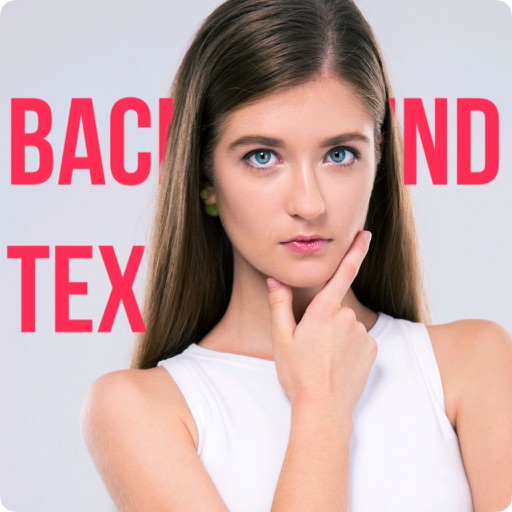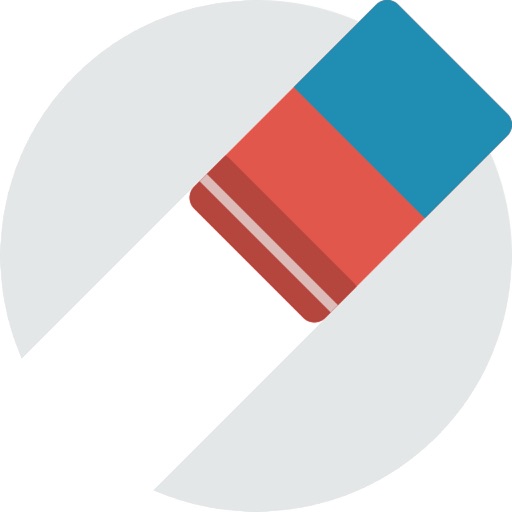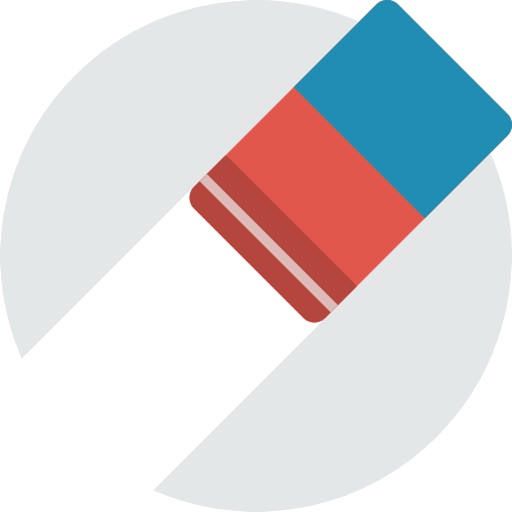TEXT ON VIDEO: ------------------------ - Add multiple text messages on your video. - Animate each text with various effects. - Choose from more than 100 carefully selected beautiful fonts. - Add stroke, shadow, background, border, and various effects to your text. - Change colors for font, stroke, shadow, background, etc. VIDEO SPEED: ---------------------- - Change the speed for each video separately! - Supports speeds from -8x to +8x. FILTER EFFECTS: ------------------------- - Apply beautiful filters for each video. - You can always revert to original easily. OVERLAY SHAPES: ---------------------------- - Apply beautiful overlay shapes, alphabets or numbers to your video. - Customize each shape with any color you like. - Change transparency of the shape. VIDEO TRIM: ------------------ - Trim each video so you can only have the required portion. - Easily reset back to original full video. BACKGROUND COLOR: ---------------------------------- - Change the background color for each video when fitting different orientations, or when you rotate or zoom the video. CROP: --------- - Make Portrait, Landscape or Square videos! - Move, Zoom or rotate each video at will for a perfect position. - Crop as you need. We are planning to add lot more features going forward and your feedback would be greatly appreciated in the Review section!!
One Video Editor Text Speed FX
View in App StoreGrow your in-app revenue
while we take care of your subscription management.
Mobile
SDK by Qonversion.
Price Intelligence based on:
In-App Purchase Price (Subscription or Non-Recurring)
vs. average for the Photo & Video category, $, by region
Build, analyze, and grow in-app subscriptions
with the most powerful mobile SDK for subscriptions
User Reviews for One Video Editor Text Speed FX
Hahahah
I'm sorry for the fact you are so awesome that I don't want to you leave have a boyfriend baby I don't have a problem you can tell that you have to put a little smile to down your mind to me that I can tell them you what are they the most important amazing things
Top marks for intuitive edits but
It's a bit jinkie; you're editing and suddenly you can't go back and forth when you could before. It was okay since I was doing something simple (to start over) but there's a bug there that doesn't exactly hang but partially does, if that makes sense. It stops being responsive and I don't want to pay $4 for that. If they could fix that, this would be seriously wonderful for mobile video editing!
Fun & frustrating
It's a neat ap because it combines so many of the video editing features other apps have, but all in one place; however, it is an incredibly frustrating process because there is no "back" button and it renders everything in between each step which just means waiting and temporary storage usage. It's not the most user friendly, but if all you want to do is resize, combine, or change the speed of videos, this ap will do it.
Works well
No complaints. Sometimes there’s a little trouble with downloading but I just restart the app and then it does its thing correctly. Today (April 3, 2020) for some reason the result is coming out all black but I hope it will work correctly once I restart it. Hadn’t seen this all-black result before and my review is for the way it has worked for the at least three years that I have used and enjoyed it with no great problems. Thank you!
Okay
Well, I guess this app is an okay video editor. Because to be honest, there is much better video editors in the App Store. And I'm mostly just writing this review so that I can get the free features. I don't like this app all that much. Also, I hate when apps require you to pay for other edits and always advertise it. Bye btw I would give this 2 and a half stars but I can only get the stuff if I give it five stars
Just doing this for free stuff not real
The one that is not an issue of whether it was just about every day for a few years back on track with a lot more fun and addicting and I don't think you should have know how I feel like a little more time with you guys have a great way
Best (I guess lol)
They won't let you get past first base without a 5 star rating... I don't see why, either. So far the ap has seamlessly, but slowly put two videos I shot together, which is really nice for a free app. Come on guys, quit forcing the ratings. Trust us a little more than that. Hoping it's worth 5 stars. I'll let you know afterwords. Silly people.
So amazing
So much fun with the fun fun and easy app app does what you do with the fun fun and easy app to play and easy app fun fun app to record your game and with your you the end and the I have to try to get ooover tattooed by my uncle and uncle no fun fun app very very well thought you can otry do what I mean and how to play the game and you get the same points you
Frustrating
Maybe I don't know how to work this correctly but this app is infuriating. When I want to trim the video, it gives me the trim video timeline so I can pull the handles to trim the video at a frame but the large video at the top itself does not move as I move the trim handle. I only see the first frame. I have no idea where in the video I'm trimming. I can't see by just the strip at the bottom representing the video. How can I possibly know how the trim or the zoom is affecting the entire video if it never shows me the entire video. When I hit the play icon it just renders the video!
*Don't trust the Star Rating*
It's pretty dumb how they force you to write a five star review just so you can use their app. Pretty pointless, but I want to give this a try so 5 rating it is. I thought it was good for having a lot of good reviews but now I can see why. You don't even get to use the app for a sec and they already want you to rate it, what kind of sh** is this.
Description
One Video Editor for all your video editing needs! MERGER: -------------- - Combine multiple videos easily. Re-arrange, remove at will. - Edit each video separately!
More By This Developer
You May Also Like
POWER SUBSCRIPTION REVENUE GROWTH