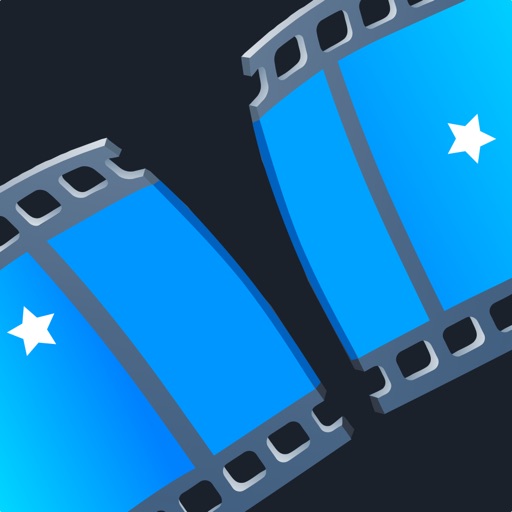Create a fabulous slideshow with pictures from your albums and free music tracks from the built-in library. It’s so easy – you can become a real videostar with the power of video editing software on your mobile device! EDIT VIDEOS - Edit footage on the handy timeline - Split and merge videos - Trim video and remove unwanted sections with a swipe gesture - Combine segments and place them in any order to create stories - Adjust brightness and saturation to make your images perfect - Insert smooth transitions between clips - Add and edit pictures: apply automatic pan and zoom effect to create stylish slideshows - Overlay cool and unique stickers - Add text to photos and clips. Adjust the position, font, size, and color - Duplicate segments – insert comic moments in your video montage multiple times - Rotate videos – now you can correct footage that was accidentally shot in the wrong orientation - Add fade-in and fade-out effect – make your movie look more professional - Speed up humorous videos to make them even funnier - Slow down your clips and create a stunning slow motion video effect - Add exquisite color filters to pictures and videos to create a special atmosphere - Crop videos and photos to emphasize important elements ADJUST AUDIO - Add atmosphere – overlay music from your device library or use the built-in collection - Adjust music volume - Mute original sound EXPORT AND SHARE - Preview the result in the built-in player window - Save the movie to your device - Share it with your friends and relatives by uploading your creation to Instagram, Facebook, YouTube and other social networks - right from the app. If you’re looking for the easiest way to edit videos and create your own movie or a slide show, Movavi Clips is just what you need. With this movie maker, you can add music to your video, trim and split clips, splice videos together, adjust audio and video speed and more. No experience in editing? Don’t worry! With the Movavi Clips video editing app, you don’t need any special knowledge or skills to create movies for your vlog or family archive. When you open the app, you will see valuable tips that will help you master our video clip maker in minutes. Subscription for the Premium Version lets you: - export videos without watermarks - get all new stickers packs for free - enjoy free feature updates - get high-priority technical support Subscriptions will be charged to your iTunes account as soon as the purchase is confirmed. Any unused portion of a free trial period will be also forfeited once a subscription is purchased. Subscriptions are billed monthly or annually at the rate selected depending on the subscription plan. Subscriptions will renew automatically within 24 hours of the end of the current subscription period. Subscriptions will renew automatically unless auto-renew is turned off at least 24 hours prior to the end of the current billing period. You can manage subscriptions and turn off the auto-renewal by going to the Account Settings. The Lifetime Premium purchase includes saving videos without the Movavi Watermark and free access to all paid sticker packs. The purchase is billed once and does not expire after a time period Movavi privacy policy https://www.movavi.com/privacy.html, terms of service https://www.movavi.com/tos.html
Movavi Clips Edit Video Editor
View in App StoreGrow your in-app revenue
while we take care of your subscription management.
Mobile
SDK by Qonversion.
Price Intelligence based on:
In-App Purchase Price (Subscription or Non-Recurring)
vs. average for the Photo & Video category, $, by region
Build, analyze, and grow in-app subscriptions
with the most powerful mobile SDK for subscriptions
User Reviews for Movavi Clips Edit Video Editor
Anniversary video
My parents are celebrating their 50th anniversary. The #1 thing they requested was a video like we had for their 25th. I have basically no skills when it comes to technology. I tried to pay several people to make a video for me. I even talked with the guy who made the video 25years ago. No one was willing to make me a video. I needed to be able to use music that I chose. This let me do just that. I MADE THE VIDEO! I’m comically proud of myself but also aware that it’s really all this app.
Pretty good 👍🏼
It turned out to be a really good app! Super easy editing and good quality. I really don’t have any complaints other than I wish there was more of music selection bc I don’t have any music on my phone to upload. I didn’t have much expectations going in to use it at first bc so many apps claim to be good and make you subscribe to use the app, only for the app to be a flop. This was pretty good stuff, easy to use, good selection of elements and frames. Everything you need is here. I’m gonna stay subscribed to this app lol
Super Easy To Use
Super easy to assemble a simple video! The stickers available are fun to add. With no built-in instructions you end up experimenting some for adding text. Be careful in adding music if voice from the video clips are to be used as both volumes are controlled together and the music may make the voice garbled. Plus there is no way to delete a music selection, you can change the selection maybe having a mute selection solves this problem?The Movavi trademark is seen on all videos, but three purchasing plans allow its removal - monthly purchases, yearly purchases, and permanent.If I need a fast easy video, this will be considered for use with a Movavi trademark shown.
Getting Sloppy
This app was incredible (as far as mobile editing) before the last update. The single worst thing they changed is how you add music. Before the update, it was almost flawless where you could start the music at the perfect time. Now all you can do is cut the music at the end of the video. We had so much freedom with the music compared to now. You are limited to starting the music at the beginning of the track instead of at the end of the track so that your music ended with your video. Almost flawless. Now, I am looking for something else to edit my videos on mobile. Why was the changed so drastically ????I didn’t like the response I got for this review. If you really think that there is more freedom applying music than there was before then I am deleting this app. It is no good anymore. Great work making a great app sloppy.
BEST I HAVE EVER SEEN
I am not a professional but I have been using video software for the past 30 years. Ever since iPads came out in 2010, I have looked and looked and looked for exactly this kind of software. this blows away anything else I have ever seen. I have a collection of over 55,000 photos and 3000 videos and I can access all of them from the software extremely quickly and custom make any kind of a quick video that I want. There is no way to mince words on superiority of this product. this software will now allow me to create custom-made treasured memories. I cannot thank you enough for doing this. It is, as someone else said, a Final Cut Pro for the ipad
Great movie edits with Movavi
Fun and easy to use but professional style edits and quality in the video cuts and frames after done splicing together your film at the end. Any media and filmmaker slash editor/producer too but anyone who is involved in the directing & editing of films knows there’s only two types of media editing apps/equipment there’s 1) the software for hobbyists or enthusiasts… then there is also 2) the software ad hardware for the professionals and for the second kind of the two that this app is it also is th cheapest for the bargain in quality edits you’ll find. LOVE IT!!!
I need help
You replied to my review once with a solution on how to get it on my other phone but I cannot find the reply or a solution now can you please tell me how to do it again.I still do love the app even with the pick up time to time. I have a new phone now that I want to access it with. I love the app most of the time. However, there are times when I have a video on my phone and I try to load it into Movavi and create and edit this video. But when I go to play the video so that I could edit, the only thing I get is my voice no picture whatsoever just my voice. I don’t know how to fix that and it doesn’t do it all the time but it’s just very aggravating when it does it when you pay for the service. I understand technology has hiccups just like I do. Let me say again I like the software the app when it works like it’s supposed to and it’s well worth the money if it does it like it’s supposed to all the time. But I have another problem I lost the phone that I had forever license on in the river and now I need to transfer that license to my other phone can you help me with that please and thank you for letting me vent a little bit but otherwise it’s a great software. KRS in TN
My Story on Movavi
Movavi Clips is a awesome video and picture editor, I use it all the time. When I first started making videos, they had no edit to them because I didn’t have one, so I realized that there was something missing to them. I asked my mom if I could get a editor and she said sure, but it had to be free. We looked and we found this app to edit videos and pictures and it was free so I got it. At first it was a bit tricky to edit because I’ve never edited before, but after a while I got the hang of it. And here we are now me being a pro editor adding music, editing pictures and videos, and adding some adjustments and such. If your looking for a editor to edit your videos or pictures with, use Movavi Clips! I give this a 5 star rating!
Really great app
Did buy the subscription, which is really cheap! Pretty self explanatory and easy to use. I’m using it to put stickers on my videos, but it’s good for adjusting video speed, putting filters, and more. The only thing is, i wish the stickers were more available and that you could search through them. You can purchase them, but i’d rather not. There are free ones that work just fine though! One other thing is i wish you could crop the video frame in the app but you can just do that in your phone gallery anyways
Easy to use in a pinch!
This has been a lifesaver for me! Rather a “project saver” when I’ve tried 5 different apps prior to Movavi and left me beyond stressed and frustrated. This app is easy to use, intuitive, good amount of music that’s royalty free and easy to share as well. I’ve used this app mainly with my iPhone when my kid is sleeping and I have to to finish a video montage project for my little ones preschool. The selection of format and quality is definitely enough to have that flexibility you need for sharing what you’ve created. Hope this quality performance & reliability continue. It’s alway sad to start with an app you love then it hits popularity and last thing you know it’s stops becoming consumer friendly. Stay true to quality Movavi!
Description
- Movie maker with no ads - Intuitive interface - Quick and precise cutting - All the essential features Movavi Clips is an advanced video maker for your mobile device! Everything you need to create an epic YouTube video or an engaging Instagram story is right here: intuitive controls and a user-friendly interface, combined with powerful tools and HD-quality export. You get multiple editing tools, like cropping, rotating, trimming, plus you can enhance your videos with unique color filters, transitions and themed stickers.
More By This Developer
You May Also Like
POWER SUBSCRIPTION REVENUE GROWTH