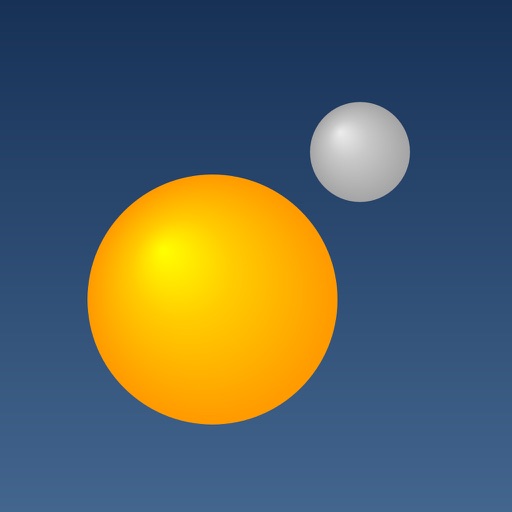Tap a row to see the detailed ephemeris for that day. • The notifications module lets you sign up to receive notifications for significant solar and lunar events, including: astronomical, nautical, and civil dawn/dusk, blue hour, golden hour, sunrise/set, solar noon, moon rise/set, lunar transit, and lunar perigee/apogee (requires Lumos Pro). • The shadow length view calculates the exact length of the shadow an object will cast on a given time and day, letting you see the result both visually and numerically. You can also calculate the height of an object if you know the length of its shadow. With an affordable one-time purchase of Lumos Pro, you can also: • Search for a location by name or manually enter coordinates • Save locations for later reference or offline use* • Take notes on a saved location and have them readily available the next time you view it *The map view and Street View do not currently support offline use NOTE: The sun and moon positions calculated by Lumos are accurate to within a small fraction of a degree. However, as with any augmented-reality app, the accuracy of the projection is dependent on the underlying hardware. If you are seeing inaccurate positions, please calibrate your device's compass and ensure that you are not near any sources of electromagnetic interference (e.g. microwaves, computers, car engines, high voltage lines). Phone cases containing batteries are known to cause compass interference. You can also use the visual calibration tool to align the projection with sun’s current position. Please feel free to contact us if you continue to have issues. _____________ Terms of Use: https://termsfeed.com/terms-use/c5bcd4de47ffe3020e8aebd04a91af68 Privacy Policy: https://www.iubenda.com/privacy-policy/8042948/full-legal
Lumos: Sun and Moon Tracker
View in App StoreLumos: Sun and Moon Tracker
Age Rating
4+
Seller
Luminous Labs LLCIn-App Purchases
$0 – $3.99
Grow your in-app revenue
while we take care of your subscription management.
Mobile
SDK by Qonversion.
Price Intelligence based on:
In-App Purchase Price (Subscription or Non-Recurring)
vs. average for the Photo & Video category, $, by region
Build, analyze, and grow in-app subscriptions
with the most powerful mobile SDK for subscriptions
User Reviews for Lumos: Sun and Moon Tracker
Amazing app. Must use before buying apt
Just the right user interface to figure out where the sun will be anytime of the year. With the AR feature you can actually feel how the sun will look from the window. Thank you for making this app!!!
Terrific Photography Assistant
The first BIG PLUS for me is the super fast customer support. I had two questions and sent LUMOS the Customer Support form. Within two hours, the founder of the App responded with the answers I needed.I used LUMOS yesterday to find the “golden hour” and sunlight location for a shoot on Austin’s Sixth Street. I also was able to install LUMOS on both my iPad and iPhone SE for one price. Already paid for itself.
Great for photographers
This is an excellent app for tracking the location of the sun throughout the day if your planning a photo shoot. Also the notifications feature is awesome because I can get reminders of the specific times of golden hour.
Amazing app
Easy to use, it provides a ton of information in its free version. I will buy the pro edition mostly as a thanks. I am building a pérgola at home and want to project the shade it will give me using different configurations. This app saved me a lot of time and work. Thanks.
Amazing -& Free!
This thing is Incredibly Easy & intuitive to use, very Simple & So handy for multiple uses, photography, placing a solar set-up or structure you wish oriented towards the sun.. Or simply locating exact placement of the sun (or Moon!) throughout the day & year. -one of the Best apps.
The eclipse is coming and this app is awesome
The eclipse will happen here in Portland Oregon in a few days… And I was busy trying to figure out where the Sunil be in the sky so I can find a proper viewing position… Unfortunately it was cloudy today and I wasn't able to locate the sun. I figured there had to be a son tracker app in the App Store so I went searching for one that was free… Of all the free apps for tracking the Sun and Moon this one hands-down is the best. It's virtual reality option is especially handy. You can type in a time and a date and it will show you exactly where the sun will be located at that time. Great job guys keep up the great work. Joshua.
Simple and excellent, more than a toy too
While this is neat to just play around with, it’s also handy for planning campouts and events. I’ve also used it for planning cctv cameras where the sun won’t blind them, solar cell placement, and a bunch of other things.
Helps my photography business.
I’m a photographer and I use this app to plan where the sun will be located before my Photoshoots. This works well in real estate photography when a client in another county/city wants the sun facing the front of the structure. Planning is a breeze with this app. Thank you for developing this!
Great features, not quite accurate
A lot of great features in this app, but hasn't been accurate in augmented reality mode yet, and thats why i got it. Saw it as a good tool to plan photographs out but i think its only good for a general idea. Even when i move the apps sun in line with the real sun it continues to move around, adjusts itself back to the wrong place. This may be a flaw of my IPad/IPhone though since its using its gps and location services to locate my position. Otherwise great idea for a photo tool.
Nice, smooth, and simple
I like the app a lot and it seems to be accurate as far as I’ve found. There’s no fussing with extras, it’s simple and straightforward. If I could have anything added I only link to see fist and last light with the sunrise and sunset info it already gives. Thank you to the creators!
Description
Intuitive yet powerful, Lumos accurately predicts the position of the sun and moon at any time, on any day, in any place. Whether you’re planning a photo shoot, a wedding, or a solar panel installation, tracking the sun and moon has never been easier! Lumos is divided into six main modules: • The augmented reality view harnesses the power of AR to visually project past, present, or future sun and moon positions (and moon phases!) onto your surroundings, letting you perfectly visualize your plans. • The map view overlays the sun and moon positions for a given time and location onto a map of that location, letting you make plans from afar. • The Street View mode works like the AR view, but it takes advantage of Google Street View to allow you to envision sun and moon positions for remote locations (requires Lumos Pro). • The calendar view displays a simple list of rise/set times and moon phases throughout the year, letting you see the big picture at a glance.
You May Also Like
POWER SUBSCRIPTION REVENUE GROWTH