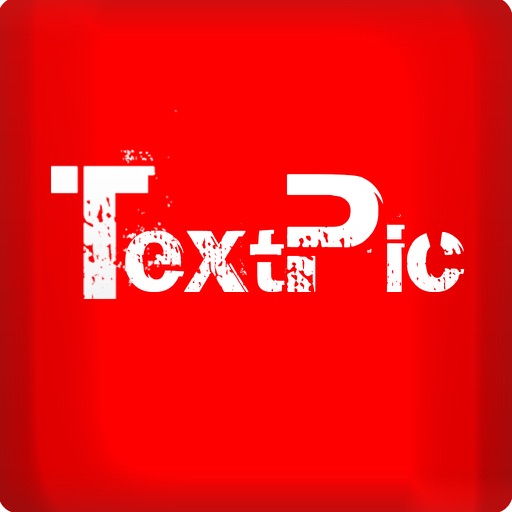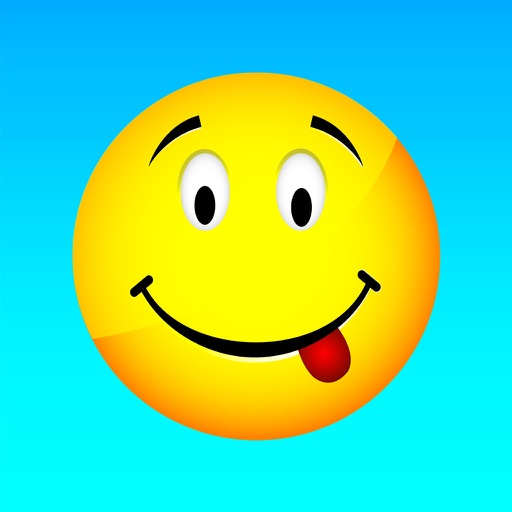User Guide: 1. Start up the app "Live Emoji" 2. Choose one picture for the category you like 3. Choose any animation you want 4. open "Messages" app 5. Find a recipient who has activated the function of iMessage 6. Tab content bar once 7. Select "Paste" to paste the saved animation 8. Press "Send" button >> There are more and more people chatting with friends on phone by using some social contacting apps. >>However, they are troubling with some common points. >>While greeting to stranger, don’t know what good words to accost; >>While chatting with lover, you feel the text message could not express your mood in deep; >>While on your friends’ birthdays and meets some important festivals, you don’t know to type what to send your wishes with the phone holding on your hand. * While meeting the problems above, do you know how to solve? >>It’s very simple that all you need is to click the button FREE. Download this app and turn it on. You will find you fall in love with it and all the troubles above would have been solved. >> It is very simple to use this app. It could be said that although you were no familiar with iPhone, as long as you can play it for several minutes and then you could totally master this app!
Live Emoji - sending GIF Emoji
View in App StoreGrow your in-app revenue
while we take care of your subscription management.
Mobile
SDK by Qonversion.
Price Intelligence based on:
In-App Purchase Price (Subscription or Non-Recurring)
vs. average for the Productivity category, $, by region
Build, analyze, and grow in-app subscriptions
with the most powerful mobile SDK for subscriptions
User Reviews for Live Emoji - sending GIF Emoji
cute as ever!
These are the cutest darn Emoji’s! Very easy to use and all my friends love to receive them. Very different from the usual ones!
Pretty Fun
This app is pretty fun to use! I wish some of them were a little more clear and not blurry but there are a lot of fun things to use and u can save them to use in other apps. Super cute and fun and it is FREE!!! Thank you for reading this review 🤗
Love it
I love this app! But the fact that you have to use Facebook downs meh😢I wish I didn't have to use Facebook cause I don't have one and I'm not aloud to get one.I like the fact that all your emoji move it's awesome!
What is going on ????
We PURCHASED this app and had full access to the Emoji’s. Now, to use the holiday emoji’s - we have to share this on Twitter or Facebook??Developers arbitrarily changing the rules of the game after you have spent $$$ to get the full version of the app? What if they decide to change the rules again so that you have to start jumping through more hoops to use what you have ALREADY BOUGHT??This should be cause to get the developer booted off of the App Store for unfair business practices. I will be forwarding this complaint to Apple....
Best thing everrrrrrrrrrrrrr
I've tried other emoji guys and this one here is the base give you so many more options and make your Texas so much more fun take it from a guy that doesn't like to text best thing everrrrrrrrrrrrrrrrrrrrrrrrrrrrrr
Used to be great!
What happened to my favorite app?! This was one of my favorites, people loved getting the bunny hitting its head against the wall, in my text messages. Now, when I click to open, it looks like it’s opening and then the screen goes black, and I’m back to home screen. So sad! Was a 5 star app, is now less than 1 star.
Great app! Super cute animation
This is a great app- it's a simple cut and paste process (rather than an embedded keyboard) but I can certainly deal with that...Please note that the animation doesn't always go through if the recipient has a different OS. Not the end of the world - but just make a note... You might think you are saying something clever in emoji-ese, and your message just falls... Flat...:)
Animations
It's fun being able to send an animation with your message. Having a large variety to choose from is great. Love this app
Fun
I like many of the emojis, but some are gross, and others have really poor graphics. But there are enough good ones with clear graphics to make it fun to use
Can't send Christmas greetings because I don't Facebook
Great app but....Why is the Christmas section the only one that requires Facebook??? Can it be fixed to cut and paste like the other sections? Or can you create a new Christmas app adapt?
Description
Free for limited time!!! Don't miss this chance! Gif Animation Emoticons Can Copy to Clipboard & Send to SMS - Copy to Clipboard Support Messages ( iMessage ) FREE of charge by sending GIF Animation by iMessage iMessage is only applicable for iPhone with iOS 5.0 or above.
More By This Developer
You May Also Like
POWER SUBSCRIPTION REVENUE GROWTH