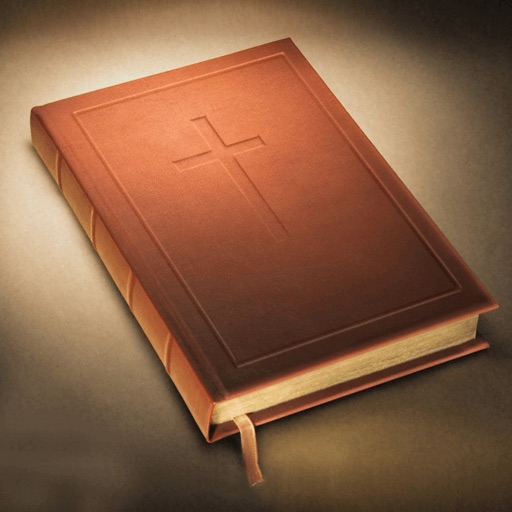User Guide: - Set iPhone Lock Screen - 1. Start up the Live Animated Wallpapers - New 2017 Wallpapers app, choose any Live Photo you want, save to camera roll. 2. Go to the Photos app and select Live Photo you want. 3. Tap the Share button. 4. Tap the “Use as Wallpaper” button to the Share sheet (all the way to the right). 5. Swipe and pinch to zoom to frame the Live Photo just the way you want it. 6. Press down to play the Live Photo so you can make sure the action fits perfectly. 7. Make sure the Live Photo button is selected and tap Set. 8. Choose Set Lock Screen (or optionally, Set both). + The Live Photo won't animate on your Home Screen, just your Lock Screen, so if you do Set Both it' more of a way to keep the visuals consistent. 9. Press on the screen to see this wallpaper animate. **Please note that if your device does not support 3D Touch, you can only set Live Photos as standard (non-animated) wallpapers.** Note : App does not create Live Wallpapers, You can download the predefined live wallpapers & set it as your lock screen.
Live Animated Wallpapers - New 2017 Wallpapers
View in App StoreLive Animated Wallpapers - New 2017 Wallpapers
Age Rating
4+
Seller
Ankit MistriGrow your in-app revenue
while we take care of your subscription management.
Mobile
SDK by Qonversion.
Price Intelligence based on:
In-App Purchase Price (Subscription or Non-Recurring)
vs. average for the Shopping category, $, by region
Build, analyze, and grow in-app subscriptions
with the most powerful mobile SDK for subscriptions
User Reviews for Live Animated Wallpapers - New 2017 Wallpapers
Amazed total download this👍👍👍👍👍👍
I loves this app I use it all the time I especially love the animal ones because there so cute totally download this I give it five stars ⭐️⭐️⭐️⭐️⭐️⭐️⭐️⭐️⭐️⭐️⭐️⭐️⭐️⭐️⭐️⭐️⭐️⭐️⭐️⭐️⭐️
Unusable
Adds every 3 seconds. Can't download images. Can't browse half the time.
Luv it!
Great app :3 I will use it all the time if I want to change the wallpaper
Price of crap
So much ads!!!I Just Got The App And I Already have seen 20 ads 😡
Don't now
Don't know how to put as my wallpaper someone tell how to do it
Great backgrounds/Too many ads
Read above. Self explanatory
Ads
Full of ads 😡😡😡
It’s ok
It’s ok I don’t really like how the adds if you close the it still takes you to a different website it’s kinda annoying tbh by the girl you will never know
Way to many pop up ads
You can barely look at the wallpapers before an ad pops up! Pics are lovely though.
Nice
I like it so far
Description
Amazing custom animated wallpapers for your iPhone 6s, iPhone 6s Plus, iPhone 7 and 7 Plus! Check out these impressive designer animation works - they will make your iPhone shine in the crowd! The content is designed and curated by professional designers and animators and is constantly updated.
More By This Developer
You May Also Like
POWER SUBSCRIPTION REVENUE GROWTH