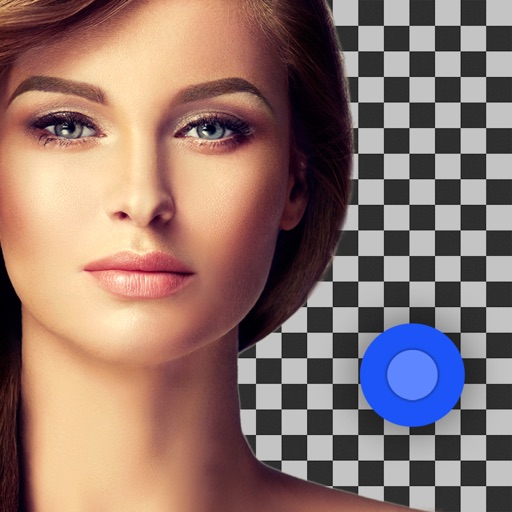LightX Free Design Tool Offers: 1. Thousands of design templates 2. Hundreds of Video templates 3. Vast library of animated text templates, illustrations and stickers, 4. Create Marketing videos and ads easily 6. Choose from hundreds of slideshow video templates LightX Video Editor & Video Maker offers: Comprehensive video timeline to work with Add, trim, crop, and mix videos on a timeline Add music to video or add sound to video like VoiceOver etc. Add Text to Videos Library of glitch, color, duo, and various video effects to choose from Real-time video filters to choose from Library of hundred of animated stickers, video overlays, and elements LightX picture editor offers: 1. Photo Background eraser & Photo Background Changer • Remove background or Erase background or Delete background to create new content using the change background feature. You can also make photo cutout. 2. Color Splash Photo Effects • Selectively apply different color, light and gray photo effects on different regions of photos • Smart lasso tool to automatically select similar color splash regions 3. Merge photos • Mix photos to create impressive photo effects using different blend modes. • Create double exposure, multiple exposure photo effects 4. Professional image editing tools • Use Curve, Levels and Color Balance to edit pictures. 5. Perfect your Selfie and portrait photos • Auto and manual mode to smooth and sharp images • Range of automatic selfie filters to choose from • Remove spots and marks like pimples and blemishes from your face • Blur background of your portrait photos 6. Edit photos with range of photo filters • Choose and apply different photo filters like Vintage, Retro, Black and White, Grunge, Drama , Analog filters and Glow effects 7. Advanced Photo Transform tools • Crop, Rotate and apply perspective transform to edit pictures. 8. Standard Photo Editing • Edit photos with various adjustment tools to change brightness, contrast, exposure, hue, saturation, intensity, shadows, mid tones, highlights, temperature, tint and color 9. Blur Photo Editor Blur background with perfect Blur Photo Editor Apply different blur effects like lens blur, bokeh blur, mask blur, or vignette effect on inner and outer regions. 10. Photo Frames • Put your photos in a range of photo frames like grunge, birthday, color, vintage & love photo frames. 11. Photo Sticker • Apply numerous photo stickers like love photo sticker, comic photo stickers, text photo stickers, birthday photo stickers and many more to your images 12. Text on photo • Add different text on your images and create text memes as well Unlimited Access Subscription - You can subscribe for unlimited access to all features and content offered for purchase within "LightX Photo & Video Editor”. - Subscriptions are billed monthly or annually at the rate selected depending on the subscription plan. Alternatively a one-time payment plan is available (this is not a subscription). - Subscriptions auto-renew at the cost of the chosen package, unless cancelled 24-hours in advance prior to the end of the current period. The subscription fee is charged to your iTunes account at confirmation of purchase. You may manage your subscription and turn off auto-renewal by going to your Account Settings after purchase. Per Apple policy, no cancellation of the current subscription is allowed during active subscription period. Once purchased, refunds will not be provided for any unused portion of the term. - Terms of use: https://www.lightxeditor.com/terms/ - Privacy policy: https://www.lightxeditor.com/privacy/
LightX AI Photo Editor Retouch
View in App StoreGrow your in-app revenue
while we take care of your subscription management.
Mobile
SDK by Qonversion.
Price Intelligence based on:
In-App Purchase Price (Subscription or Non-Recurring)
vs. average for the Photo & Video category, $, by region
Build, analyze, and grow in-app subscriptions
with the most powerful mobile SDK for subscriptions
User Reviews for LightX AI Photo Editor Retouch
Awesome app but one problem
I love this app a lot I use it to edit photos and sometimes videos. But once I’m done editing I hit the check mark to finish and save and a small light appears in the check mark and it freezes and KICKS ME OUT OF THE APP! I’m pretty upset cause I take a WHILE to edit my photos and videos and for it to kick me out and deleting my edited photo or video makes me kinda sad but I I still give this a good review after all cause I love it and hopefully I find out how to fix this or if it’s a bug problem.
I love it, but there’s a few glitches
This app is amazing, I love all of the features it comes with, I just wish that the little glitches would be addressed especially since some people pay for this app. For example, when you use the doodle icon to edit your picture the doodle shifts away from where you originally put it when you click the finished button. Also when I use the smooth icon under the selfie button, I click the manual button, not auto, but it still turns my whole photo blurry. Also, when you click on certain icons to edit, the app will shift the picture and some spots of the picture you won’t be able to reach.
I need to change the language manually!
The app is very powerful, and the free functions are also very useful. And there is no excessive advertising for free users. The system language of my phone is Chinese, and the UI language of the app will be set to Chinese by default. But this kind of Chinese translation is very bad. I am a native Chinese but I can’t understand the language of his translation. I hope I can manually set the language of the app to English without changing the system language, because I can understand English.
So Much Potential
I purchased and love this app but find it extremely frustrating to use. First, I’m a word person, so there’s a navigation communication problem, but the PRIMARY PROBLEM is that there is no visible way to save your stuff! I actually have to take a camera shot to save my work! I’ve never had this issue in any other app. There’s not even a Send option in the app’s Email Feedback. I’m using iOS 15.4 on my iPhone but that should not present any user problems. This app has so many cool features, and so much potential, but needs some fine tuning.
Ok so here’s the thing…..
I was so excited to use this app because I enjoy making pictures that I can’t make with photos or other apps. Well I would find the different things auto could and couldn’t do. It worked at an ok level and I would just fix what it did wrong and I even found I got pretty good at it but it’s kind of annoying. It was actually easier just to use a different app. Well I finished with the second part of my project and well I found out that transparent backgrounds are premium and that was so annoying. I do apologize but I worked so hard on my project only to realize I had to re-do the second part from scratch on a different app. I do wish I could have found a use for it but a majority of my projects need transparent backgrounds. I hope you have a good rest of your day and I do apologize for this review.
Good but has critical crashes
Perhaps the crashes are deliberate and the full PAID version is more stable. Attempt to make more that one alteration and the app crashes at the exact same moment every time. To consumers...... STOP contributing to the subscription ripoffs milking the public like cattle. Imaging walking into a software store and every product for sale has a monthly or annual expiration date. It’s too easy to push a button in the Apple Store and get fleeced. THAT store would not stay in business very long in a sane world. Not only does this hypothetical store not offer full versions of the product...... THERE ISN’T EVEN A CLERK TO ASSIST YOU IN YOUR SELECTION OR ADDRESS ANY ISSUES THAT ARRISE FROM DEFECTIVE, INCOMPLETE, INCOMPETENTLY DEVELOPED OR FLAGRANT MISREPRESENTATION TOWARD THEFT!I have the distinct impression that eventually a class action lawsuit against Apple will result in the complete demise of this monopolistic enterprise. We can only hope it occurs SOON.
Best Editing App I’ve used!
It is a very simple app but you’ll easily learn how many things are possible. I am a long time user and this app never disappoints. I can spend hours on it since it’s so user friendly. If there was anything wrong, LightX will fix it 1000%. I’m am not sponsored but I don’t mind being a spokesperson. (LightX, if you are reading this, thank you for your wonderful development team. Can’t wait to see more!)
Good but needs work
The app is not very good at actually letting you edit the way you want to. When I add backgrounds, the background “coloring” is to thick, and it covers the person, animal or anything I have in the picture. It is not a bad app, but I feel that if you were to get it, ask them to fix a few things, so that we have editing choices. I also don’t like the pro thing. I know it is to make money, but I can:t use certain things because of it, and I will not get the result I wanted. Overall the app itself is not bad, just not great.
Great! But a few suggestions
First of all this app is so amazing! I’ve made so many cool pics! But I have two things you might want to think about. 1: I think you should make the drawing thing a little better. I keep having to switch apps by taking screenshots. 2: The second (and not as important in my opinion) is when I go to my projects it just shows the picture(s) that I started with so that keeps confusing me. Anyway thanks for reading this, I hope you fix these!😄😉
Try it and you might like it
I love this game is pretty cool even though I have a Dodge a lot of other things that make you pay plus you’re OK with giving money for something picture again but whatever even though it can be frustrating at times I like it so you should try it you never know if your life you don’t try it but I have to say
Description
LightX is all in one easy to use picture editor, Video Editor, and graphic design app. Create powerful animated visuals with thousands of templates, text effects, and high-quality animations. Make stand-out social posts, Instagram stories, reels, logos, posters and so much more using Free Design Tool.
More By This Developer
You May Also Like
POWER SUBSCRIPTION REVENUE GROWTH