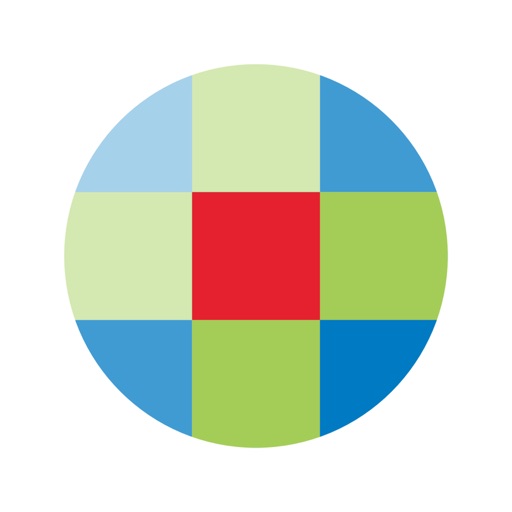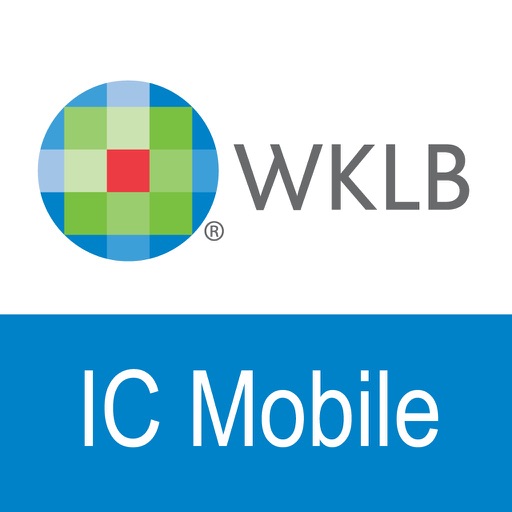This app is availalbe for all users of Kleos Web. Notifications Receive push notifications and access the list of all active notifications • Notifications for Follow-ups • Notifications for Appointments and Hearings including reminders • Access to a dedicated Notification Center within the Kleos App Documents Beeing able to work with your case documents while you are on the way to the court gives you a competitive advantage having the whole case always at hand • Preview / share a document • Add a document from device in a case • Search / sort documents in a case • Add, Edit and delete a follow up for a document • Edit document properties Manage documents in case folders • View documents in case folders • Import documents in case folders • Choose case folders when changing properties Case Overview Manage your cases from on the go and access the most relevant information: Hearings and Clients • Recent documents • Upcoming appointments • To Do list Complete financial summary in Case Overview • Access the complete financial situation of your case Calendar Your work calendar at your hand. Your can manage appointments & hearings related to your cases and have the full overview over your schedule Agenda View • View the list of all the appointments and hearings in „My Calendar“ • Add, edit, delete an appointment or a hearing • Task and deadlines section • Filter the list of tasks and deadlines • Set as completed a task or a deadline To-Do‘s Access Your To-Do List and access important Tasks and Deadlines on the go. • Tasks and deadlines • Follow up
Kleos
View in App StoreGrow your in-app revenue
while we take care of your subscription management.
Mobile
SDK by Qonversion.
Price Intelligence based on:
213,534
apps aggregated
8,172,290
in-app prices defined
89
main categories
In-App Purchase Price (Subscription or Non-Recurring)
vs. average for the Business category, $, by region
Build, analyze, and grow in-app subscriptions
with the most powerful mobile SDK for subscriptions
Description
KLEOS No wasted travel or waiting time at court and your law firm always at hand: The Kleos App adds value to Wolters Kluwer's practice management software Kleos. You can always search and access anything in your cases, documents, appointments, and tasks while on the go. We designed the Kleos App to be your comprehensive companion when working with Kleos.
More By This Developer
You May Also Like
POWER SUBSCRIPTION REVENUE GROWTH