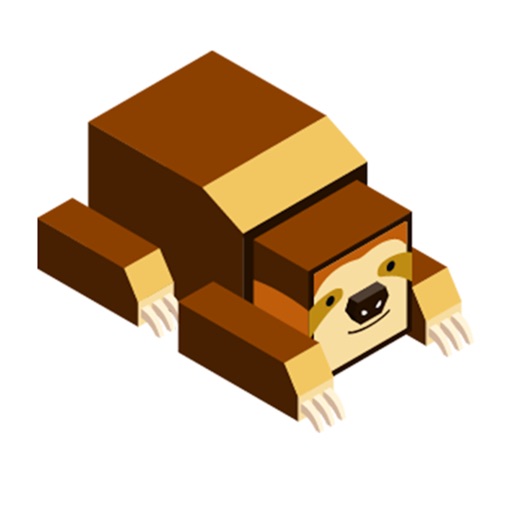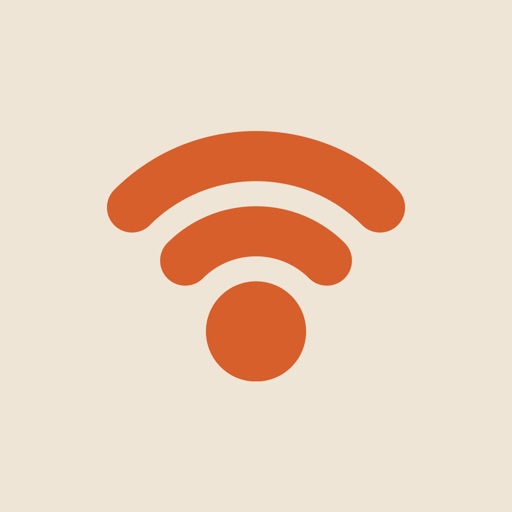Glitch Clip Maker: Video VJ
View in App StoreGrow your in-app revenue
while we take care of your subscription management.
Mobile
SDK by Qonversion.
Price Intelligence based on:
In-App Purchase Price (Subscription or Non-Recurring)
vs. average for the Photo & Video category, $, by region
Build, analyze, and grow in-app subscriptions
with the most powerful mobile SDK for subscriptions
User Reviews for Glitch Clip Maker: Video VJ
Updated!
Very glad to see new updates to the app to address midi functionality. This app is back to knocking it out of the park
Awesome concept
I really like this app and I would like it even more if we had more export options
Awesome!!
This app is really good. Very simple and intuitive interface with great effects. The midi controller is very useful and I love that you can map pretty much everything. It would be great if there was an option to edit an envelope for triggering the effects with midi notes
So much fun !
I love using this app to make quick music videos for my songs. I would recommend this to everyone who wants something that works right away without any annoying adds or having to pay extra for the cool stuff. 👾👍🏻👾
Must-Have Killer App. I ❤️ Glitch Clip
This app is a no-brainer if you’re interested in VDJing on iPad. Especially now that MIDI control comes with the base app, it’s phenomenal & fun to use. Makes a great companion to Lumafusion & other video apps for ipad.Pro’s:- Import from Giphy is fast & works well. This gives endless video clips to play with, searchable by keywords. Great feature- Awesome video effects. All of them are useful. I especially like the distortion, glitch, saturation & VHS effects but there’s tons to work with, from Kaleidoscopic effects to Color shifting. - The max resolution isn’t the greatest (640 x 480px) but personally I like this. More than good enough, saves me space & gives a nice retro look.- Pretty much every parameter has MIDI control. I only recently began using this but so far so good. The MIDI Learn is very easy. Great with midi sequences & Live- Clean user interface, so easy to use- Developer is very dedicated & responsive. Even added an effect I asked for. This app has seen more updates in the couple months I’ve had it than some get in years.Cons: None! Just a couple improvements I’d like to see, like a “Favorites” tag to put favorite clips first, and direct import from Albums. But it’s pretty painless as-is using the file app in iOS to move your own clips to Glitch Clips folder.Support this developer, this app is the bomb.
Description
1 / Select short video clips and start remixing it. Add effects (kaleidoscope, mosaic, twist and more) and glitch things! 2 / Switch from one clip to another really fast, it's made for live performances. You can also import your own clips. 3 / Explore generative art, fine tune your effect stack to make artsy videos you can then share with your friends! 4 / Connect a keyboard or a MIDI controller to the app.
More By This Developer
You May Also Like
POWER SUBSCRIPTION REVENUE GROWTH