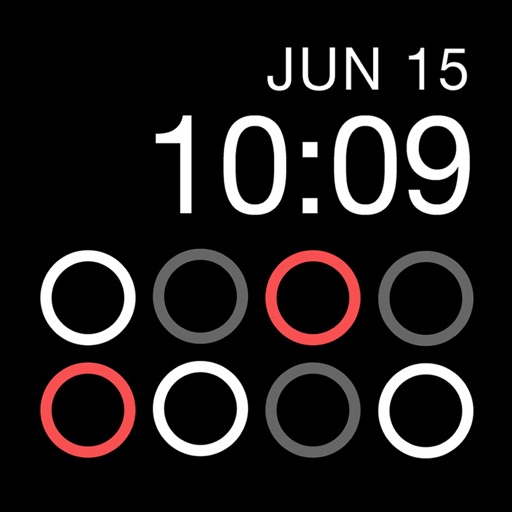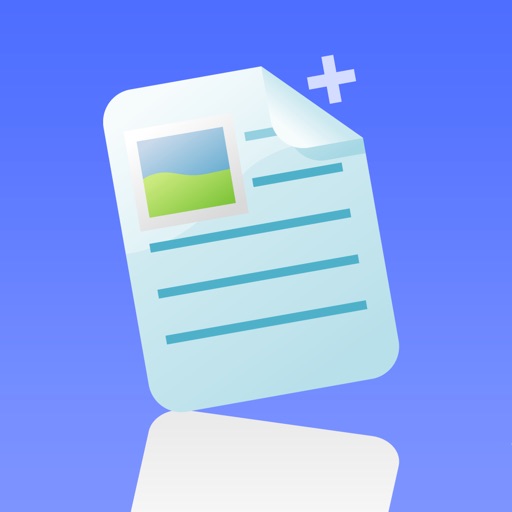DOWNLOAD & SYNCHRONIZE You can download your files from your computer using iTunes or open documents directly from Email. In addition, File Manager Pro connects to a large variety of cloud services, such as Dropbox or Box.com. With iCloud you can seamlessly synchronize your content on all your iOS devices. Download features include: -iCloud Synchronization -Google Drive -Dropbox -OneDrive -Box.com -SugarSync -WiFi Connect -Browser Download -Open from Email -Open docs from other apps MANAGE & ORGANIZE The intuitive user interface is amazingly simple and makes organizing your content just a breeze. The app combines traditional file browsing with a truly touch enabled experience. The path view feels just right for navigating through your files. In detail the app has the following features: -Create new folders -Mark favorite files -Copy and move documents -Open files in other apps -Print documents -Rename files -Zip and unzip -Email files READ & VIEW File Manager has an extremely robust document viewer for files such as PDFs and Microsoft Office documents. You can also view images, play your mp3s or watch videos with the in-built players. In addition, you can password-protect File Manager Pro, so that your documents can only be viewed by you. In total, the app supports the following formats: -Powerpoint -Excel -Word -PDFs -Keynote -Numbers -Pages -Images -Web Files -Audio -Video -Zip Files File Manager Pro is a universal app, so you only have to pay once and can enjoy it on your iPhone as well as iPad. Get file Manager Pro today. It is simply the best file manager for the iPhone and iPad.
File Manager Pro App
View in App StoreGrow your in-app revenue
while we take care of your subscription management.
Mobile
SDK by Qonversion.
Price Intelligence based on:
In-App Purchase Price (Subscription or Non-Recurring)
vs. average for the Business category, $, by region
Build, analyze, and grow in-app subscriptions
with the most powerful mobile SDK for subscriptions
User Reviews for File Manager Pro App
...phffffff
I’ve used Readdle Docs (free) for quite some time, but...So I saw I had this File Manager (free) on my iPad Pro (2017). I don’t remember getting it, but gave it a try.Started copying files over and within 30 minutes, I bought File Manager Pro. WHAT A STRUGGLE/NIGHTMARE!The Pro install left the Free version on my machine and imported NOTHING!So I uninstalled the Free version and started ALL OVER AGAIN with the Pro version...The NIGHTMARE CONTINUED!Then after about 1/2 hour I glanced at the Tutorial. Didn’t think much of it - pretty basic - a quick, cursory review and it gave me a couple ideas of things to try.10 more minutes and the clouds parted, the sunshine came out and this is app is 5 stars for sure. Sometimes, it seems like the more irritated I get the less I’m willing to look at a tutorial. ...phfffff
File manager
What’s good about this app is that you can view documents and photos, and play mp3s without having to open anything else up. It works pretty well with apps like SuperBeam. I’d like to be able to move multiple files around to different folders in the future. What I like best about this app is that you only pay once to be free of advertising instead of buying a subscription. Very good work overall.
Excellent !!!!
With this application you can organize files in as many folders as you want just like in a computer. You can also pick files from applications or open them in an specific application.This app is a must if you want to have access to your documents in a central place organized by category and not by which application you created them with.
The best
I’ve been using it for at least 2 years, I think, it’s just the most convenient. WeChat sometimes cannot send to mail, I just open from here and send via mail. I have it on my iPad too. The best to present. Every time the app asks me tho if I’ll rate the app, I’m always busy and choose later. This time, since I do have some time, I have to really rave about it and give it a 5 stars rating for saving me so many times, and so much time
File Manager truly helps this old PC guy
I’ve never understood why iOS is so opaque about using data files and storing them. I’m a PC/Unix guy from the pre-smartphone and tablet ages. My brain thinks and I store files in hierarchies that help me find them again when I want them. File Manager lets me do that in iOS. It actually makes iOS much more useful to me. Thanks to the developers of this fine little app. I don’t buy many, but I’m happy I have File Manager.
User help 5 years old, grossly incomplete, does not do everything advertised
I bought this to do ONE task, batch renaming. That is mentioned nowhere. I checked the website, which has a link to a third-party *five-year-old* tutorial. Needless to say, it does not work the same, and neither the developer’s website nor the tutorial mention batch renaming.The “powerful” tools it includes are now built in to OneDrive, iOS 11, iCloud, etc. I don’t need to use an app to move images from iCloud to OneDrive — it is quite a bit simpler to do it from OneDrive itself.It is not the loss of $4.99 that bothers me, but the waste of my time and the frustration of dealing with a product that the developers have not bothered with in years, coasting on reviews from when iCloud and OneDrive were less user-friendly.
Don’t waste your money
I downloaded this app because Apple, for some reason, doesn’t want users to organize their files the way that they would like to. I was so frustrated that I am unable to create my own folder in the “Files” app that I sought out a third party option. I typically rely on One Drive, but when I need to work offline, I want to be able to have my files organized in a logical way. This app organizes well, however, in order to work on a document, it opens it as read only first, then I have to save a copy elsewhere (you can’t save a copy to File Manager Pro), then you have to copy it back to File Manager Pro and then delete the original. I don’t understand why I can’t just open a file, work on it, and then save it like I would on a computer. It was a waste of $5. I am probably just going to buy a Windows Surface again. I gave Apple a shot. An iPad is a glorified video and book reading machine. I shouldn’t even have to download and pay for a third party app to do a very basic function like organize files.
Very useful
I’ve been using this app for about 7 years now and it’s one of my favorite and one of the most useful apps that I have. I was looking for something to keep PDFs and other files that I need quick access. I tried other file apps but this is my favorite one. I’m a technician and having cut sheets and wiring diagrams are helpful to my job. This app allows me to have information at hand without taking up too much room on my phone. It has iCloud integration so moving files from my phone to my cloud storage is a breeze. The only problem I have with it is the occasional pop up requesting a review. I’ve managed to ignore it for a long time. Now I just wanted it to stop. Hopefully this review will achieve that goal!
Great idea, just not trustworthy — use at your own risk!
Not a bad user interface, a much-needed utility. But this one just isn’t reliable. File operations fail without warning. If you are moving files, you MUST double check and verify that what you intended to take place actually did. Large file will fail to copy. If you select 10 files to copy or move, only half of them might actually be moved. *** If you assume the app worked properly when you copy data to a new location, then delete the original files, you will lose data!***
I threw $5 away
Not user friendly! Would not read my pdf files.My current files program reads them, but not this upgraded pro version. Plus, does not see files already on your device, unless you move them to the new program location and not an easy process. The worse thing is, by granting permission to see “one drive”, google drive etc etc etc , you are told that you are giving them and the websites permission to use your data for a list of reasons. Sounds like a data breach to me. Isn’t anything private anymore. All these programs and companies want to use your photos and files. I’m not ok with that. I should have believed the other reviewers. I was warned.
Description
File Manager Pro is the best app to download, organize and view all your files on your iPhone or iPad. It is like the Windows Explorer on your PC or the Finder on your Mac. You can always have your documents right at your fingertips.
More By This Developer
You May Also Like
POWER SUBSCRIPTION REVENUE GROWTH