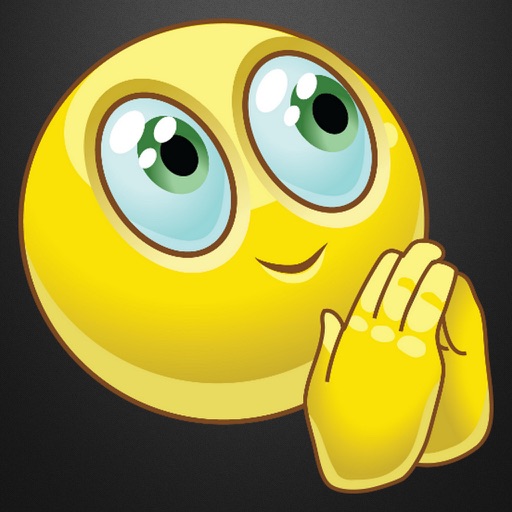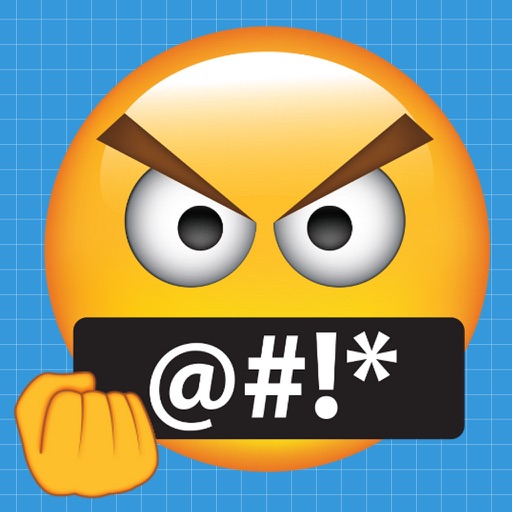The setup is easy, just make sure you follow the instructions! [FEATURES] -LAUNCH SALE 50% OFF! -60+ Super Drunk Emojis! -2-Touch Sharing -Use directly with your keyboard (iOS 8 Only) [HOW TO USE] 0. Follow Setup Instructions In App To Enable Drunk Emojis Keyboard 1. Hit Globe Icon On Keyboard 2. Touch HD Emoji You Want To Share 3. Hold Text Box And Paste Your HD Emoji! [FULL ACCESS TROUBLESHOOTING] -Drunk Emojis Keyboard requires Full Access so that you can share the HD Emojis. -We do not save any of your information, We respect your privacy here!
Drunk Emoticons Keyboard - Adult Emojis & Extra Emojis By Emoji World
View in App StoreDrunk Emoticons Keyboard - Adult Emojis & Extra Emojis By Emoji World
1.8
Age Rating
17+
Seller
Empires Mobile LLCGrow your in-app revenue
while we take care of your subscription management.
Mobile
SDK by Qonversion.
Price Intelligence based on:
213,534
apps aggregated
8,172,290
in-app prices defined
89
main categories
In-App Purchase Price (Subscription or Non-Recurring)
vs. average for the Utilities category, $, by region
Build, analyze, and grow in-app subscriptions
with the most powerful mobile SDK for subscriptions
User Reviews for Drunk Emoticons Keyboard - Adult Emojis & Extra Emojis By Emoji World
Works Great on my iPhone 6s
Read the reviews AFTER I had already purchased and had the same issue as reported by others. Once I did the last step to enable the keyboard full access, it copies/pastes just fine.
Warning
Right before you install, you have a warning that the developer of this app can see anything that you now type or previously typed including credit card information and any other sensitive information. No way
JUNK
Does not work on iphone 6!
Drunk emoji App
Dont bother if you have an IPhone does not work!!
Doesnt work on iphone
When i touch the emoji it says paste into message. But when i do that it pastes something else
Description
Turn Down For What!!! Drunk Emoticons Keyboard is the best way to express your late night drinking adventures! Use Drunk Emoticons Keyboard Today!
More By This Developer
You May Also Like
POWER SUBSCRIPTION REVENUE GROWTH