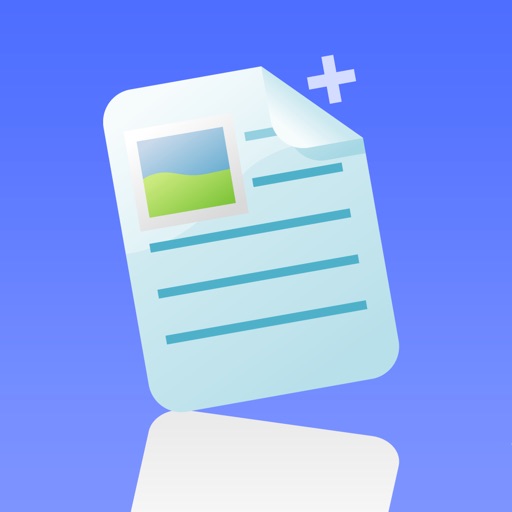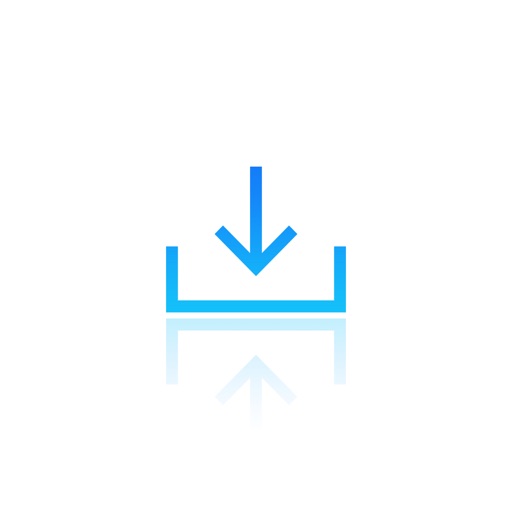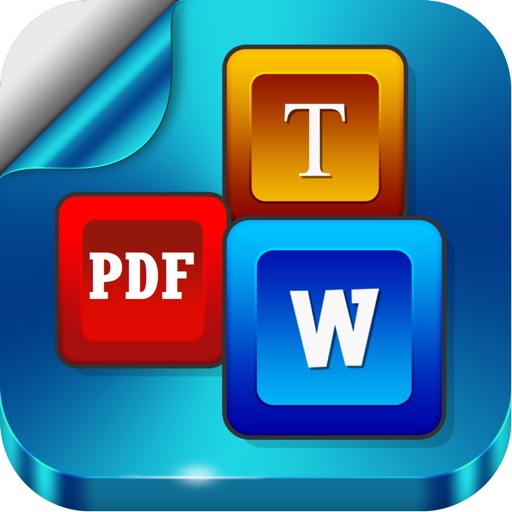This essential application allows you to edit and manage spreadsheet, text, and image files on your iPhone. Works both online and offline. You can transfer files between your iCloud, Google Docs and Dropbox accounts; and you can transfer files to your PC or Mac using USB and WiFi. Created files can be opened using Microsoft Word and Excel, Open Office, Numbers, and all major office suites. Works with Dropbox™ Works with Microsoft OneDrive™ Works with Google Drive™ INCLUDES • iSpreadsheet (a premier spreadsheet app) • Text Editor (to edit basic text) • File Manager (browse and manage your files) • Google Sync (to upload/download documents) • Dropbox (manage dropbox files) • Instant Email (send those files to your boss) BONUS EXTRAS • Photo Album (a easier way to organize photos) FEATURES • Smooth User Interface • Portrait & Landscape mode • Full support for .txt and .csv files • Limited support for .doc, .xls files via Google Docs • Google upload & download • Created files can be opened in Microsoft Excel, Word, Apple Numbers, TextEdit, Notepad, Openoffice & all leading office suites. • Create, View & Manage Photos and Documents • Works anywhere online or offline. • Spreadsheet supports formulas, formatting, resizing, and all basic spreadsheet features. • Beautiful UI. • Free updates SOME USES • Lightweight office work on the run • Backup of documents • Quick access to spreadsheets, notes, memos • Basic word processing • Pocket Spreadsheet COMING SOON - Support for more file types - Additional functions & features iPhone Office Apps http://www.savysoda.com/Documents/
Documents
View in App StoreGrow your in-app revenue
while we take care of your subscription management.
Mobile
SDK by Qonversion.
Price Intelligence based on:
In-App Purchase Price (Subscription or Non-Recurring)
vs. average for the Business category, $, by region
Build, analyze, and grow in-app subscriptions
with the most powerful mobile SDK for subscriptions
User Reviews for Documents
I LOVE "DOCUMENTS"
I have all my recipes in DOCUMENTS and when children, friends and neighbors want a recipe it is so easy to send. They are also easy to find. I have about 10 file folders for different things, ie: meats, deserts, vegetables and so on. Also use for other files, health, and so on. Love the ease of using a picture on my iPad on a document and then adding the recipe, pattern for knotting, crocheting, crafts and so on. Still love it 2 years later have 8 Gigs in files and sub files :-)
Problem with Selecting the Font in “Documents”
“I have really liked Documents, but grew weary of dealing with all the ads that kept popping up on my original Version of Documents. My computer-savvy friend recently upgraded my iPad and iPhone to the ‘Documents’ version with No Ads. It’s much easier to use, with ONE exception. When I’m in the specific Document I’m trying to make changes in, I run into a new problem when I try to change the Font. Normally, a little box displaying the Font Selection appears in the lower left corner of the Document, and you just select your choice of Fonts. But now, I end up losing the Document page I was on, replaced by a blank page with the Font choices taking up the entire Screen. Consequently, there’s no way to go back to your original Document page, as you can’t exit out of this blank page with the Font Selections. It’s otherwise been a great Version, but this “glitch” or “bug” has really caused continuous problems for me, I’m sorry to say”.
RTF Docs Have Bug re Fonts
Update: In version 14.1 of Documents+, updated eight months ago, neither the font type nor size can be changed In an RTF doc. Once you have selected a new font or size the font screen does not automatically revert to the document. It just remains in place and all you can do is exit the app.————The Documents app is the handiest app on my iPhone and I tend to use it several times daily to make or recall notes. With my first iPhone 5 I first got the Documents App. In various Documents folders I have maintained over 140 txt, rtf and cvs files over 6 iPhone models. I simply cannot recommend Documents highly enough.
So far so great!
“Love the spreadsheet function! Better than all I’ve tried including Excel. Recognizes spoken phone numbers and automatically formats!”That’s interesting 🤔 The above was already filled in. I had no idea it does that. Good to know, I guess. I’ve tried the three top rated stitch programs and this one definitely beats the others. It automatically senses groups of screenshots and either seamlessly stitches them or lets you know there’s not enough overlap and directs you to retake the shots. It even automatically detects your old groups ( swipe left) to see them). The only problem is that it doesn’t allow you to stitch things that don’t have enough overlap. I hope they add that functionality as retaking old screenshots would be insane to attempt.Highly recommended. Go ahead and buy it the ads are annoying and your going to want full functionality and to support the developers.
It does the work for you!
I am not a techie and have a non user friendly smart phone & beginnings of osteoarthritis making typing growing more challenging and different; requiring utmost accurate and simplicity while not losing any of the features necessary for home or office duties, even fun. Giving several obstacles to tackle all at once, I wasn’t certain until trying this app as to how successful it would be. It’s assuredly, the most sensible, orderly and complete document application & more out there. It’s genuinely five (5) star worthy. This is the very fist time I have decided to rate an app. I feel for anyone struggling. Go for it!
Glitch report
While the documents app is very reliable and versatile, I am very upset at one glitch it seems to have. Whenever I try to change the font or font size the whole entire panel for it takes up the entire space of the screen making it impossible to even save my work or anything else. There is no done button to make it go away and it is a very large hindrance.
Documents
I have used this app for about 4 months and transferred many of my recipes to it so I can take them with me on my iPad when I travel. I love that I can save to the cloud too, so my recipes can be brought up on my phone too. Excellent app that would be useful for anyone. I save my recipes in PDF format, email it to myself and then open in Documents.
Paid Version?
Yes, it is worth it. If you’ve been using the free version, you probably wouldn’t take a lot of things to make that app your most versatile Notepad. The paid version does all those things (and more) while apparently having zero problems. Seamless and compatible with every other text using app I've tried with it.
Needs improvement
There was a version of documents that came on my iPad that seemed like it had a lot of potential. As I was getting used to some of its functions and features. Then I noticed that there were certain things that could only be done on the “upgraded version” of the app. So I went ahead and purchased the “upgraded version”. Now I have two documents apps. One is the regular version and the other is documents plus. I then noticed that none of the documents carried over. So I then had to copy all of my files over manually. Now I do not know which is which when the menu comes up to add attachments to....lets say....emails, because all that comes up on the display is “documents” so I do not know if the older version is safe to erase. There is also the question of why there’s a small phone icon on the bottom of the documents page that i can’t click on and a cloud icon on my iPhone that i can’t click on? There’s a bunch of things that aren’t explained and when I go to the “more help” tab in the app, it directs me to a page that is no longer there. I then write the makers and I got a reply of “we will look into that” months ago so I’ve given up hope. I kind of regret purchasing this app now. Hopefully it does improve. It is positioned to be great since it does come preinstalled on Apple products already. Let’s see! But for now, I’m pretty frustrated.
longterm User for a few years now
Love this app sometimes the setup can be a little confusing but it’s extremely reliable and it’s been around for a while. One scary defect is the possibility of losing your documents if you switch or lose your phone. Using your iCloud Backup may help precent this so if you don’t want your documents lost be extremely vigilant and careful how you save it in the app itself. Save it to the cloud not your iPhone. .Also the upgrades on all the Apple Apps are not always distinguishable and confuses us.
Description
Documents - by SavySoda™ • Take your documents anywhere • • Used by over 15 MILLION iOS users • • Now with full latest iOS, Watch, Widget, iCloud Support • WE ARE MAKING DOCUMENTS THE ABSOLUTE CHEAPEST FULL OFFICE & DOCUMENTS MANAGEMENT SUITE FOR THE IPHONE! now everyone can have full documents functionality on their iPhone and iPods! Introducing the iPhone's only light weight mobile office suite and file manager.
More By This Developer
You May Also Like
POWER SUBSCRIPTION REVENUE GROWTH