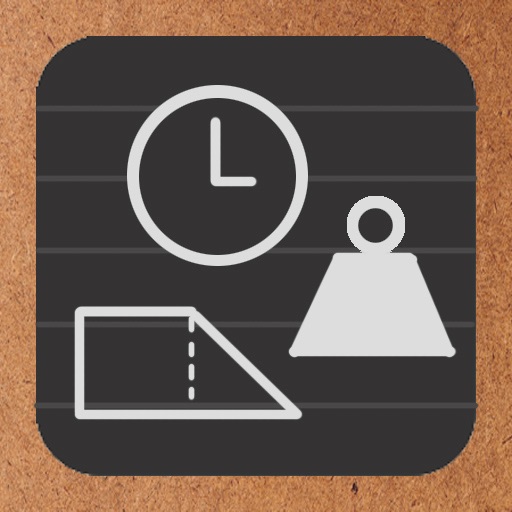Compared with this free version, the Pro version has more features: - Multiple connections - Trackpad to move mouse cursor (also support click) and do mouse wheel scroll - Mouse right click, hover and mouse drag - Modifier keypad including Shift, Ctrl and Alt which enables you to press almost any key combinations. - A cool functional keyboard: Cut, copy & paste and other shortcuts keypad, including HOME, END, PAGE UP, PAGE DOWN, Arrow keys, etc. - Virtual left button and right mouse button - Easy dragging and resizing using virtual mousepad - Support video output (need iPad or iOS4 and output connector) Features: - Specifically designed for both iPad and iPhone - Support Retina display for the new iPad and iPhone 4/4S - Take advantage of iPad's big screen - Portrait and landscape mode - Support various resolutions and colors - Tap to do click, double tap to double click, and all easy to use features - Pinch to zoom in and out. Choose the zoom scale you like - International keyboard support for many languages, including French, German, Italian, Korean, Russian, Swedish, Spanish, Portuguese etc. - Mac OS X Login - Easy to use design Supported Platform: - Mac OS X Mountain Lion - Mac OS X Lion - Mac OS X Snow Leopard - Mac OS X Leopard - Mac OS X Tiger - Windows with VNC server installed Note: This is also a full VNC client. Thus you can also use it to connect to Windows with VNC server installed. Brief install instructions (Use it if you do not need step-by-step instructions): How to configure my Mac? - Mac OS Tiger: http://www.macminicolo.net/Mac_VNC_tutor.html - Leopard or Snow Leopard: http://reviews.cnet.com/8301-13727_7-10329122-263.html For detailed setup instructions and more information, see http://www.hanajobs.com/mobile/forums/show/13.page Send your comments/suggestions to [email protected] or visit our website.
Connect My Mac
View in App StoreGrow your in-app revenue
while we take care of your subscription management.
Mobile
SDK by Qonversion.
Price Intelligence based on:
In-App Purchase Price (Subscription or Non-Recurring)
vs. average for the Productivity category, $, by region
Build, analyze, and grow in-app subscriptions
with the most powerful mobile SDK for subscriptions
User Reviews for Connect My Mac
Hate the "update". I want to downgrade.
I don't usually bother to rate apps, but since the pop-up prompted me, I'm going to tell you exactly what I think of your "update."Before the update I used this app every couple of days to arrange upcoming tunes on an old Mac I use as a 24-hour iTunes jukebox. I blindly upgraded when the latest version came out. Now I can barely use the app. I get constant pop up ads for a game I don't want to play, and they completely removed the option to use a mouse. Of course I could pay their $4.99 ransom money to get my features back, but I will NEVER EVER do that because I don't want to support this practice. Fortunately my wife never updates the apps on her iPad, so I can use that whenever I have to. Bad form.
Was the best!!
This was the fastest, easiest to use vnc client I’ve used for iOS. Unfortunately, it no longer seems to work since I updated to iOS 12. Thanks apple:-/
Doesn’t work
Description says you can access your Mac, so I downloaded it and opened it. Nothing. Go to settings but nothing.Waste of time.
My Mac app
This app is worthless. As apple iso & the apple OS already supports screen share. So why use or buy an app that jest want to have you download. Casino games that’s all this app is is a unusable app
Would like a seperate pro version
I didn't need this app for a long time but when I came back to it I find that it works reasonably well. The pro version price is typical for apps of this type but I would prefer if it was available as a seperate app rather then an in-app purchase.
First update in two years "bugfix" still not iPhone 6 optimized!
After the first update released for this app in more than 2 years, that I had assumed was abandoned, with release notes simply saying "bugfix" I was hopeful that the app was now up to date and iOS 9 optimized. No such luck. It is still not even iPhone 6 screen size optimized, probably my only app that is still distorted from iPhone 5 proportions to fit an iPhone 6. The app looks the same, except I think the banner ad might be new. There is still the constant spammy pop up selling "Pharoh's Treasure" or whatever, despite the fact that I (and probably the vast majority of users of this app) have absolutely no interest in Pharo's treasure slot games. I'm guessing screen sharing users aren't exactly that ad's target audience 🙄. This app is so badly optimized that I haven't even tried using its screen sharing recently, I am waiting for a hopeful update that actually changes something for the better.
Good enough
This tool does it's job but it could improve on the following to get 5 stars:- Mouse pointer accuracy (there's an offset between where you point on the iPad and where the mouse pointer actually goes on the remote Mac)- Maintaining a connection (after several minutes of connectivity, screen will freeze requiring you to reconnect)- Complexity in using special keys (if you're trying to do such things as using shift or command to select multiple lines of remote text, a lot of jumping around between the menus is needed)
Can’t transfer pro version to new iPhone!!
I bought pro awhile ago, now it is trying to get me to purchase it again and showing ads. No way to transfer to new phone. Garbage!!
Works very well!
Use it to remotely monitor my Mac server. Love it! Worth every penny. Thank you!! 😊
Signed up but no activation email?
It's been over an hour and no activation received in my email as promised. I'm probably going to ask fo a refund.
Description
Connect to your Mac computers from iPad/iPhone/iPod Touch at anytime! Great functionalities and It's FREE! Support Retina display for the new iPad and iPhone XS Max!
More By This Developer
You May Also Like
POWER SUBSCRIPTION REVENUE GROWTH