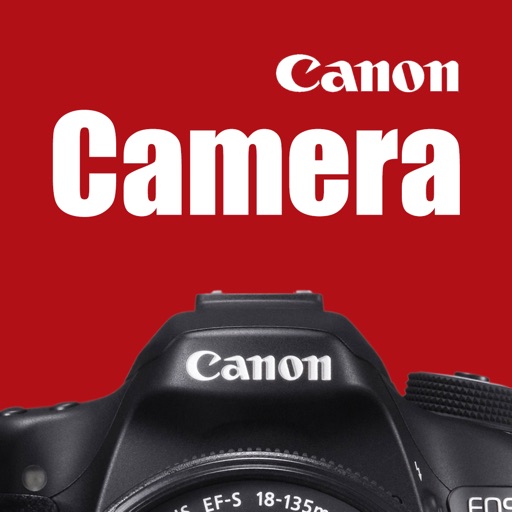Connect app for Mini PTZ Cam
View in App StoreGrow your in-app revenue
while we take care of your subscription management.
Mobile
SDK by Qonversion.
Price Intelligence based on:
In-App Purchase Price (Subscription or Non-Recurring)
vs. average for the Photo & Video category, $, by region
Build, analyze, and grow in-app subscriptions
with the most powerful mobile SDK for subscriptions
User Reviews for Connect app for Mini PTZ Cam
Doesn’t work!
It is almost impossible to connect my $450 Powershot Pick to my iPad with this app. It keeps insisting that it is already paired with another smartphone, then prompts you to reset the camera’s communications settings, and then still doesn’t connect. It is so frustrating, and has ruined all the enthusiasm I had when purchasing this camera.
So broken…
Can’t ever detect camera over Bluetooth, need to reconnect Wi-Fi ever time I open the app. Very little works, and the experience is so bad I just left my new $400 camera in the box collecting dust. Please fix this app Canon
Won’t connect to the camera
The app connected to the camera for a short bit, but I couldn’t get it to connect when I tried again. Very disappointing.I’ve tried to get support through the app, but the link shown doesn’t work.
Won’t connect over BT
Only have been able to connect to the app via WiFi. Have tried deleting and redone loading the app. Turning on and off the camera. The app won’t connect with the camera via BT. I am hoping a software update is able to fix this soon.
Description
Connect app for Mini PTZ Cam is an application to make settings and capture images with compatible Canon cameras on a smartphone/tablet. By connecting to a camera with Wi-Fi, this application provides the following features: ■Set up automatic shooting from a smartphone. ・Customize settings such as automatic shooting frequency and person search range to your preference. ・Add people automatically registered by the camera as favorites and set their shooting priority. ■Remote shoot with live view imaging of the camera from a smartphone. ・Pan tilt and zoom can be controlled. ■View still photos and movies on a smartphone and save them to the smartphone. ■Notification of messages from the camera. ・Guidance and error information, etc. on the camera ■Create highlight movies ■Firmware update of the camera is possible from the app. ■Set up the webcam function. [Compatible models] PowerShot PICK / PowerShot PX [System requirement] iOS 14.8 / 15.3 iPadOS 14.8 / 15.3 [Compatible File Types] JPEG, MP4 * Files shot with models other than the ones supported above cannot be viewed. [Important Notes] ・If application does not operate properly, try again after shutting down the application. ・This application is not guaranteed to operate on all devices. ・Languages: Japanese, English, Simplified Chinese, French, German, Italian, Spanish, Korean, Russian, Turkish, and Portuguese (11 languages) * Depending on the communication environment, there may be delays in remote Live View images during remote operation, and it may take time to transfer images and movies. * Visit your local Canon Web pages for more details.
More By This Developer
You May Also Like
POWER SUBSCRIPTION REVENUE GROWTH