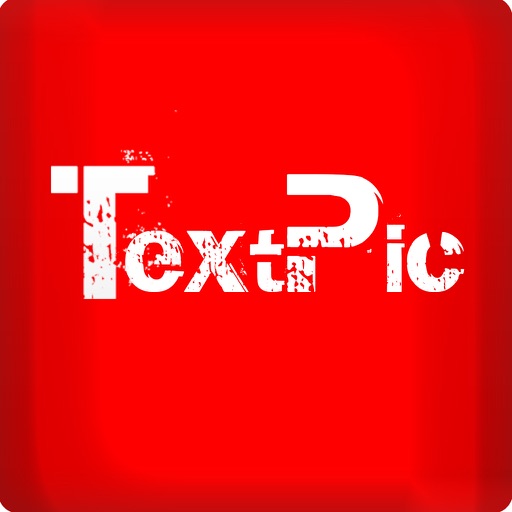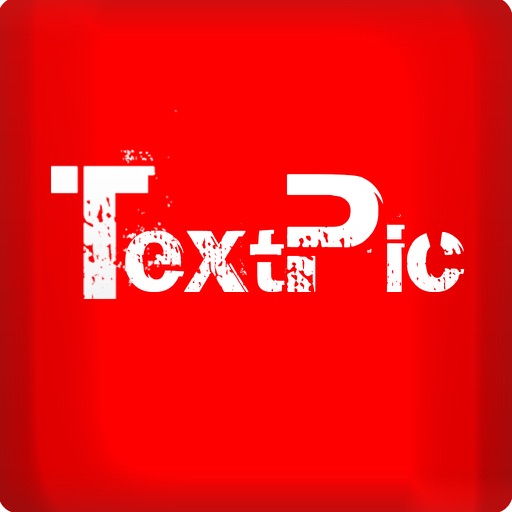Tell the world your story via amazing looking photo frames and unique 2D&3D collages with caption in seconds! Collage Maker. helps you quickly combine multiple sized photos into one beautifully framed picture & unique collage with caption in seconds, then share your masterpiece Facebook, Twitter, Flickr,and Any Social Meida. * NEW CONTENTS PER WEEK - New Unique 2D&3D collages per week - New Beautiful Photo frames per week - New Cute & Cool stickers per week - Bright up your photos with endless unique 2D&3D collages - Bright up your photos with endless beautiful photo frames - Bright up your photos with endless Cute & Cool stickers * COMBINE YOUR PHOTOS TO UNIQUE COLLAGE - 30 amazing irregular collage layouts.Unique! - 54 adjustable regular collage layouts - 43 beautiful pic borders - 18 amazing photo effects to apply individual photo - Adjust border's color - Explore your saved collages via built-in gallery - Auto save your masterpiece to built-in gallery when tap "Save to Camera Roll" * CAPTION & STYLE YOUR PIC & COLLAGE - Add texts, stickers very easily and quickly - 79 creative fonts - 115 amazing stickers(Emotion,Love,Text,Holiday,etc) - Easy to change text color, size, font,background - Easy to Move,resize and rotate the text - Shadow text * EDIT PIC & COLLAGE WITH PRO PHOTO EDITOR - Edit photo via a built-in PRO photo editor - Zoom in grid to pan,pinch,rotate photo - Pan, rotate or mirror each photo - Rounded corners on photos - Move photos between different grids by drag and drop - Double tap picture to show photo edit menu - Shadow each photo - Shake to clear all photos,stickers,texts * SHARE ON SOCAIL NETWORKS - Facebook, Twitter, Flickr - Any Social Meida - Email - Save to Camera Roll album Any feedback,suggestions will be welcome. Please feel free to contact us at: [email protected] **DISCLAIMER** We are not affiliated with Instagram, Evernote,Twitter, Facebook or any other social media.
Cȯllage Maker
View in App StoreGrow your in-app revenue
while we take care of your subscription management.
Mobile
SDK by Qonversion.
Price Intelligence based on:
In-App Purchase Price (Subscription or Non-Recurring)
vs. average for the Graphics & Design category, $, by region
Build, analyze, and grow in-app subscriptions
with the most powerful mobile SDK for subscriptions
User Reviews for Cȯllage Maker
EXCELLENT!
I have been trying a bunch of collage apps, I always end up frustrated and deleting them, then start looking for another. Some of them I hit a wall and can’t proceed any further, there is no indication of what I should do next so I’m stuck. I came across this app and was immediately able to use it with ease. It is ingeniously contrived and very intuitive. At no point do I get stuck, there’s always an option on the screen. In my opinion this app is better than any of rest, simple & effective. Great job!
Best app ever!!!!!
This is probably the best collage maker app I have ever owned in my entire life and I have downloaded quite a lot. It’s all free and there are so many different collages!!! When I had another app, the collage options only had enough spaces for 3-4 pictures and the ones more than that weren’t free. But this one had multiple choices and multiple spaces for your pictures all for free. So if you are wanting to make a collage, then this is the app for it. TRUST ME!!!!!!
CherylD/Alabama ❤️
Several years ago I was looking for a Free collage app! I don’t use one on an everyday basis or I would pay for one! I came across this one, and to my surprise I use it now more than I ever thought I would! Only because it is the most amazing one By far! I have used it for decorations, comparison and for over all fun! I love it! In my opinion, it’s the BEST one out there! Always adding different things that make it more fun to use. IT’s easy to learn, as they walk you step by step as what to do! So if your looking for one that would meet all your expectations, I would highly recommend this one for its simplicity and fun! It is hands down the best one out there 💯!!Give it a try and you will see! I have had this for years and this is MY TRUTHFUL OPINION! I hope this helps when deciding on which ones to get! Thanks also to the App team that made this! I have truly enjoyed the App! CherylD/Alabama ❤️
The free version appears to be the best available!
I’ve only downloaded the free version for now and used it for about 4 months with my Apple iPads. I believe it would help greatly if a glossary were added to explain what each of the options, that appear at the bottom of the app page, actually mean. It would also be useful if the ability to ANNOTATE were added! Next, while I am glad that when I touch the 'camera roll' choice for the 2nd and subsequent frames, I am brought back to the SAME album in my Apple Photos app, I wish that when I use this choice INITIALLY to select from my numerous albums, EITHER the albums be presented in the SAME order I currently have them in my app OR better yet, that what is first presented are my Apple Photos FOLDERS, one of which I would choose, followed by my selecting one of the albums within that folder. The latter scheme would eliminate the tedious, time-consuming process I face every time I start to create another photo collage! Last, I’m not necessarily averse to paying for the premium version of this app, SO LONG as it is not a subscription AND if the Premium Features were heralded vis-a-vis the free version so that I would know what I would be paying for.
Free and Easy
I’ve used many collage making, and this is one of the best I’ve used. They have many different styles to choose from, and they’re all free. Yes there is a “Pro” version of the app but for more basic user like myself this app provides everything I need. Another great part it that it’s add FREE. One of the bigger problems I have with other apps is that they have adds. The adds slow down then creative process, which is a total 1-80 with this app. So in all this app is Add Free, extremely easy to use, and 100% free.
Great gift
This app is like a gift to the world. I used to use another app but it started making me pay for almost everything so I decided it’s time to get a new one and I ended up getting this I’ve given it as a gift to my friends and my family and everyone loves it all I can say is I wish there were a couple more settings. Overall this app is amazing and if you were thinking about getting it why not.
Like this app
Downloaded the free version for now. I had a different app that I deleted and chose this one because it was easier to use and had nice border features, text, etc. 👍 I have made some nice collage pictures of my garden, etc. and posted to my Pre-K kids to go along with our weekly lessons and help stay in touch since the craziness of Covid! Also the other app kept sending me to advertisement sites, very annoying!
So far so good
I’ve only just started playing with this, but so far I like it. It’s simple to use, lots of templates. I wish I could put more photos along the bottom to choose from so I could change them out quickly while working, and see possibilities as I’m going along instead of removing a photo, going back to my camera roll, and replacing the one picture. I’ve also had the template get moved to where it’s no longer centered and I need to quit and restart the app. That’s a big annoying. Overall, it’s a very nice user friendly app.
Many different frames
This app is awesome especially when running a business, too many pictures can be overwhelming, works great for all my products pictures to post on social media, I just would love the option of text on each pic as name/description of each pic instead of allowing just one text for the whole pic. That would be a great option to add, multiple text for the collage not just one. Please add that option!
What happened?
Up until now, I haven't experienced any issues with this app. But just now, I added a sticker to my project, that was a layout of 3 pictures. It was my last step, so a frame had already been added. When I selected the sticker, the layout moved to the side of the page, so you could only see half of the layout. Think of it like this, there were 3 layers. The background, the layout, and the frame. So when I tried to add a sticker, the layout moved to the right, sliding under the frame, so only about half of the layout was visible, and the sticker was automatically placed where the layout was supposed to be. Also, I decided I didn't like a filter I had selected, so I attempted to select "original" to remove the filter, but instead, it removed a picture I was not working on and replaced it with the picture I was working on. In both cases, I could not find a back button or anything that would undo what had just happened, so I had to restart this project twice. I won't be attempting this a 3rd time.
Description
#1 in over 100 countries! Highly recommended by over 50 million users! Create fun, well-designed layouts by remixing your own photos in seconds and sharing them with your friends.
More By This Developer
You May Also Like
POWER SUBSCRIPTION REVENUE GROWTH