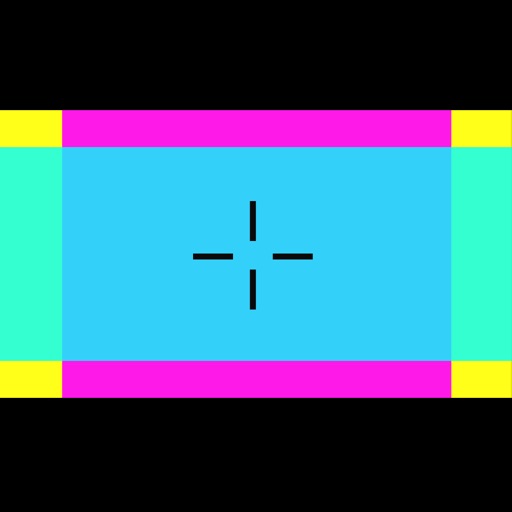Shoot high resolution video in various aspect ratios and at various frame rates. Crop your media or optimize for Instagram with mattes colors based on the color palette of your image. All the features available in Cinescope: Photos • Save in either compressed (JPEG) or uncompressed (TIFF*) format • Store RAW information (DNG*) Videos • Capture in resolutions supported by your device • Pause and resume while shooting • Take a photo while shooting • Capture at 60, 30, 24 fps (based on selected resolution) • Capture with video stabilization (for resolutions that support it) Slow Motion • Capture in various resolutions and frame rates, including 240fps • Pause and resume while shooting • Capture with video stabilization (for resolutions that support it) Aspect Ratios • Capture using industry-standard aspect ratios • Create and save your own custom aspect ratios Live Filter • Capture in low, medium, and high-contrast black & white • Capture in various preset color levels Manual camera adjustment controls • Exposure: Single-finger vertical swipe • Focus: Single-finger horizontal swipe • Temperature: Two-finger vertical swipe • Tint: Two-finger horizontal swipe • Zoom: Pinch • Auto-adjust and fix to point of interest: Tap screen • Shake (or tap Lock Icon) to return to manual control Library • Format media for Instagram with additional color matte options • Crop your photos and videos Other • Swipe left or right on the Camera Function button to quickly move between photo, video, and slow-motion • Swipe left or right on the Aspect Ratio button to quickly change aspect ratios • Shoot in either landscape or portrait mode using any lens supported by your device • Four theme colors, manual control sensitivity adjustment, and alignment grid *Note: iOS does not natively handle TIFF or RAW files. Use an application like Image Capture to pull these formats directly from your device.
Cinescope
View in App StoreGrow your in-app revenue
while we take care of your subscription management.
Mobile
SDK by Qonversion.
Price Intelligence based on:
In-App Purchase Price (Subscription or Non-Recurring)
vs. average for the Photo & Video category, $, by region
Build, analyze, and grow in-app subscriptions
with the most powerful mobile SDK for subscriptions
User Reviews for Cinescope
An amazing app!... at least when it doesn’t crash
Let me start out about what I love about the app, because it has so many great things. The ability to adjust focused manually is great, the filters are great, the manual color tone adjustment is great, the grid could use some work because I’d kind of still like to use the rule of 3rds when in a deferent aspect ratio. The reason this review has to be 1 star is because of a the fact that 90% of the time, I can’t stop recording without the video failing to process or the app just outright crashing when I try to save. This app is essential all show and would not recommend for people to use for filming projects in its current state. Fix the crashing problem and you have an amazing video app, but there’s nothing more annoying that having to shoot a scene 100 times because the app crashes every time you stop recording. I will definitely change my rating once this issue gets fixed. But for now I’m just disappointed
Almost great
Does an incredible job of showing you the image you’re going to capture, but maybe 60% of the time the app crashes after I take a picture and I have to reopen it to get back to shooting and I invariably lose the picture I thought I took. The other problem is i’ll shoot a picture widescreen and the app saves the picture vertically and only a sliver of the image I tried to capture. No kind of fun. I’m almost about to delete the app if this continues. It’s a real bummer because when it works, this app is great.
This is a great app
This app is great and the upgrades in the new version make it even better. I am a cinematographer and find it very helpful to photo storyboard and weigh the pros and cons of aspect ratios with a director.
Crashes on save
Just bought this app bc it is exactly what I have been looking for in an app. I am a big fan of the anamorphic ratio and I love cropping photos on that aspect. Every time I open a photo to crop it in 2.39:1 and then press the check mark to save it, the app crashes on my iPhone 11 Max Pro. Please update to fix the problem!
This video producer loves it
It’s a great app for point and shoot moments for people who want to throw a little extra flavor on the video or picture. It’s not a full on camera app. There are plenty of apps for that. This is for the people who want to choose the aspect ratio for their memories and maybe toss in a few other options as well. It’s worth the money and comes from one of the greatest cinematographers around. Cannot recommend it enough.
2.0 constantly crashing.
I really enjoyed the previous version. This one has great potential but almost every time I snap a shot it crashes. There’s a few other bugs as well, including (when i am able to successfully take a shot) I can’t see photos within the app, I have to close app and look in photo album on phone. Hoping updates come soon because for now it’s practically useless.
Almost perfect
The only thing keeping this from being 5 stars is the ability to point the app to store photos in specific albums your phone when you shoot.I use the app for work and shoot hundreds of shots per day, if all those photos went into a CineScope album or folder, instead of mixing in with various personal iPhone photos - 5 stars.
Doesn’t function anymore
This app just defaults to losing the first image in whatever album your viewing. So when you want to actually tap in and edit anything it will only load the first image in that album and not the one you want to edit. So the most basic function of this app no longer works.
It crashes every time I try to use it.
I’ve had it for almost two weeks and haven’t used it yet because every time I click the button to take a picture it closes the app. My phone is up to date and I’ve reloaded the app several times. Can’t find any info on troubleshooting this issue.
Weird bug
Patch coming soon to fix odd stretching of images when formatting? I’ve upgraded to lastest iOS; deleted and re installed app and other solutions but nothing solves issue. Please fix
Description
Cinescope version 2.5 is a filmmaker's best friend. Capture your vision with industry-standard aspect ratios, or create and save your own. Swipe the screen using one or two fingers to quickly tweak focus, exposure, tint, and temperature to create the perfect atmospheric mood.
You May Also Like
POWER SUBSCRIPTION REVENUE GROWTH