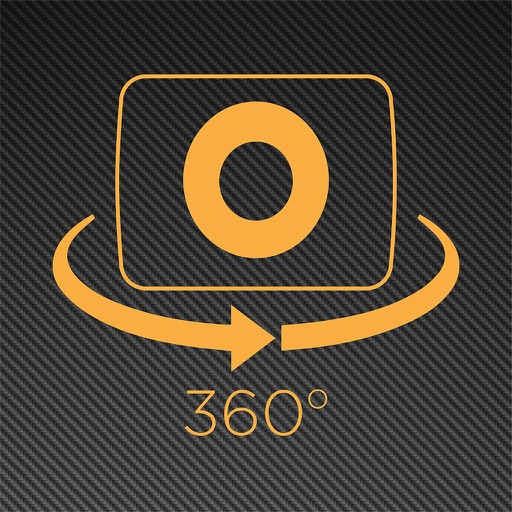Camera
View in App StoreGrow your in-app revenue
while we take care of your subscription management.
Mobile
SDK by Qonversion.
Price Intelligence based on:
In-App Purchase Price (Subscription or Non-Recurring)
vs. average for the Photo & Video category, $, by region
Build, analyze, and grow in-app subscriptions
with the most powerful mobile SDK for subscriptions
User Reviews for Camera
Automatic ‘enhancements’ are disastrous.
I recently moved from the iPhone X to IPhone 13 (just the regular 13). The camera itself is the best I’ve ever used. The software edits that are automatically applied to each photo are absolutely awful. My main complaint is I should be able to get the photo I take. Instead, I take a photo and the camera decides that it knows what I want better than I do, automatically applying a bunch of ‘enhancements’. These include but are not limited to: brightness, highlights, contrast, and vibrance/saturation. It makes every photo, especially those including people, looking like it was edited by a first semester photography student who just learned about hdr. The real kicker, this ‘feature’ cannot be turned off on the standard iPhone 13. I’ve heavily considered returning my phone and I’m still undecided. Note: this is separate from the color science profiles that you choose when setting up the camera. That is an amazing feature, the benefits of which I will ne’er be able to enjoy without an update fixing the automatic editing of the photos. If I do keep this photo I will it be using the Apple camera app.
Please give option to disable HDR on iPhone 13 mini
Dear Apple, I’ve been a long-time fan of your camera app, and it has been my go-to camera app for years. However, with iOS 15, I am unable to disable HDR on my iPhone 13 mini. We used to have the ability to turn this off. Some might like the look of HDR, but many - myself included - find the images garish, oversaturated, and unnatural-looking. Please give us the option to turn off HDR. If given the option back, I am glad to change my review to 5-stars, which this app rightfully deserves. For now I’ll be using a third-party app, or downgrading to an iPhone 12, until corrected. Thanks for reading this and considering our request. Best, David
Flash is garbage
I switched from the iPhone 8 to the iPhone 11. On the iPhone 8, the camera was good. It had nice quality and settings. The iPhone 11 is even better when it comes to those very same categories. Unfortunately, that’s not what this is about. The iPhone 11’s camera flash is a problem, u like the iPhone 8. It, the 11, has a flash that is too bright. When you use the flash of a camera, you expect it to nicely light the surrounding area for a good photo in the dark or wherever you may be. That is not the case with the iPhone 11’s camera flash. The camera flash causes the entire photo to be white. You can see the surrounding area or maybe even the person you took a picture of but it’s bright. The person in the photo’s entire physique is so illuminated and not them due to the flash. I simply wish there was a way to adjust the brightness of the camera’s flash. Something similar to the way we can adjust the brightness of our flashlights in the settings but noooo
Apple Camera app
There seems to be a bug in the Apple camera app. I have the iPad Pro 12.9, 16 gigs of ram with 1 Terabit of storage. In portrait mode my camera only shows selfi mode. All other modes have the option to change from Front to back camera. Go to the portrait mode and the option to change cameras does not show up. WTH. I’ve rebooted ipad, check in settings etc. Also, I’ve compared with my iPhone 13 pro, my phone in portrait mode shows the option to change camera from fron selfi to rear normal cameras it has no issue. Ipad and iPhone firmware are up to date. There are no other issues I can see besides the problem with the rear facing camera on this ipad not working in portrait mode.
Both iPhone 12 and 13 Pro Max at 9MP?
I have both 12 and 13 Pro Max phones and the quality of the pictures are worse than my 5s. With the new update iOS 15, I’m able to see all the information of the picture taken with the iPhones original camera app and turns out its taking 9 Megapixel photos instead of 12MP. I also miss the feature where you’re able to turn off HDR settings, now it’s integrated every time you take pictures and they come out washed out. The HDR on the 5s throughout the XS was perfectly fine, like they say, don’t fix what’s not broken. Apple really going backwards with these updates smh
Black screen on camera
I’ve always loved my iPhone camera. Since the first iPhone I got, I haven’t had another phone since. Always iPhones. Always loved the camera….until recently…I updated my iOS just before 16 came out I think. So I downloaded 15.7 and since then my camera hasn’t worked. The front camera (selfie mode) works fine. The back camera works, because it works in other apps like Tiktok. But whenever I try to just use the regular camera app, like I loyally, always have, I can’t take the pictures!! Only if I want to take it from the selfie camera.I’ve tried all the “tricks” I’ve found. NONE of them work. The only ones I haven’t tried are reset the phone completely, or tried updating the iOS. I don’t really want to because I’ve seen people having this issue since getting iOS 16 as well…..come on Apple! Stop changing whatever you did, cuz you messed up your very dependable camera!
Bug flipping between internal <> external lenses
Previously the quick action camera from Lock Screen didn’t open, then miraculously started working this week after a recent update. All camera systems seemed perfect. Then on 11/3 the external lens displayed a black screen, first observed in Chase app’s Deposit Check feature. Further investigation reveals all external lenses are black screen and click button doesn’t work. Followed standard guidelines like checking for more software updates (then updated to iOS 17.1) and restarting device. Then, the external lens screen shows a blurry selfie with no click button; can then restart app and regain click button but still black screen. Software seems to be struggling to flip between internal and external lenses. Please fix software!
Please help, this is not working, please respond as soon as possible.
Hello, I am a visually impaired video creator, I’d love to record an edit videos, but I’m having a problem with my camera, so basically what’s going on is, every time that I try to record a video, now real quick, because I’m visually impaired, I have to use voiceover, and the voiceover is giving me problems whenever I’m trying to record, whenever I double tap the screen, it doesn’t start recording at all, it’ll make the tapping sound, but it won’t record, it doesn’t beep or anything. And it gives me the option, but I can’t click it. So, please help, because this used to be very accessible but now I can’t use it because the record feature. So please as soon as you can respond to me I’m not trying to be pushy here. But I would love to be able to use my camera because I love to record videos. So please respond as soon as possible. Thank you for listening.
Camera
So I know that Apple tries to make things accessible to blind people to the best of their personal ability. But this time with the new update, the camera isn’t really accessible. It is, but it isn’t. The worst part is that when you go to trim a screen recording, it won’t let you trim it you can trim it, but it won’t really trim. Then, when you go to press done it won’t let you do it. It’s really annoying, because I use this feature a lot. I’ve always loved the camera, but another thing that I’ve dealt with as a blind person is usually it would tell me when it was like on portrait or landscape, and it won’t even tell me that anymore. So now it’s a harder thing. I love this camera, the other ones on the App Store don’t really work for me, but this one usually does. I don’t really know why this is happening, but it’s kind of irritating because I screen record things for my videos.
Cropping 1x instead of using telephoto
For some reason, on the 12 and 13 Pro series, the Camera app wants to use the regular 1x camera, and do a 3x crop instead of just using the telephoto camera. This leads to photos having a weird, waxy, "oil painting" effect, as the noise reduction algorithm overcompensates for the heavily cropped photo. Using a 3rd party camera app on the exact same device, which uses the actual telephoto camera, the results are so much better. It would be fantastic if Apple could give an option to disable this feature, especially since these phones are dubbed "Pro" models.
Description
Take stunning photos and videos with true-to-life color in any situation—from everyday moments to studio-quality portraits. Capture detailed shots in low-light situations, and unleash your creativity with features like Portrait mode, Night Mode, Live Photos, slo-mo, time-lapse, panorama, and more*. Take incredible photos in Photo mode • Live Photos capture the moments before and after you tap the shutter, bringing your image to life • Smart HDR and Deep Fusion capture fine detail in highlights and shadows, even in low light situations • Night mode reveals true-to-life color and sharp photos even in dark scenes • Panorama mode lets you take it all in and capture a wide field of view • Use filters or choose different aspect ratios to add creative flair to your photos • Snap still photos while shooting video by tapping the shutter button • Capture images in Apple ProRAW for more creative control over highlights, shadows, and color in post processing while taking advantage of Camera’s intelligent image pipeline Take studio-quality portraits using Portrait mode • Capture photos with a depth-of-field effect that emphasizes your subject by blurring the background • Maximize your creativity with Portrait Lighting effects like Studio Light to brighten facial features, Contour Light for more dramatic directional lighting, and Stage Light to isolate your subject in the spotlight • Use Portrait mode and Portrait Lighting on the front facing camera to take your selfie game to the next level Capture the moment with stunning video • Record in a variety of resolutions and frame rates up to 4K60 in stunning 10-bit Dolby Vision HDR • Shoot slo-mo videos at up to 120 frames per second • Time-lapse lets you speed up the action • QuickTake video lets you record video in Photo mode by holding down the shutter button Cinematic mode puts a cinematographer in your pocket • Capture gorgeous video with a stunning depth of field effect and focus transitions • Choose focus points while recording—or let Cinematic mode intelligently choose them for you • Adjust focus points after recording in the Photos app Use the Camera app on Apple Watch as a remote • Choose to use a timer, use the front or rear camera, and set Live Photo and flash options, then snap away — right from your wrist *Not all features are available on all iPhone or iPad models.
More By This Developer
You May Also Like
POWER SUBSCRIPTION REVENUE GROWTH