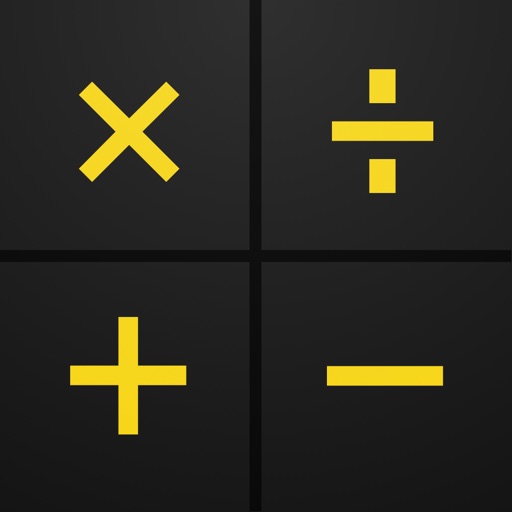The tiny app packs impressive amount of useful stuff for a mere calculator. I would say it’s like mobile Excel. Math functions, unit conversion, currency exchange rates, and, even simple programmers functions. I wrote a small formula to calculate tips for our county. Easier and better than any tipping app! I hope the developer expands these functions for Shortcuts and Siri. This would be real killer app! Thanks guys!" – Z!KeepeR "What looks like just a clean calculator app is in fact a powerhouse full of advanced features you could only get with custom Excel mega sheet." – AlexDbk "You can find a lot of different kind of calculators but this is something completely new and awesome. It is not an another boring calculator. This is your real helper if you need to calculate something more than 2+2 :). Tutorial is great and helpful. History, customizable functions, variables, converter and much more. Great! It is definitely the next generation of the regular things." – Lysyk CALCULARIUM FEATURES: • Voice-controlled, backed by Siri • Script and Photo input modes • Reactive Calculations • Multi-Level Sub-Calculations with No Limits • History: Editable and Reusable • Self-Explanatory Naming for Every Component • Functions and Reusable Expressions • Constants and Reusable Numbers • Multiple Reversible Conversions (350+ units and 160+ currencies) • Advanced Search • Built-In Scientific Functions CONTROL BY VOICE Calcularium is also can be controlled by voice and has the ability to understand spoken math questions and calculate the answer. Tell it: "6 bottles by 15 dollars” - and it will give you the right result! It works by using verbal numbers and mathematical operations. FLUID DESIGN The design language of the Calcularium is based on tokens. All tokens are of the same structure: the left part shows a type of the element, the right part has a result or an entered value and its name on top. In addition to tokens there are pure numbers and math operators. HISTORY You can set an expression as a variable with the goal to use it afterwards in other expressions and give every component a clear name to recall what it stands for easily. Create a calculation, and next time you reuse it from History section, every component will clearly speak to you. Almighty Version is a recurrent subscription with such options: 1 month, 6 month and 1 year. Confirmation of purchase is required to start free one week trial period. The subscription begins immediately. Payment will be charged to iTunes Account at the end of the trial period. Subscription automatically renews unless auto-renew is turned off at least 24-hours before the end of the current period. Account will be charged for renewal within 24-hours prior to the end of the current period. Subscriptions may be managed by the user and auto-renewal may be turned off by going to the user’s Account Settings after purchase. Any unused portion of a free trial period will be forfeited when the user purchases a subscription. Any unused portion of a free trial period, if offered, will be forfeited when the user purchases a subscription to that publication, where applicable Privacy Policy https://www.invoodoo.com/privacy-policy Terms of Use https://www.invoodoo.com/terms-of-use
Calcularium
View in App StoreGrow your in-app revenue
while we take care of your subscription management.
Mobile
SDK by Qonversion.
Price Intelligence based on:
In-App Purchase Price (Subscription or Non-Recurring)
vs. average for the Productivity category, $, by region
Build, analyze, and grow in-app subscriptions
with the most powerful mobile SDK for subscriptions
User Reviews for Calcularium
Such a simple function but the first app to do it right
You know how you're slowly calculating something and you're in the middle of an expression so you want to know how you're doing? Yeah well that's real time calculation and I couldn't find an app that did it right, tried dozens of them and still nothing, BUT this app does it the perfect way, actually the way it should work, this app is definitely worth it, thanks a lot devs, big love.Edit: OMG this is better than I thought, I just noticed the tutorials given and this app has more functions than I noticed, this is super amazing, devs, you're the best.
Beautiful app
This is one of the most beautiful multifunctional calculators on the AppStore. But I have a request and suggestion to make this even better. I wish it had other scientific calculators like molarity, molality, normality and other dilution calculators which are used by the scientific community. It would make this app much more useful for me personally but also for the huge scientific community worldwide.
cannot evaluate before buying
This developer wants you to buy the “all mighty” version of the app before you can do something as simple as evaluating the expression 12x2. There is not a “=“, or enter button, etc. that would allow 12x2 to be evaluated to 24. I think it’s shady for this developer to require the “all mighty” version to be purchased before providing basic functionality in the calculator for evaluation purposes
A calculator that doesn’t quite do calculations correctly
Calculator doesn’t work well with adding subtracting of the same calculation. Have to add numbers only or subtract them only. Heaven forbid you want to divide! Horrible
Needs additional buttons
I need to have an = button, not a long press / move over. Also there should be a clear button. I need those 2 buttons more then ever. Also if you added a M+ M- that would be amazing. I'd happily pay 80 for your app then! It's so close. But without the clear and equals buttons I find myself defaulting to a different app. Please fix and I'll give you my money!Also it's way too easy to scroll to history or any of the other pages when entering numbers. I'm not old. Its a problem.
Best Calculator Of Any Kind
A long-time user of Calcularium, I recently upgraded to the full version. I am delighted. This is the best calculator of ANY kind. As a physicist, mathematician and programmer I really appreciate the easy access to constants of all kinds, unit conversions, base arithmetic, RPN. It’s all in there. It turns my iPad into the ultimate calculator and numerical tool. It all works the way you would expect it to. Get it now—you will not be disappointed.
this is absolutely awesome and must have
You can find a lot of different kind of calculators but this is something completely new and awesome. It is not an another boring calculator. This is your real helper if you need to calculate something more than 2+2 :). Tutorial is great and helpful. History, customizable functions, variables, converter and much more. Great! It is definitely the next generation of the regular things.
Simply the BEST Calculator!
I have probably bought over 14 calculators for IOS, and downloaded to test an equal number. If I had downloaded Caclularium first, I could have saved myself time and money.It looks and works as if a developer had written it for me and my tastes.I LOVE Caclularium! It has ‘pride of place’ on all my devices.
Tons of Potential + Beautiful
This is easily the most beautiful calculator I’ve seen on iOS or anywhere - the design and usability are first-rate. This calculator would instantly become my go-to primary calculator if it wasn’t for one thing - the calculator is missing some fairly standard operations. You can’t easily do squares or cubes or x^n or take a square root or do e^x or natural logs etc... and it doesn’t recognize Pi or E verbally. I think the only way to use constants at the present time is to use up one of the 8 calculation pages for each constant you want to save.... but since there are only 8 I’ve entered my commonly-used ones and am already down to only 3 pages remaining.I’m a huge fan... and if I need to do simple calculations I’ll use this app - but until it can support slightly more complex operations or constants/conversions then I’m going to have to stick to PCalc42.So much potential, so beautiful and sooo close to being perfect for me.
Overcomplicated
Great, you are trying to add extra functionality, I get it... but where is the equal button? How can you finish a stupid simple calculation? I don’t care what extra functionality you provide, if I can’t simply input a calculation, find the equal button, get the response and move on to another calculation, you’ve made it stupidly complex.
Description
Here are Calcularium users describing the app: "You know how you're slowly calculating something and you're in the middle of an expression so you want to know how you're doing? Yeah well that's real time calculation and I couldn't find an app that did it right, tried dozens of them and still nothing, BUT this app does it the perfect way, actually the way it should work, this app is definitely worth it, thanks a lot devs, big love. Edit: OMG this is better than I thought, I just noticed the tutorials given and this app has more functions than I noticed, this is super amazing, devs, you're the best." – Anton31kah10 "I mean it literally.
More By This Developer
You May Also Like
POWER SUBSCRIPTION REVENUE GROWTH