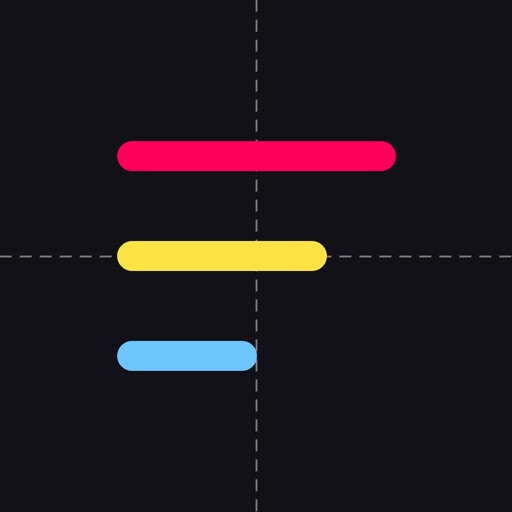Enable [iCloud cloud disk] & [bProgress]. Make sure the network is turned on and iCloud has enough space left) ※ Suitable for people - love lightweight management tools, fear of complex tools, and don't want to spend too much time fiddling with fancy features, then it's for you! - freelancer, I'm a freelancer, every day I will be in my calendar on the wall to record their daily work plan, in order to bring the work flow, so "time schedule" is developed as a daily work plan management tools, convenient own at the same time, also hope to bring the same need user help. I want to develop good habits and self-monitoring. Quantifying my goals is a very straightforward way. There are no extra steps. Other Introduction -four quadrant work rules The four-quadrant rule is a time management theory put forward by Stephen covey, a famous management scientist. Stephen covey has divided work into two different degrees of importance and urgency, basically into four quadrants: [urgent and important], [important but not urgent], [urgent but not important], [neither urgent nor important]. In order of processing: first urgent and important, then important but not urgent, then urgent but not important, and finally neither urgent nor important. The core of the traditional time management method is "urgency" The core of efficient time management: first priority, then priority (from baidu) ※ FAQs - how do I start iCloud backup First, make sure your app's network access is open, then turn it on 1. [Settings] 2. [Apple ID] 3. [iCloud] 4 - how do I open a work calendar Work calendars can be accessed by clicking on the calendar button in the left sidebar, or by clicking on annual progress - how do I add a daily to-do list After opening the work calendar, click the corresponding date (you can drag to select the corresponding date), enter the "four quadrant" panel, and add items according to the priority of the to-do items [double click]. After the addition is completed, 1. You can [click] items for editing; 2. You can [swipe right] in the list to switch the status of items (ongoing and completed); 3 - How to change the languages In the left sidebar, click the "menu" button, select "Settings", find the "Language" option in Settings, and click to go to Settings - Notification Temporary does not support - Length of life (currently 30,000 days) Not support yet - Theme Not support yet Thanks for your support. Have a nice day Bee, 2020-01-17 Service Support WeChat Official account: FreelancerX E-mail: [email protected]
bProgress - Manage Daily Tasks
View in App StoreGrow your in-app revenue
while we take care of your subscription management.
Mobile
SDK by Qonversion.
Price Intelligence based on:
In-App Purchase Price (Subscription or Non-Recurring)
vs. average for the Productivity category, $, by region
Build, analyze, and grow in-app subscriptions
with the most powerful mobile SDK for subscriptions
User Reviews for bProgress - Manage Daily Tasks
Add Arabic language
I liked the program, excuse me, can you add the Arabic language?
Need More control settings
Can you do it for us?Could you give us more options to control our app more, Please?
10 out of 10
It’s the one of the best task manager I’ve ever come across. That’s what I’ve been looking for. Simple plain and brilliant. You can create daily weekly monthly tasks and track them easily. You can create task in importance&urgency order.
希望能出iPad版本
希望能出iPad版本,希望每个月日历能放到一个页面上展示,不用滑动
Widgets are pointless
Widgets are worthless. All you get is year and today with no other options. Yet the preview clearly shows goals in them. Worthless.
Does Not Work
I know that it only costs $1 but even then, it should work. I’ve been ripped-off!
Goals?
I like how you use the Covey system. There is a place for goals, but how do enter them you set them up?
Pretty good!
I’d say the most important feature it’s missing is calendar integration, syncing your iOS Calendar and displaying it in the App.
非常好用的App,能有其它主题色就更好了。
Today widget 的待办事项折叠状态时文字下边会显示不全,有被遮盖。展开后待办事项列表图标和文字上下也有些错位。
希望增加目标进度小组件
希望增加目标进度小组件显示功能
Description
bProgress is a productivity tool that combines progress management with schedule planning, bringing comfortable experience for users ※ Introduction - Create your goals, quantify them in numbers, percentages, and progress bars, and support archiving (recovery) your goals - Working calendar, can set your daily ToDo items or plans, with a four-quadrant model (see below for details) which can be provided for priority management of ToDo items(plans), and can be associated with the progress of the goal. When the task is completed, the goal can be updated - Special feature: life progress, set your birth date, know how your life has gone - Special feature: annual progress, you can see how much the year has passed, you can click on the annual progress area to enter the "working calendar" Does feature - Haptic Touch Touch experience, all gestures will trigger the phone's own vibration feedback. After countless tests, by adjusting the vibration feedback strength for making the feedback more comfortable - Support iCloud data backup, through the data synchronization of multiple devices, make real-time synchronization easier, no longer need to worry about losing data. (Setup steps: 1. [Settings] 2. [Apple ID] 3. [iCloud] 4.
More By This Developer
You May Also Like
POWER SUBSCRIPTION REVENUE GROWTH